NORD Drivesystems BU0270 User Manual
Page 30
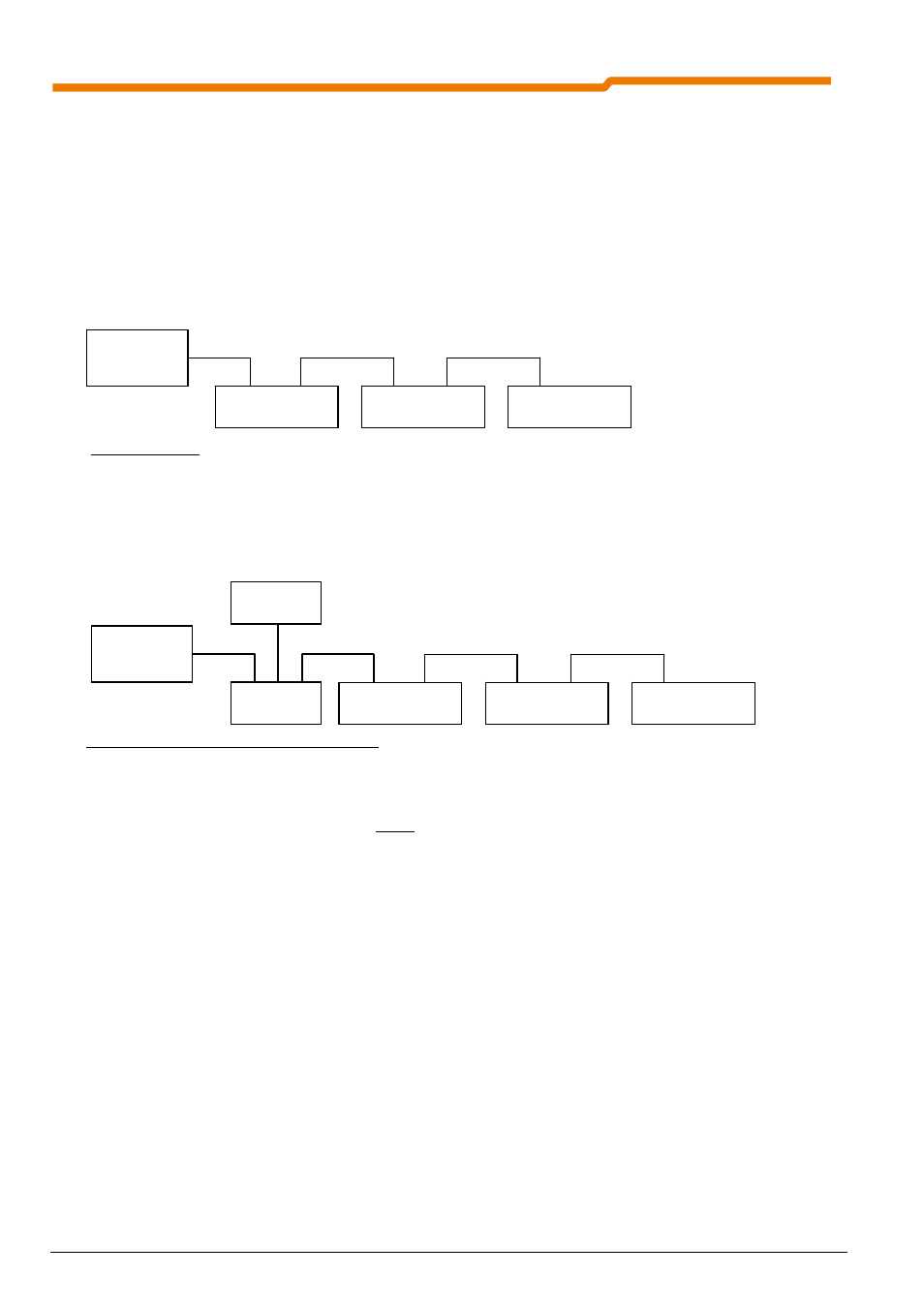
Supplementary Manual EtherCAT for NORDAC SK 200E
30
Subject to technical amendments
BU 0270 GB
4 Commissioning
After installation of the components, and connection of the control and signal cables to the control terminal
bar of the module and the configuration of the hardware (DIP switches) the module must be integrated into
the field bus. Then the EtherCAT module must be implemented in the automation concept. In this section, the
design of hardware in the TwinCAT System Manager is shown as an example. Finally, some parameters for
the EtherCAT connection in the frequency inverter must be adapted.
4.1 Cable runs: topology
The SK TU4-ECT (EtherCAT) modules can only be interconnected in a linear structure.
The EtherCAT cable from the master must be connected to the M12 "IN" screw connector of the
SK TU4-ECT. The EtherCAT connection from the SK TU4-ECT must be made via the "OUT" screw connector.
With the last device, the "OUT" screw connector remains free. A cable termination is not necessary.
The integration of a normal Ethernet switch for the connection of normal EtherCAT devices must be made
between the EtherCAT master and the first EtherCAT module; see the following diagram.
For an EtherCAT bus system there are practically no restrictions with regard to the extent of the bus, because
each EtherCAT participant amplifies the bus signal. The only condition is that the length of cable between two
neighbouring participants must not exceed100m.
4.2 Parameter settings of the frequency inverter
4.2.1
Parameter settings of the SK 200E frequency inverter
The following settings must be made on the SK 200E:
• FI address (preferably set via DIP switches (DIP1 and 2)), if several FIs are connected to an
SK TU4-ECT (Gateway mode)
• Set the control and setpoints (preferably via DIP switches (DIP3)), or via parameter:
• Control via "system bus" P509 = 3
• Setpoints via "system bus" P510 = 3 or 0 if P509 = 3
• Setting of setpoints via P546 [-01] … [-03]
• Setting of actual values via P543 [-01] … [-03]
A precise description of the parameters can be found in Section 6.1 of this supplementary manual or in the SK
200E operating manual.
The parameters can be set with NORD parameterisation tools or via the EtherCAT master.
EtherCAT
Master
SK TU4-ECT
SK TU4-ECT
SK TU4-ECT
EtherCAT
Master
Printer
Switch
SK TU4-ECT
SK TU4-ECT
EtherCAT Topology
EtherCAT topology with intermediate standard switch
