Control connections – NORD Drivesystems BU0270 User Manual
Page 17
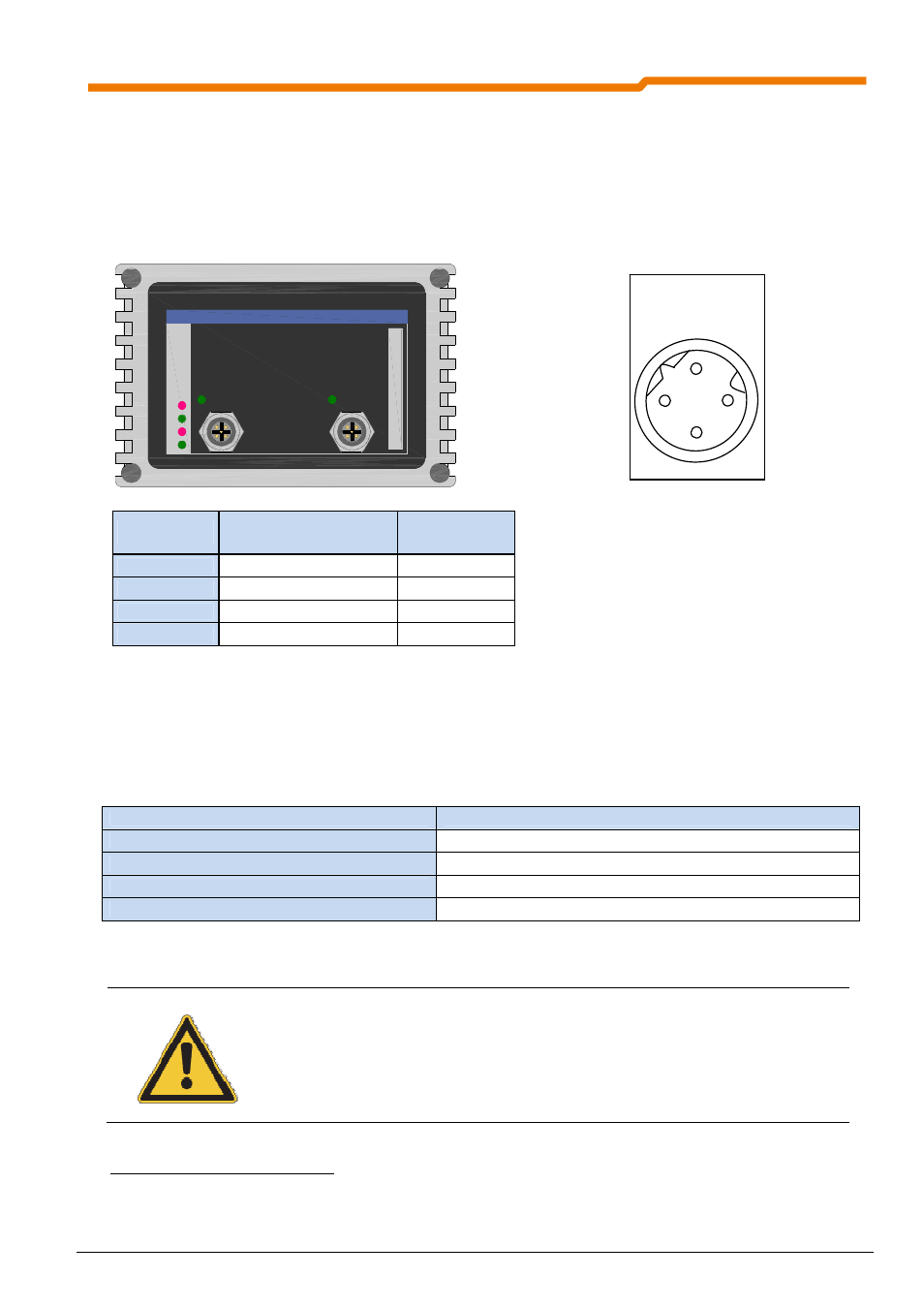
2 Assembly and installation
BU 0270 GB
Subject to technical amendments
17
2.2.2
Control connections
2.2.2.1 Field bus(EtherCAT)
The field bus cable must only be connected to the two M12 sockets mounted on the front. Care must be taken
that the incoming bus cable is connected to the "In" socket and that the outgoing cable is connected to the
"Out" socket. If this is the last participant, the "Out" socket must be left vacant. A termination resistor is not
necessary.
DS
DE
RUN
ERR
Et
he
rC
A
T
SK TU4-ECT
NORD
DRIVESYSTEMS
IN
OUT
2.2.2.2 Peripherals (system bus and IOs)
The EtherCAT modules must be provided with a 24V DC (±20%, 100mA) control voltage. Wire end sleeves
must be used for flexible cables.
Designation
Data
Rigid cable cross-section
0.14 … 2.5mm²
Flexible cable cross-section
0.14 … 1.5mm²
AWG standard
AWG 26-14
Tightening torque (for screw terminals)
0.5…0.6Nm
Within the terminal box (unshielded cable section) the data cables (system bus) must be installed as short as
possible and of equal length. Associated data cables (e.g.: Sys+ and Sys-) must be twisted.
NOTE
The cable shielding must be connected to the functional earthing
1
(usually the
electrically conducting mounting plate) in order to prevent EMC interference in the
device.
In order to achieve this, for EtherCAT connections it is mandatory that the metallic metric
EMC screws are used for the connection of the EtherCAT shielding lead to the frequency
inverter or the housing of the technology unit. This ensures a wide area connection of the
functional earthing.
1
In systems, electrical equipment is usually connected to a functional earth. This serves as a means to dissipate leakage and
interference currents in order to ensure EMC characteristics and must therefore be implemented according to high frequency technology
aspects.
Signal
Name
M12 D-code
4-pin
TX+
Transmission Data +
1
TX-
Transmission Data -
3
RX+
Receive Data +
2
RX-
Receive Data -
4
Socket details
Pin numbering
1
4
3
