Thermo Fisher Scientific CyberScan 6000 Series Meters v.1 User Manual
Page 96
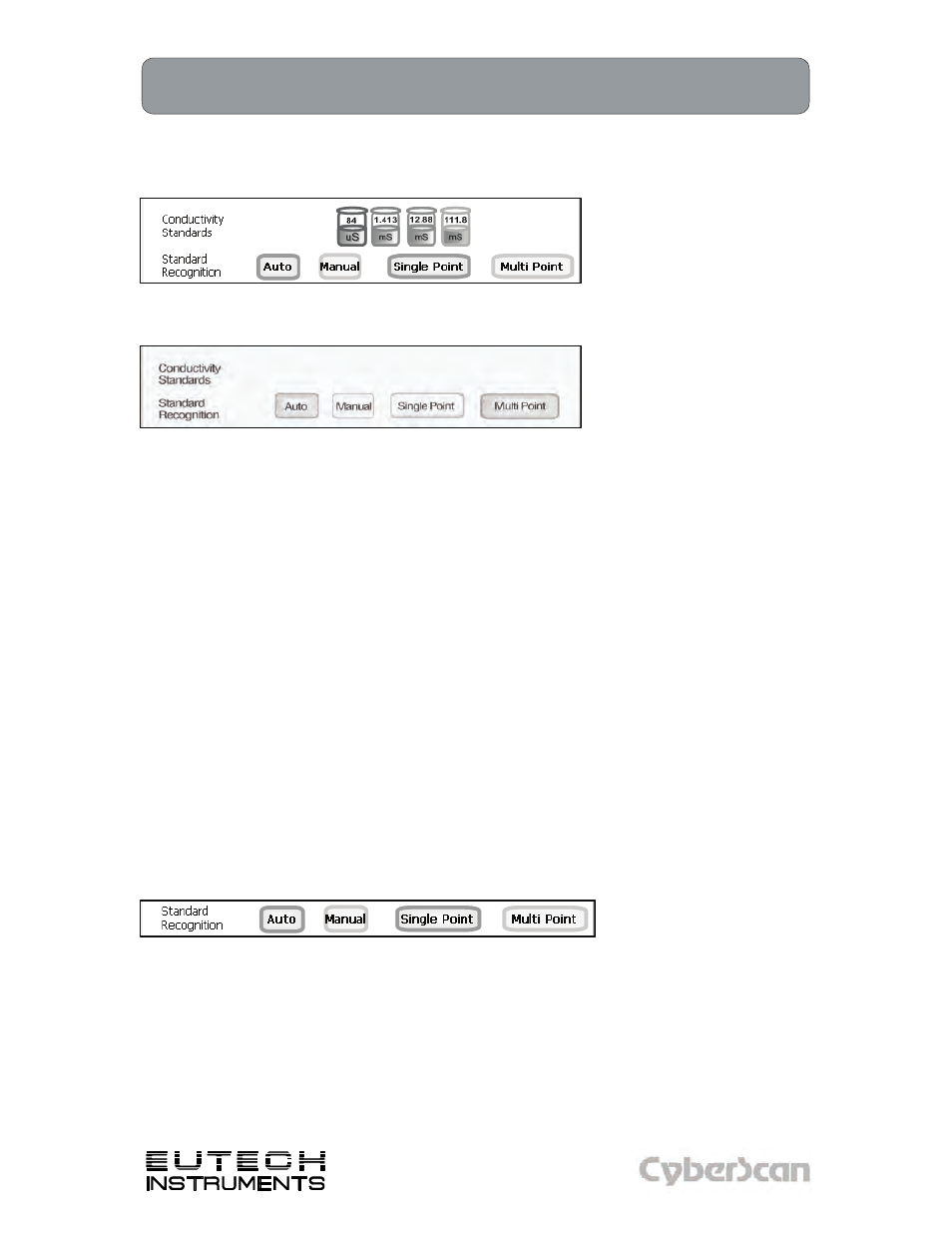
84
Conductivity Setup:Conductivity Standards/Set Standard Recognition
PC6000, CON6000, PC6500 and PCD6500 meters
Technology Made Easy ...
Conductivity Standards
This setup option shows the set conductivity standards available for auto standard recognition. If
Manual standard recognition is selected, the Conductivity Standards section will be blank.
Conductivity Standards available with Auto Standard Recognition
Setup Screen with Manual Standard Recognition
Select Standard Recognition
This option allows you to select Automatic standard recognition or manual standard recognition
when standardizing. With the automatic standard recognition activated, the meter will
automatically recognize the buffers from the preset group (84 uS, 1.413 mS, 12.88 mS and
111.8 mS) and accept them when the meter recognizes the reading as stable.
When in the Manual standard recognition mode, you must enter the buffer value during the
standardization procedure. The meter will accept the manually entered buffer once the
measurement is stable.
This option also allows you to choose single-point or multi-point standardardization. Use the
single-point standardization option if you are measuring samples that close in value. Use the
multi-point standardization option if you are measuring a wide range of samples. If a single point
calibration is selected, there will be only one calibration factor for the entire range of operation. In
the multi point mode, there will be one for each of the 4 ranges.
To select Standard Recognition
1. Touch Auto or Manual to choose the method of standard recognition.
To select Standardization Points
1. Touch Single Point or Multi Point to choose the method of standardization.
