Using the 6000 series meter: button functions – Thermo Fisher Scientific CyberScan 6000 Series Meters v.1 User Manual
Page 36
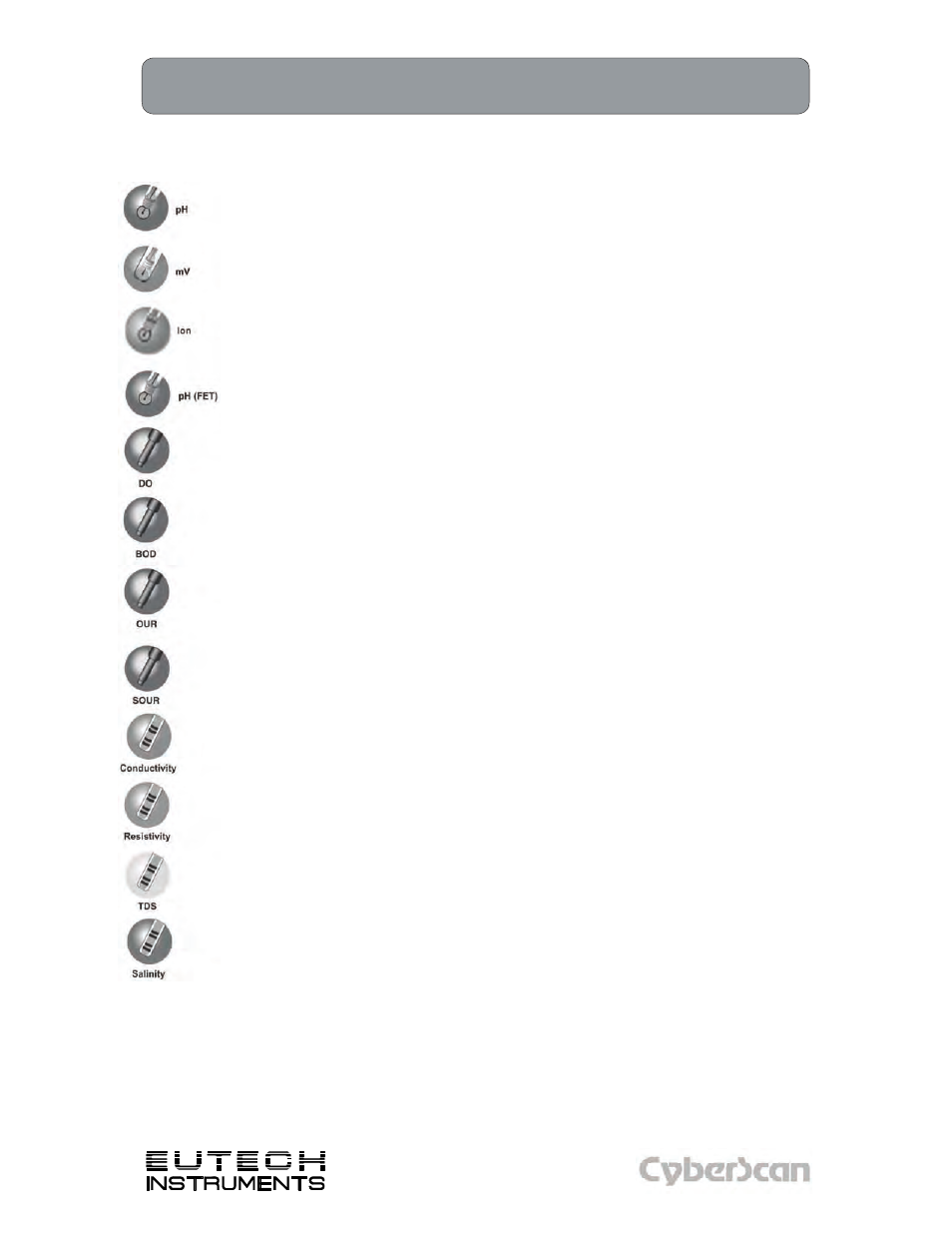
24
Using the 6000 Series Meter: Button Functions
PH6000, PC6000, PH6500, CON6000, DO6000, PC6500 and PCD6500 meters
Technology Made Easy ...
The following buttons appear in the related 6000 series meters Mode screen after Channel 1, 2,
3, 4 or 5 is selected:
The pH mode button allows you to switch to the various pH operations of the
meter
(available in Ch 1 and 2 of the PH6000, PC6000, PH6500, PC6500 and PCD6500 meters only).
The mV mode button allows you to switch to the various mV operations of the
meter
(available in Ch 1 and 2 of the PH6000, PC6000, PH6500, PC6500 and PCD6500 meters only).
The Ion mode button allows you to switch to the various ion concentration
operations of the meter
(available in Ch 1 and 2 of the PH6500, PC6500 and PCD6500 meters).
The pH (FET) mode button allows you to switch to the various pH (FET)
operations of the meter
(available in Ch 3 of the PH6000, PC6000, PH6500, PC6500 and
PCD6500 meters only).
The DO mode button allows you to switch to the various dissolved oxygen
operations of the meter
(available in Channel 4 of the DO6000 and PCD6500 meters only).
The BOD button allows you to enter the BOD Parameter Calculations Screen in
the BOD measurement screen
(available in Channel 4 of the DO6000 and PCD6500 meters).
The OUR button allows you to Start and Stop the OUR measurement in the OUR
measurement screen
(available in Channel 4 of the DO6000 and PCD6500 meters only).
The SOUR button allows you to Start and Stop the SOUR measurement in the
SOUR measurement screen
(available in Channel 4 of the DO6000 and PCD6500 meters only).
The Conductivity mode button allows you to switch to the various conductivity
operations of the meter
(available in Channel 5 of the PC6000, CON6000, PC6500 and PCD6500
meters only).
The Resistivity mode button allows you to switch to the various resistivity
operations of the meter
(available in Channel 5 of the PC6000, CON6000, PC6500 and PCD6500
meters only).
The TDS mode button allows you to switch to the various TDS operations of the
meter
(available in Channel 5 of the PC6000, CON6000, PC6500 and PCD6500 meters only).
The Salinity mode button allows you to switch to the various salinity operations of
the meter
(available in Channel 5 of the PC6000, CON6000, PC6500 and PCD6500 meters only).
