Thermo Fisher Scientific CyberScan 6000 Series Meters v.1 User Manual
Page 30
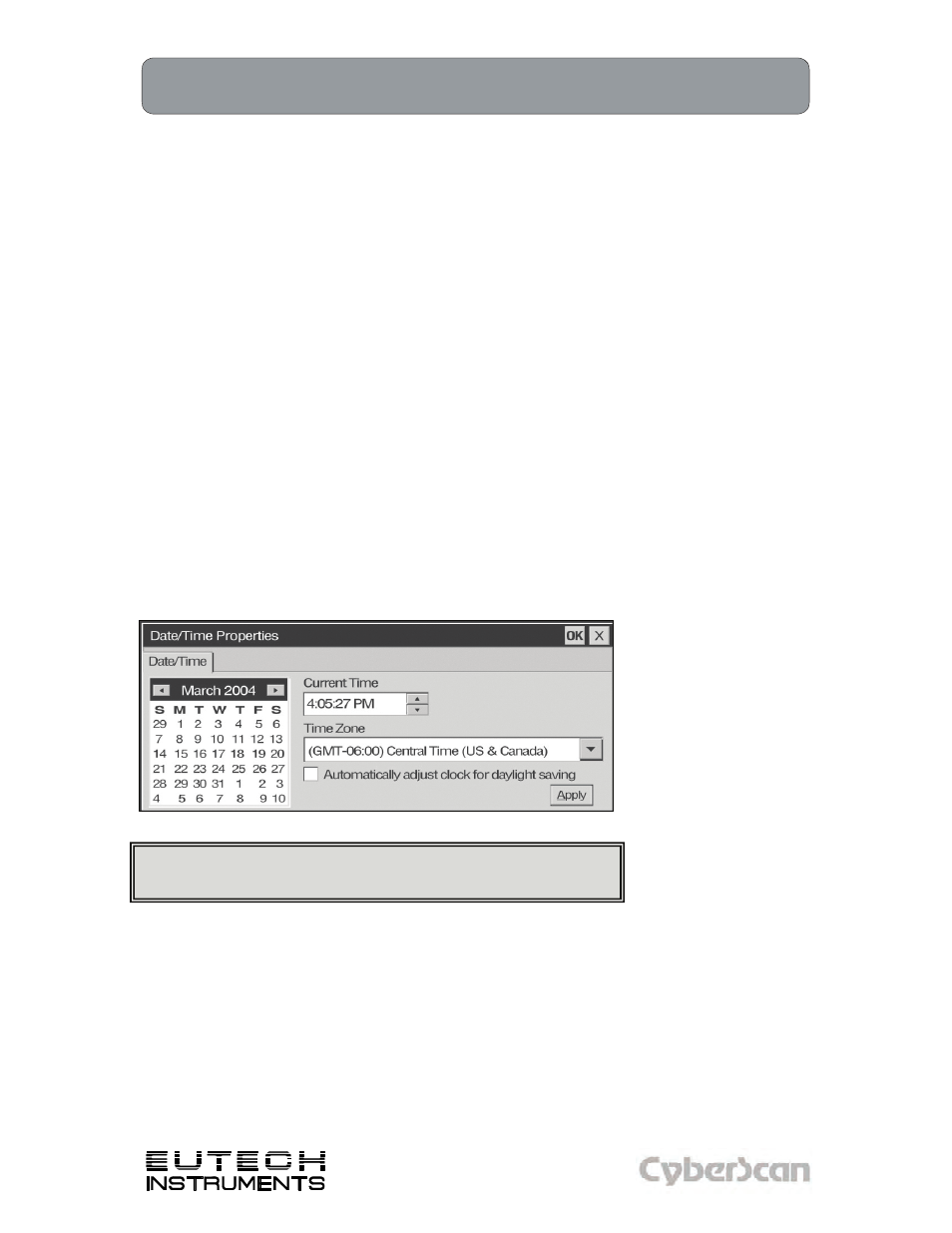
18
Using the 6000 Series Meter: Setting Time and Date
PH6000, PC6000, PH6500, CON6000, DO6000, PC6500 and PCD6500 meters
Technology Made Easy ...
Setting the Time
1. From the HOME screen tap the bottom left of the screen to access the Start menu. Tap
Start > Settings > Control Panel. This launches the Control Panel screen.
2. Double tap Date/Time icon. This launches the Date/Time Properties window.
3. Tap the time-zone down arrow, and select the appropriate time zone.
4. Tap the hour, minutes, or seconds. Tap up and down arrows to adjust.
5. Tap AM or PM. Use up and down arrow to select.
6. Tap Apply button.
7. Tap OK to save the time.
Setting the Date
1. From the HOME screen tap the bottom left of the screen to access the Start menu. Tap
Start > Settings > Control Panel. This launches the Control Panel screen.
2. Double tap Date/Time icon. This launches the Date/Time Properties window.
3. Tap the left or right arrow to select a month and year.
4. Tap a day.
5. Tap Apply button.
6. Tap OK to save the time.
You need to reset your time zone, time, and date if:
• The time changes or you are traveling to a different time zone.
The time on the meter can be synchronized with your personal
computer through Microsoft
®
"Active sync".
