Thermo Fisher Scientific CyberScan 6000 Series Meters v.1 User Manual
Page 47
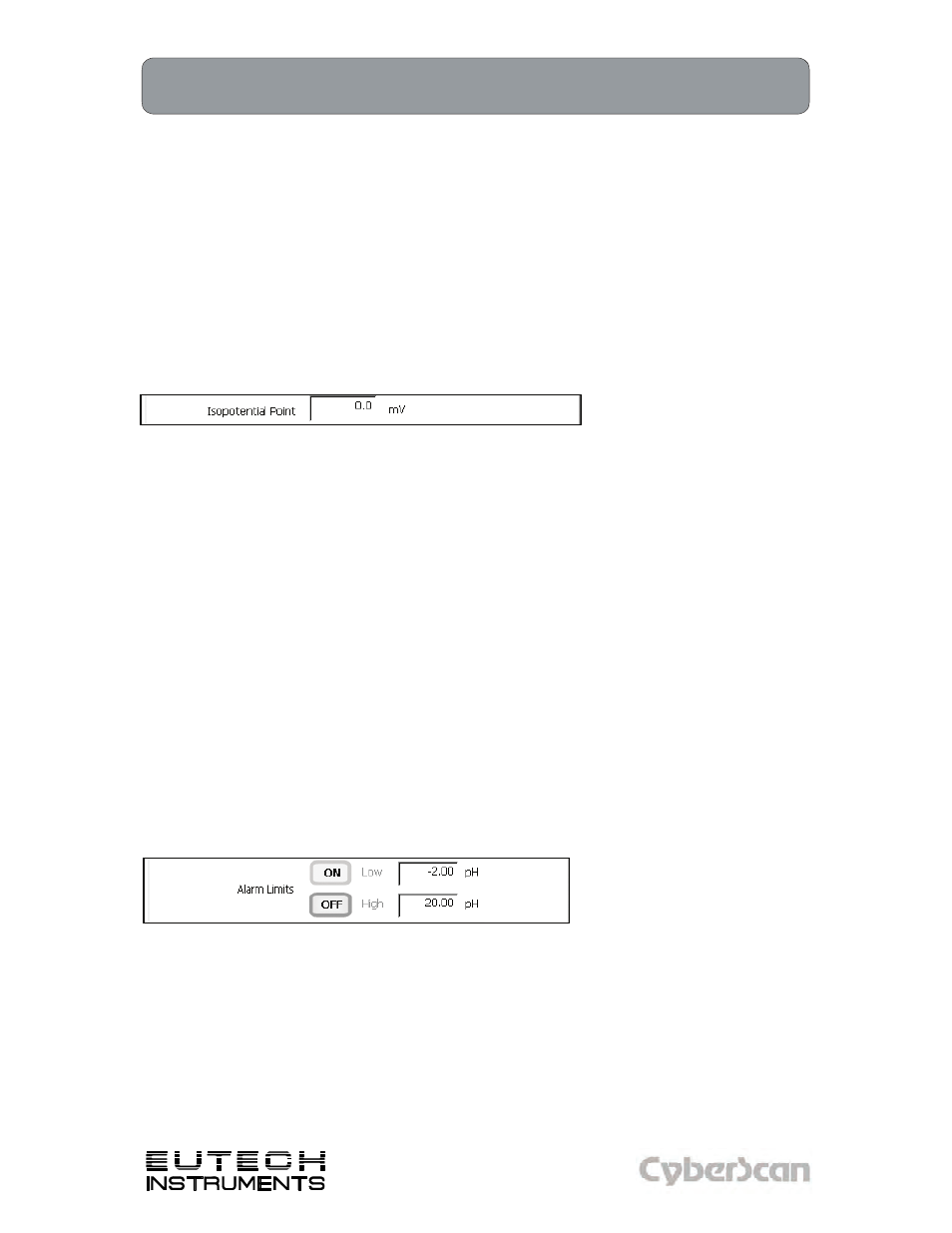
35
pH Setup: Set Alarm Limits
PH6000, PC6000, PH6500, PC6500 and PCD6500 meters
Technology Made Easy ...
To set Isopotential Point
The isopotential point is the millivolt reading for an electrode at which temperature has no effect
on the measurement. pH electrodes are constructed so that the isopotential point is theoretically
zero millivolts. This is very close to a pH of 7. Most pH electrodes do not achieve this value
precisely. However they are close enough so that it is not usually necessary to use an
isopotential point other than zero. The true isopotential point of any given electrode must be
determined experimentally. (See Appendix: Determining Isopotential Points Experimentally).
The isopotential point can be set from -100 to +100.
To set Isopotential Point
1. Touch the Isopotential Point box and use the numeric keypad to enter the desired mV
setting for the new isopotential point.
2. Touch Enter to accept this value and return to pH (pH FET) Setup screen.
To set Alarm Limits
This option allows you to set alarm limits for the pH measuring mode. If the pH value of the
measurement is outside of the boundaries set by the minimum and maximum limits, audible and
visual warnings will let you know that your sample measurement was outside of the set limits.
For the pH mode, the alarm limit can be set from -2 pH to 20 pH. As for the pH (FET) mode, the
alarm limit can be set from 0 pH to 14 pH.
To set Alarm Limits
1. Touch ON or OFF to set the status of the alarm of pH (pH FET) mode
2. Touch the Low box and use keypad to enter the new limit values.
3. Touch Enter on the keypad to accept this limit and return to the pH (pH FET) Setup
screen.
4. Touch the High box and use keypad to enter the new limit values.
5. Touch Enter on the keypad to accept this limit and return to the pH (pH FET) Setup
screen.
