Thermo Fisher Scientific CyberScan 6000 Series Meters v.1 User Manual
Page 85
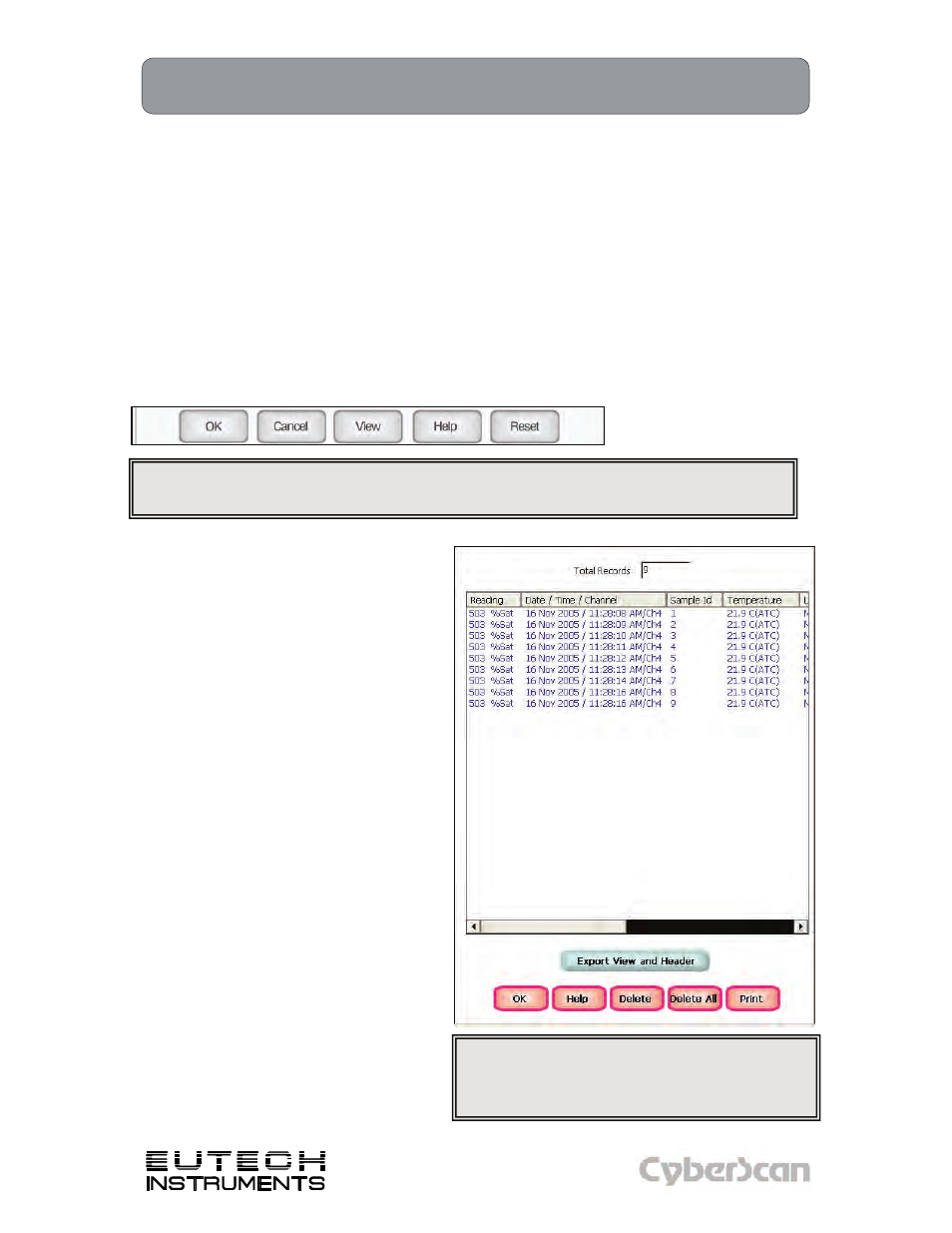
73
DO Setup: View Stored Data
DO6000 and PCD6500 meters
Technology Made Easy ...
The DO6000 and PCD6500
have a memory capacity to store up to 1000 data points. The View
Stored Data screen allows you to sort and look at specific data points stored in the meter based
on the meters memory capacity. The stored data can be sorted by any of the parameters
available in the screen header.
The meter stores DO data under the following parameters:
Reading Standardized
Buffer
Date / Time / Channel
Current Buffer
Sample Id
Calibration Point
Temperature
Meter Model Serial No.
Last Standardizations
Operator
To View Stored Data
1. Touch the View button in the DO Setup screen
Function buttons on View Stored
Data Screen
Export View and Header is used to export
the contents of the view screen as an html
file to the location of your choice from the
list. When touched a dialog box and
alphanumeric keypad appear to select a file
name and folder to save the html file. The
saved data can be viewed from the
desktop.
Touch OK to go back to the Setup screen
from the View Stored Data screen.
When you touch the Help button,
information about the current screen
appears. This information includes step-by-
step instructions for operating the meter
from the current screen and possible
applications information for that screen.
Touch Delete to delete a selected data
point from the list. To delete a data point,
first touch the data point you want to delete
then touch the Delete button.
Touch Delete All to delete all the data
point in the memory.
Touch Print to print all the data points
in the memory.
You can only log 1000 data points at a time. To clear space for new data points, you have to
delete the same number of old data points as you want to add new data points.
NOTE: Adjust column widths by touching the
end of a column and dragging it to the desired
width.
