Thermo Fisher Scientific CyberScan 6000 Series Meters v.1 User Manual
Page 72
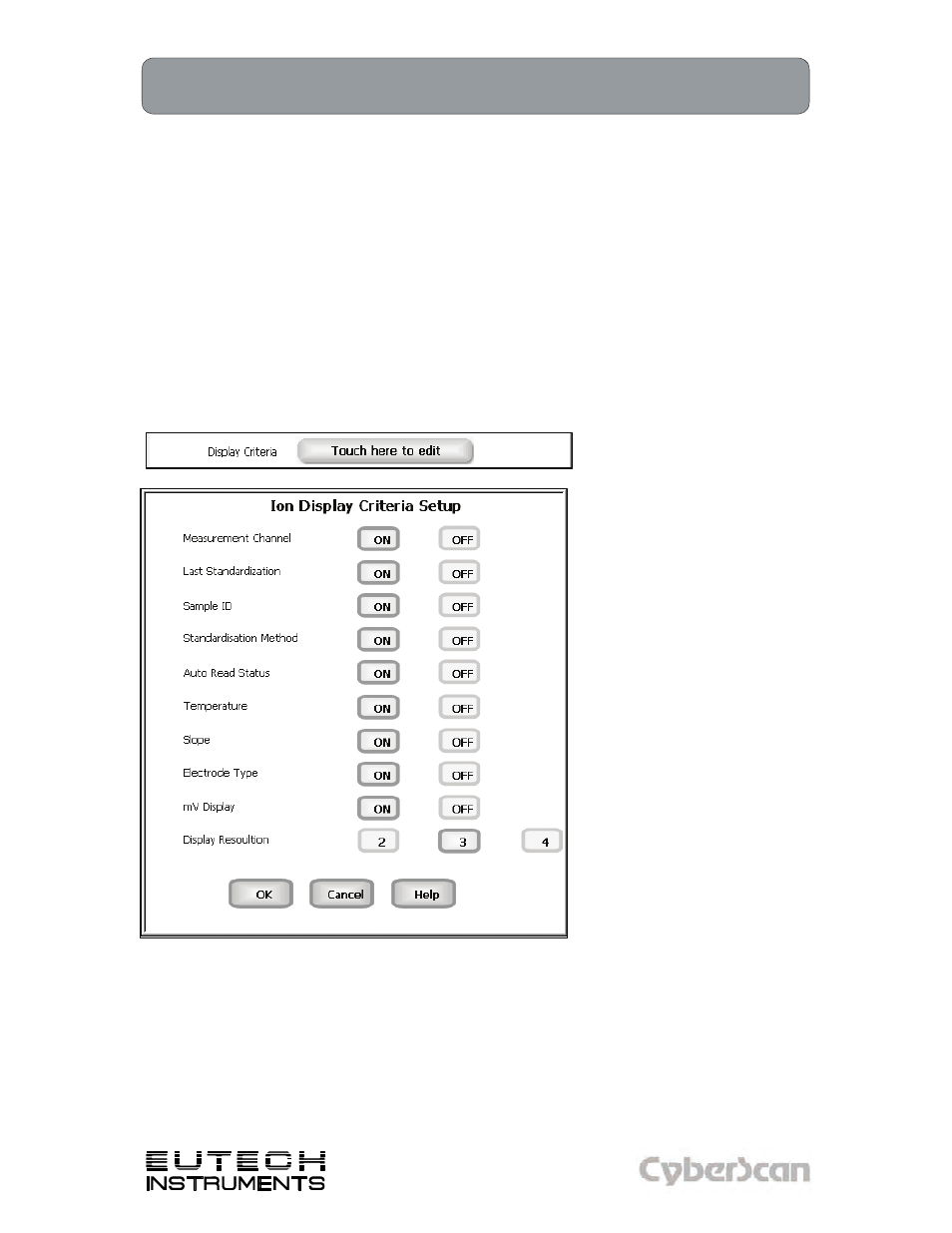
60
Ion Setup: Set Display Criteria
PH6500, PC6500 and PCD6500 meters
Technology Made Easy ...
This screen allows you to choose what information you would like to be displayed on the Ion
Measure screen, particularly the information contained in the data box at the bottom of the
Measurement screen. The status of the current display criteria is displayed on the screen. The
criteria option is active if ON appears to the right of the option. It is inactive if OFF appears to the
right of the option.
To set Display Criteria
1. Touch the Touch here to edit button next to the Display Criteria to access the pH
Display Criteria Setup screen.
2. Touch ON or OFF to change the status of a criteria you want to modify.
3. Repeat step 2 for all the remaining criteria except Display Resolution.
4. Display Resolution lets you select the number of significant figures that will be used when
reporting your ion measurement. Touch 2, 3, or 4 to select the desired significant digits.
5. Touch OK button to accept the changes of the entire group of display criteria and return
to the Ion Setup screen.
