Thermo Fisher Scientific CyberScan 6000 Series Meters v.1 User Manual
Page 88
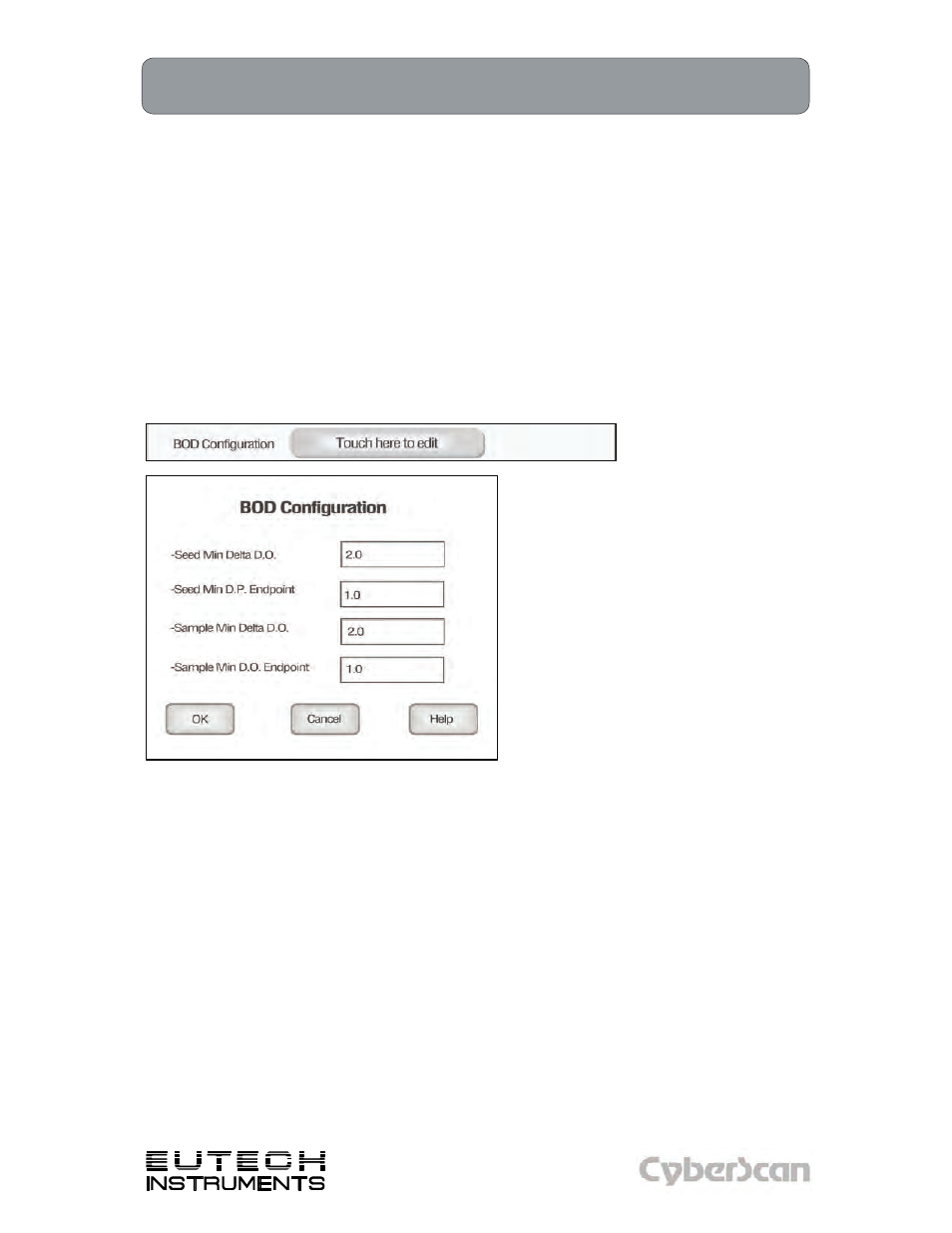
76
BOD Setup: BOD Configuration
DO6000 and PCD6500 meters
Technology Made Easy ...
This screen allows you configure the BOD seed minimum Delta DO, seed minimum DO
endpoint, sample minimum Delta DO and sample minimum DO endpoint. You may set each
from 0.0 to 60.0.
To set BOD Configuration
1. Touch the Touch here to edit button next to the BOD Configuration to access the BOD
Configuration screen.
2. Touch the Seed Min Delta D.O. box and use the numeric keypad on the screen to enter
desired value. The BS key allows you to remove characters that are incorrectly entered.
3. Touch Enter on the keypad to accept the value and return to the BOD Configuration
screen.
4. Repeat steps 2 and 3 for the remaining boxes, Seed Min D.O. Endpoint, Sample Min
Delta D.O. and Sample Min D.O Endpoint.
5. Touch OK button to accept the changes of the entire BOD configuration and return to the
BOD Setup screen.
The Seed Minimum Delta DO refers to the difference between the initial and final DO
measurements for the seed used. If the delta is less than the minimum value entered, that BOD
value will not be used to calculate seed values. The seed must exhibit a final DO value greater
than the Seed Minimum DO Endpoint value entered. If not, it will not be used in computing seed
values.
The Sample Minimum Delta DO refers to the difference between the initial and final value DO
measurements of the sample. If the difference is less than the minimum value entered, that BOD
value will not be used to calculate average BOD measurements. The sample must exhibit a final
DO value greater than the Sample Minimum DO Endpoint value entered. If not, it will not be
used in computing average BOD values.
