KROHNE TIDALFLUX IFM 4110 PF EN User Manual
Page 55
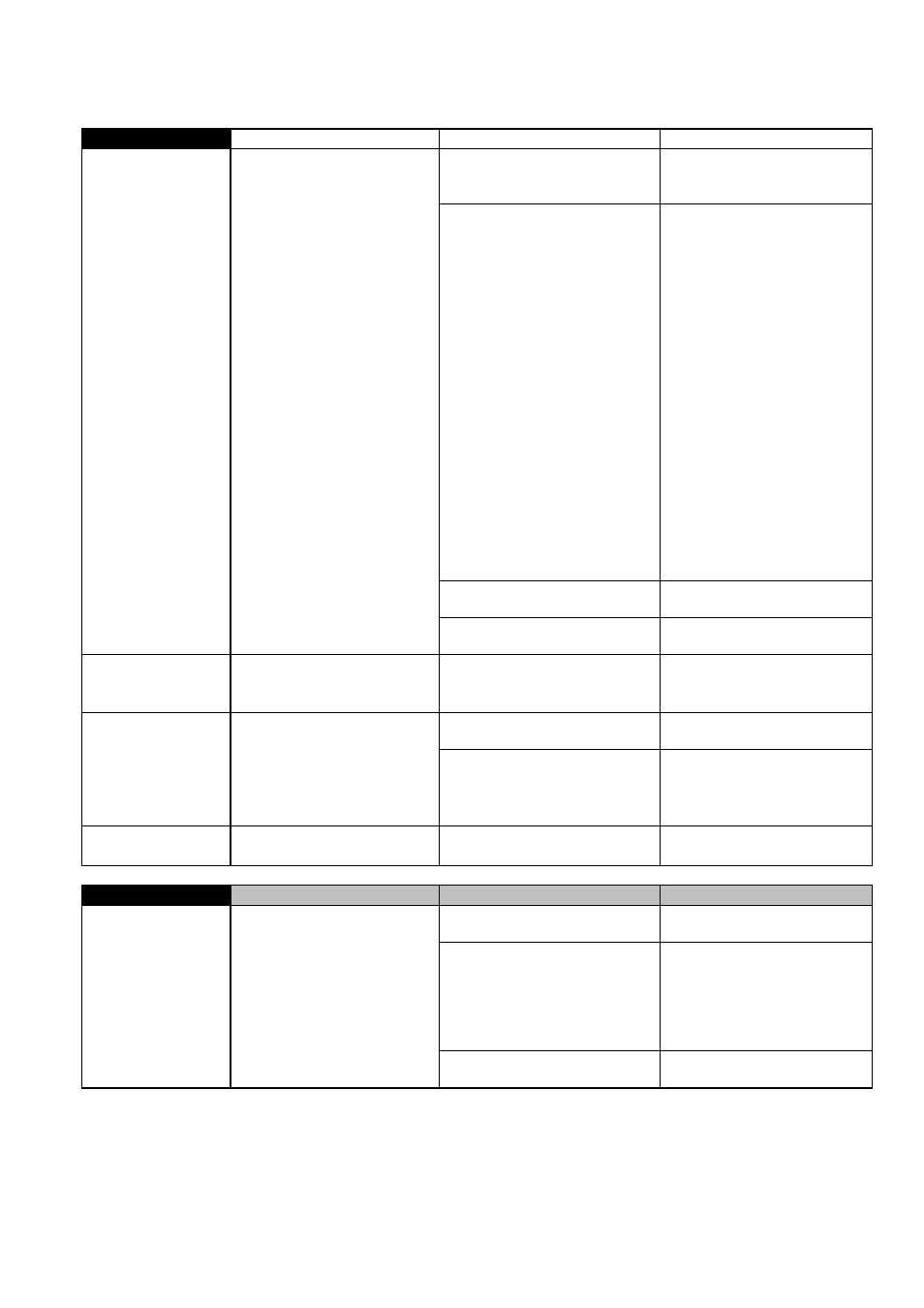
7.30830.32.00
55
Group S
Faults / Symptoms
Cause
Remedial action
Defective signaling instrument(s)
or external voltage source
Check signaling instrument(s) or
external voltage source and
replace if necessary.
Internal power supply (E+/E-) is
voltage source: shorted, one or
several pulse outputs defective.
Check connections and cables,
change if necessary (see sect.
2.5.6).
Voltage between E+ and E-
approx. 24 V.
Check fuse F8 on the I/O PCB
and replace if necessary (see
sect. 8.5). If instrument still
doesn't not operate, check fuses
F.. on the I/O PCB for the
status outputs and replace if
necessary:
F2 for terminals A1 and A
⊥
F3 for terminals A2 and A
⊥
F4 for terminals D1 and D
⊥
F5 for terminals D2 and D
⊥
If it still does not operate, one or
several pulse outputs are
defective.
Replace I/O PCB, see sect. 8.4.
Control inputs C1 and C2 are set
to “Hold outputs” or to “0”.
Change setting, see sect. 4.4
and 5.10, Fct. 1.11 and 1.12.
S1
(A1, A2, D1, D2)
No reaction from connected
signaling instrument(s)
In addition to this, the red LED
flashes = Fatal Error
Replace signal converter, see
sect. 8.3.
S2
(A1, A2, D1, D2)
Signaling instrument(s) is (are)
constantly tripped
“All Error” or “Fatal Error”
settings
Check settings in Fct. 1.07-1.10
and change if necessary, see
sect. 4.4 and 5.9.
Terminal “A1” not defined as
status output
Adjust in Fct. 3.07
S3
(only for A1)
No reaction of connected
signaling instrument
Wrong connection/polarity
Observe polarity for driver
capacity 0.1 < I
≤≤ 0.2 A
see sect. 6.3.
A1 = “+” and A
⊥
⊥ = “-“
S4
(only for A1)
Cyclic tripping of signaling
instrument
Terminal “A1” not defined as
status output
Adjust in Fct. 3.07.
Group C
Faults / Symptoms
Cause
Remedial action
Wrong connection
Connect properly, see sect.
2.5.5 and 2.5.6
Defective control input C or
voltage source (internal or
external)
Check connections and cables
and change or replace if
necessary. Check voltage
source. Check fuses F6 and F7
on I/O PCB and replace if
necessary.
C1
No function of control inputs
Wrong setting of control inputs
Change setting, see sect. 4.4
and 5.10.
