KANOMAX 3910 Portable Particle Counter User Manual User Manual
Page 69
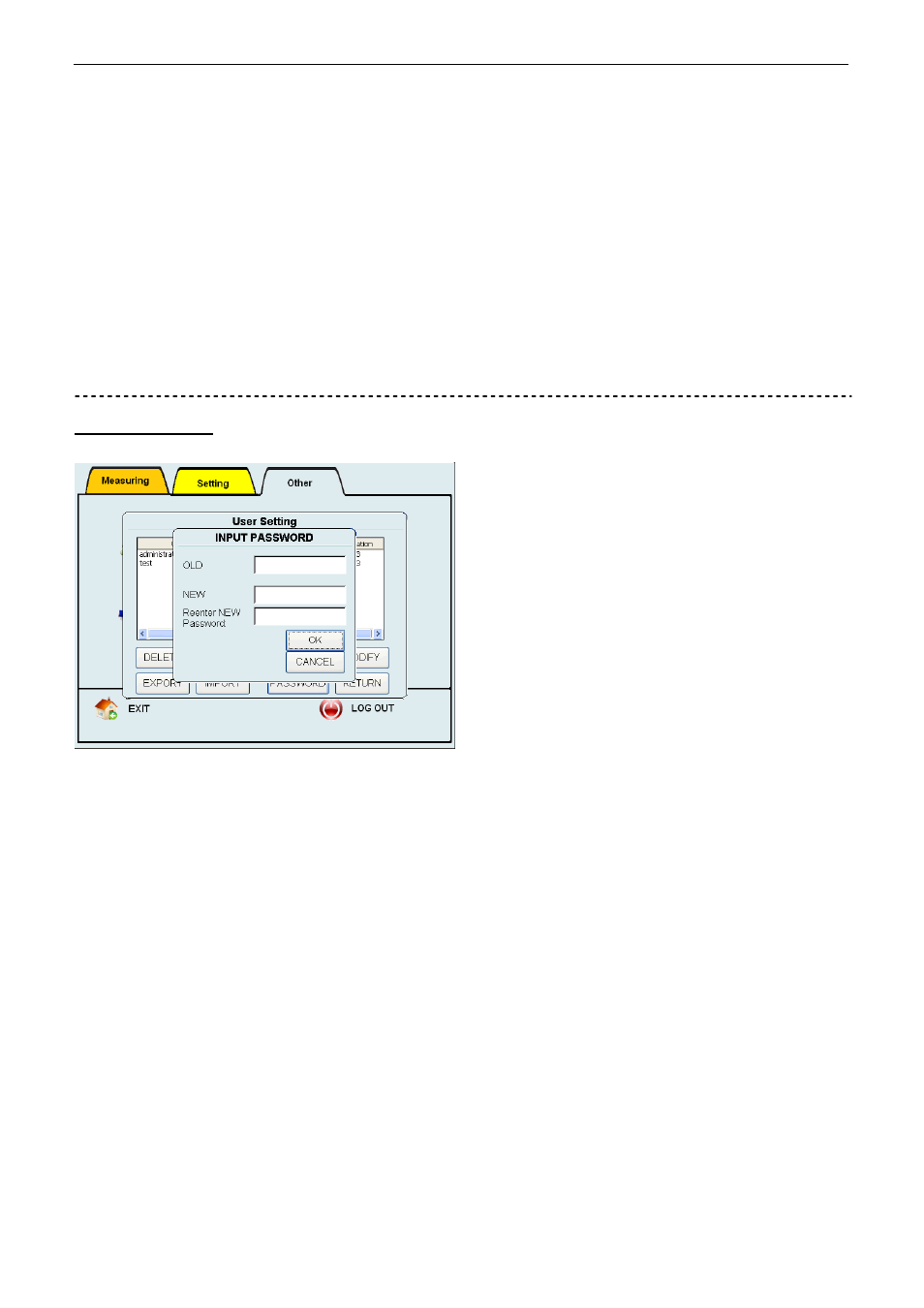
3. Display Description and Operation Procedure
61
(a)
(b)
(c)
Qualification
Administrator: An administrator automatically has authorization to perform all tasks.
“Manage Users” is only assigned to the administrator.
Manage Users: Allows a user to add, edit, delete, and activate / deactivate users.
Access Control Panel: Allows a user to change settings in the control panel.
Change Measurement Mode: Allows a user to change the measurement mode.
Copy Files: Allows a user to copy data, such as measurement data, log data, and user
information. Data can be copied via network.
Delete Files: Allows a user to delete data, such as measurement data and user preset
files.
View Logs: Allows a user to review the log data.
Input Password
Edit password from “INPUT PASSWORD”
screen.
The keyboard shows up when the user taps
entry fields.
(a) OLD Password: type in the current
password.
(b) NEW Password: type in the new
password.
(c) Reenter NEW Password: confirm the new
password
Tap [OK] to renew your password and go
back to “Manage Users” window.
Tap [CANCEL] to cancel the process and go
back to "Manage Users" window.
