KANOMAX 3910 Portable Particle Counter User Manual User Manual
Page 59
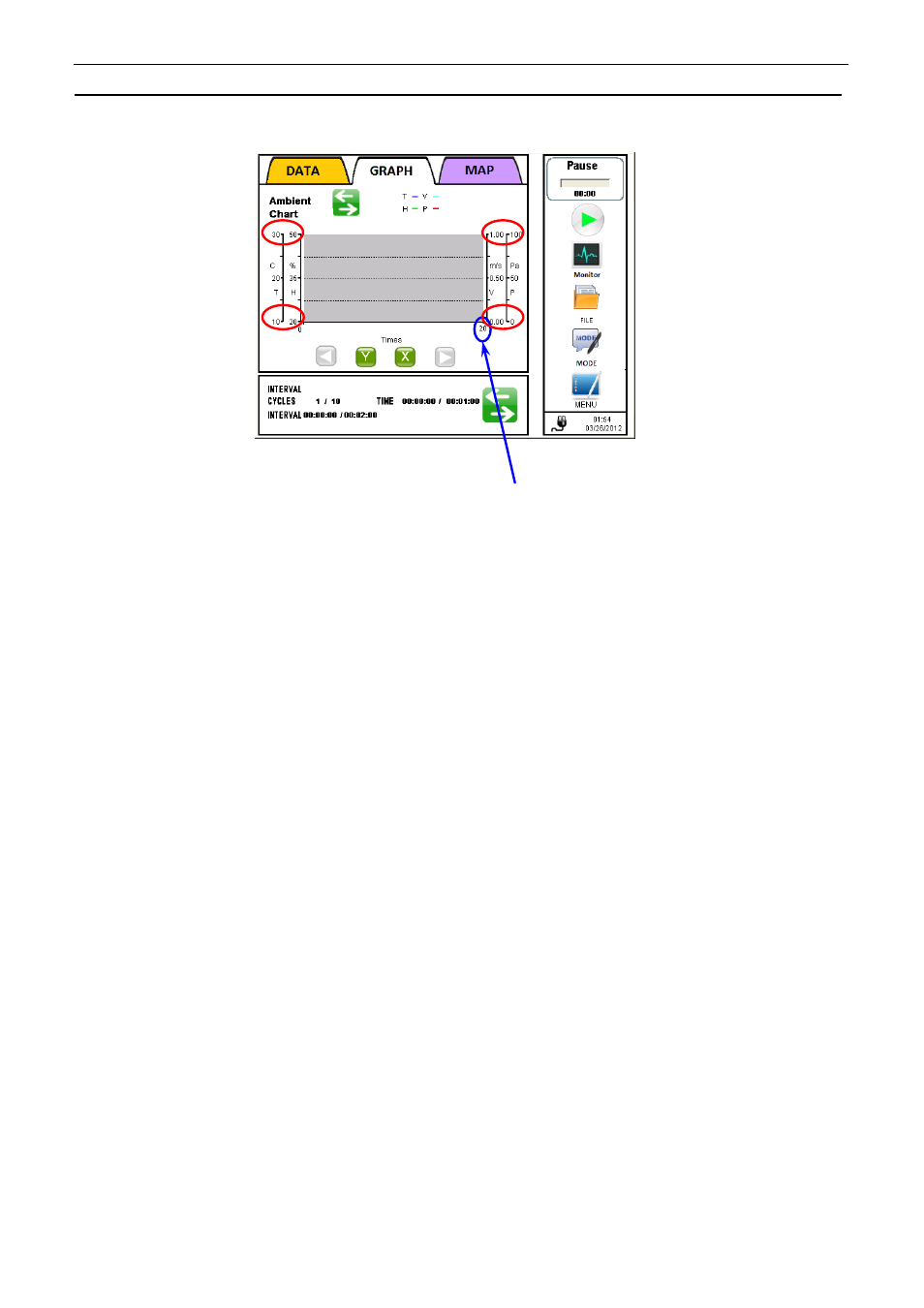
3. Display Description and Operation Procedure
51
When you configure the chart settings as shown above, the chart will be shown as below.
The MAX value
set in the OPTION tab in
the CHART SETTING window is applied to
the chart.
Tap
MAX value
to change it.
(It changes in the order of “10”, “20”,
“50”, “100”, “150”, and “300”.)
The MAX and MIN values
set for each
sensor in the OPTION tab in the CHART
SETTING window is applied in the chart.
Tap
MAX or MIN value
to change it.
(It changes in the order of MIN & MAX
settings 1, 2, and 3.)
