Getting started – KANOMAX 3910 Portable Particle Counter User Manual User Manual
Page 11
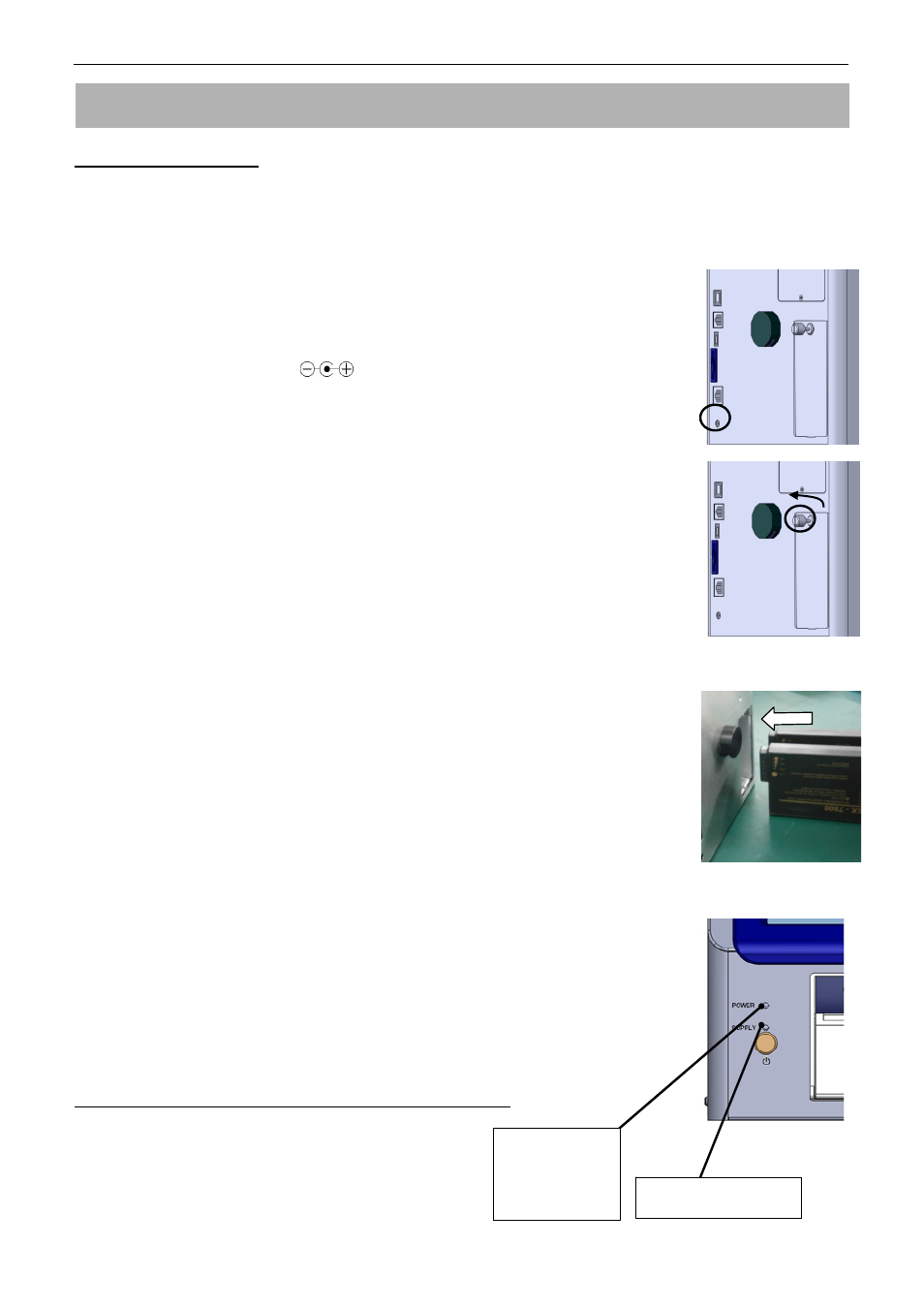
2. Getting Started
3
2. Getting Started
2.1 Power Supply
Supply power to the main unit.
There are two ways to supply power; using the AC adapter or a battery.
-- AC Adapter --
Plug the AC adapter into the connecting port.
AC100V~240V power supply shall be used.
Output voltage ……. DC 15V
Polarity of output voltage …
-- Battery --
Charge the battery by installing it in the instrument and then connecting the
provided AC adapter.
Refer to 7. Battery for charging the battery.
You can also charge the battery with the optional charger.
Open the battery compartment cover on the rear of the instrument.
Loosen the screw on the cover to open it.
Connect the battery to the connecter inside the compartment.
Insert the battery as shown to the right picture (the connecter end should go
to the rear of the compartment).
Put the cover back and tighten the screw to fix the cover.
When you plug in the AC adapter, the Power state LED will light up red.
When the batteries are charging, the red LED will blink.
After pressing the POWER switch on the front of the instrument, you will
hear a beep and the green LED (UP) will light up. If the power is supplied
by the AC line, the Power state LED will be red and if supplied by battery,
the LED will be yellow.
Several seconds later, the initial screen appears automatically. Refer to
3. Display Description and Operation Procedure for the details
about the operation screen.
Power State LED
System LED:
Indicates
ON/OFF of
the unit.
