Adjust mode=end, A/d adjust end=abort – Yokogawa DR240 User Manual
Page 244
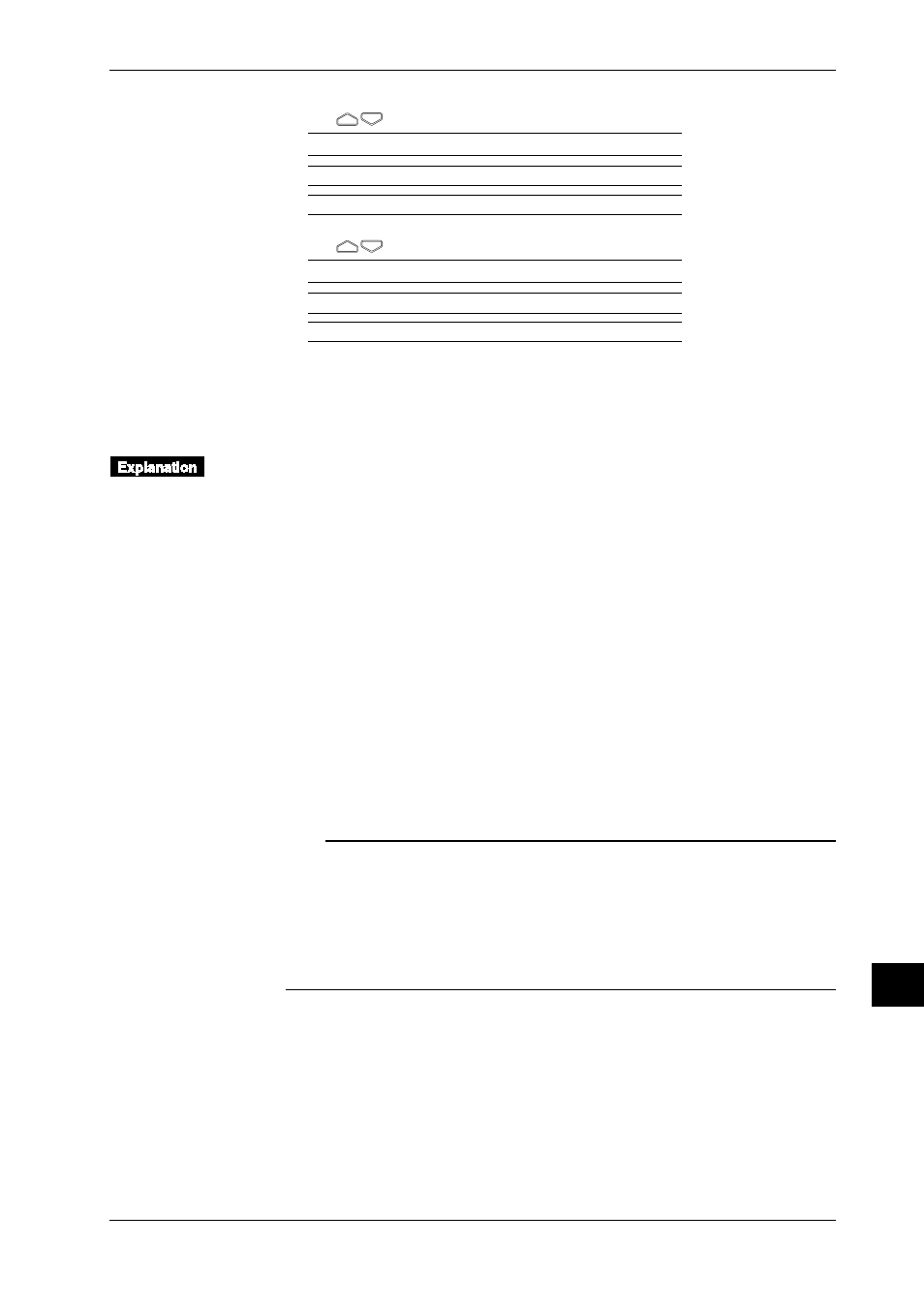
13-11
IM DR232-01E
Trouble-shooting
and Maintenance
13
13.5 Calibration
Completing the selected module calibration with the END mode
20.With
, select the END mode.
ADJUST MODE=END
>S_UNIT0 : MODULE No=0
DISPLAY CAL/EXEC END
21.PRESS the ENTER key.
22.With
, select STORE or ABORT.
A/D ADJUST END=ABORT
>S_UNIT0 : MODULE No=0
ABORT STORE
23.Press the ENTER key. Return to operation 2.
Terminating the calibration mode
24.When you return to normal measurement after completing calibration, turn off the power and
then back on.
CAL/EXEC mode (for calibration of a specified range)
• Items for calibration range
• Items for the calibration range vary depending on the type of module to be calibrated.
• For use with universal input modules, select the items for the calibration range from among
the following:
20 mV/60 mV/200 mV/2 V/6 V/20 V/50 V/Pt: 1 mA/Pt: 2 mA/Pt: 1 mA-H/Pt: 2 mA-H/Cu:
2 mA
• When the DC V/TC/DI input module is selected, RTD in the universal input module is not
displayed.
• The choice is 20 mA only for mA-input modules.
• For strain input modules, select from 2k, 20k, 200k and INIT.
INIT: Set defaults in the A/D Adjustment section. Calibration is necessary, however, after
execution.
• For digital input modules, select from 60mV and 6V.
• Displaying error messages
The following error messages are displayed.
• Attempted to remove the module during calibration. Or, hardware error: ERROR145
• Invalid calibrated data: ERROR144
Note
• When calibrating a high-precision RTD (Pt: [ ]-H), do so after calibrating the voltages to maintain
accuracy.
• When a calibrated data error appears, the error data are stored in memory.
• If ERROR145 appears, turn off the power and then back on to restart operation. If the same error occurs
again, the recorder may be defective.
• If ERROR144 appears, check the electrical connections and input data. If the same error occurs again,
the module to be calibrated may be defective.
• When calibrating a strain input module, first calibrate zero (ZERO) and then the span (SPAN).
