1 setting event/action functions, Chapter 9, Event/action function and other functions – Yokogawa DR240 User Manual
Page 143: Setting event/action functions -1, Set=logic, Logic logic box no.=01, Evt=none, Set ok
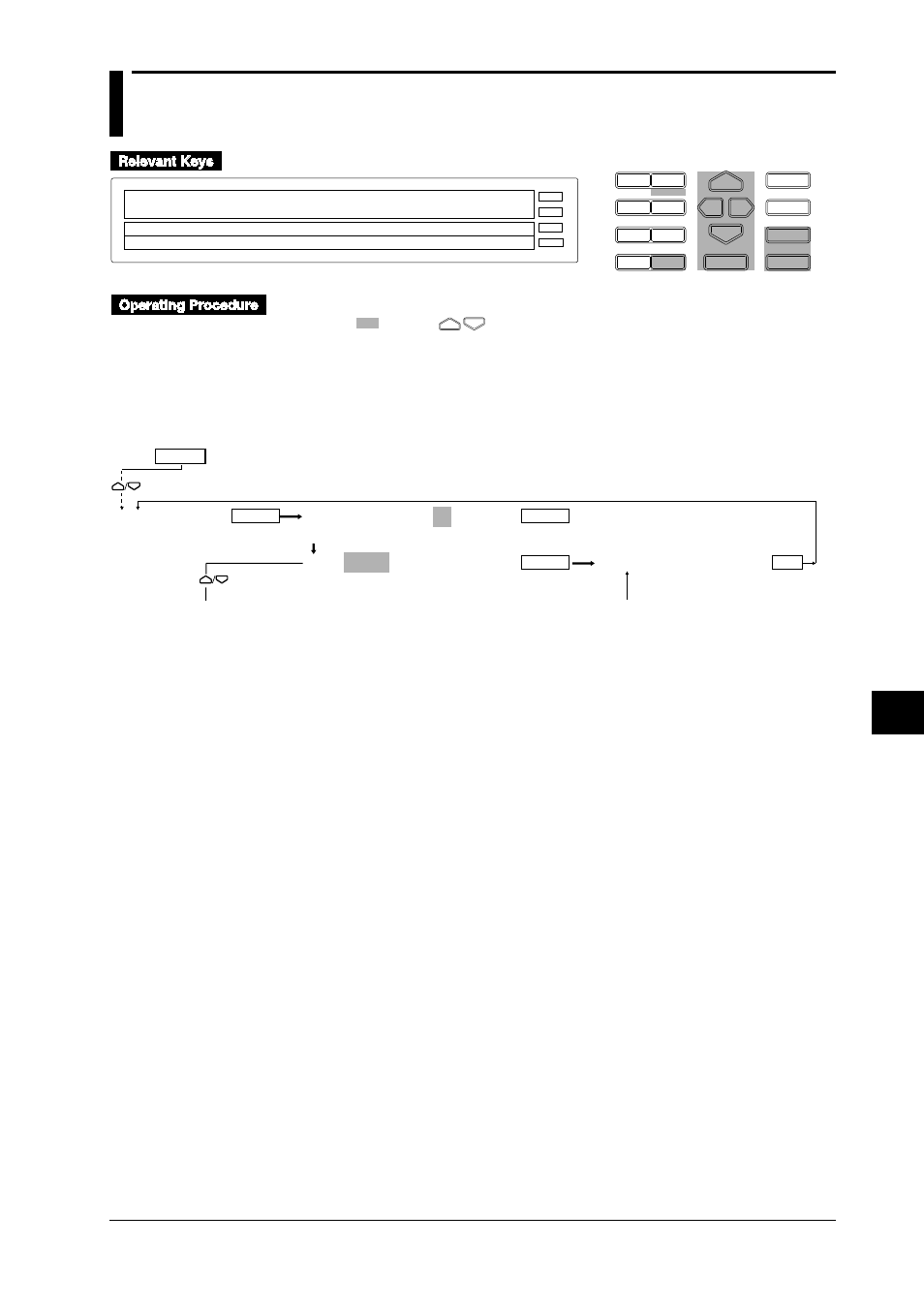
9-1
IM DR232-01E
9
Event/Action Function and Other Functions
9.1
Setting Event/Action Functions
D I S P
M O D E
P R I N T
F U N C
I N S
D E L
R A N G E A L A R M
S E T
C H A R T
E N T E R
F E E D
M. F U N C 1
M. F U N C 2
RECORD
ALARM
CHART
KEYLOCK
R E C O R D
SET=LOGIC
SYSTEM UNIT TREND TIMER LOGIC COPY
>Select Setting Parameter
E S C
• Press the SET key to enter the SET menu.
• Select/set
using the
keys.
• To escape from a lower menu, press the MODE (ESC) key. Its main menu will appear,
although new settings/selections will not be kept.
• New settings/selections will be kept when you reach the final display of that setting.
Selection of the logic box and event [NONE]
ENTER
LOGIC
LOGIC BOX NO.=01
(01~30)
EVT=NONE
ENTER
ENTER
ENTER
ESC
***SET OK***
T o t h e n e x t p a g e
F r o m t h e f o l l o w i n g p a g e
SET=
( M a i n m e n u )
( L o w e r m e n u )
