5 calibration, Calibration -6 – Yokogawa DR240 User Manual
Page 239
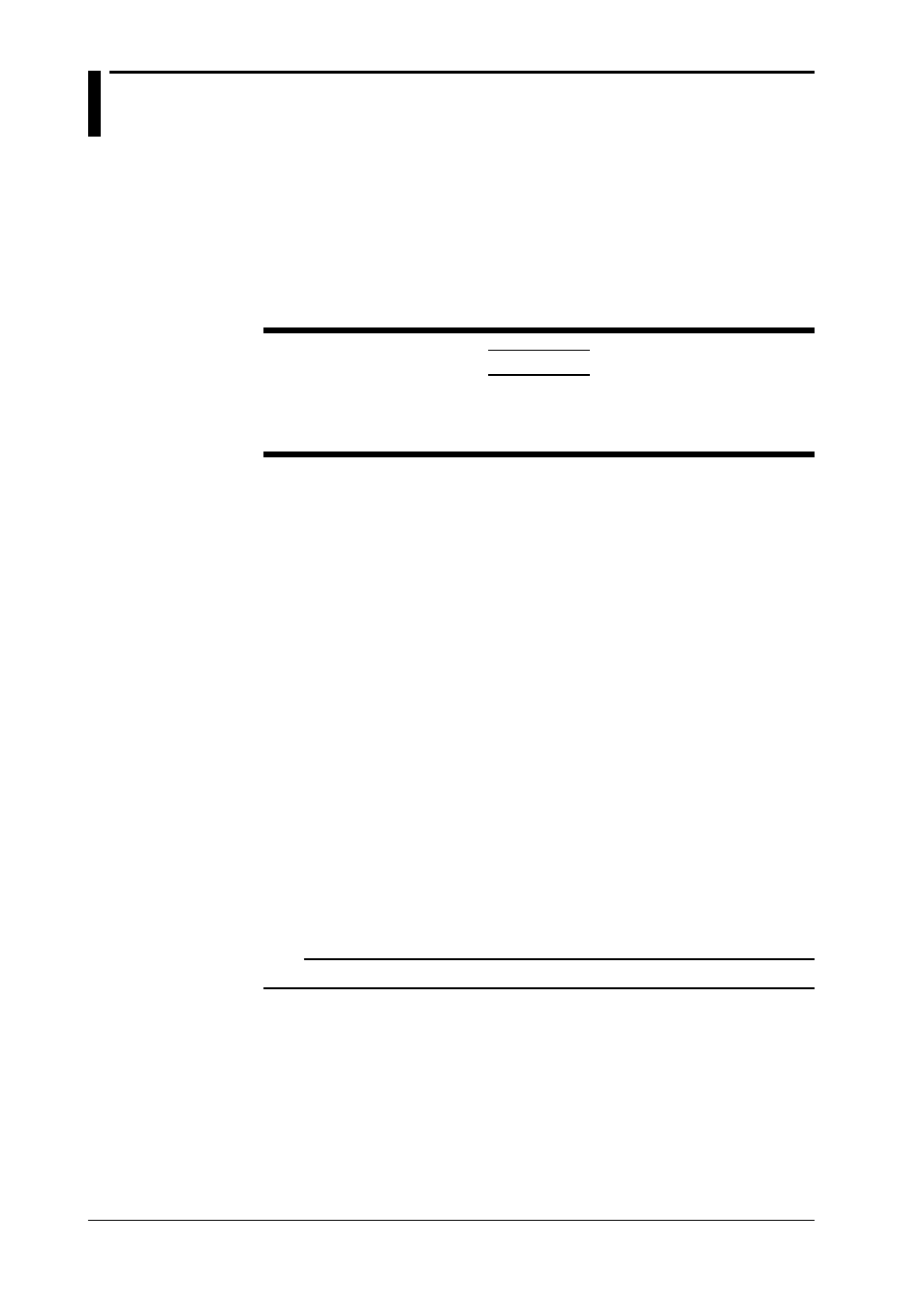
13-6
IM DR232-01E
13.5
Calibration
Overview
We recommend that you calibrate the DR232 at least once a year to assure its measurement
accuracy. When calibrating, please contact your nearest Sales representative at its address on the
back cover of this manual.
Press and hold the MODE key and then turn on the power switch to place the recorder in the
calibration mode. Select the subunit and module to calibrate the recorder on a module basis.
After completing the calibration, turn off the power and then turn it back on when resuming the
measurements.
CAUTION
You can use the DISPLAY mode only for a calibration adjustment. If it is
maladjusted, the recorder may become faulty. For details, please
contact your nearest Sales representative.
Calibration needs selection of:
• a subunit and module and;
• the calibration mode.
Once the subunit and module have been selected, they are no longer selected again as long as the
calibration END mode is not executed.
Calibration mode
• CAL/EXEC mode: This mode enables specified ranges to be calibrated.
• DISPLAY mode: This mode enables current calibrated values to be displayed.
• END mode: This mode enables calibrated values to be stored in the internal nonvolatile
memory and terminates the calibration mode. (If ABORT is selected, the calibrated values are
not stored in memory.)
Subunit/module selection error
The following error messages are displayed:
• The specified subunit remains disconnected. Or the power supply is not turned on.
• The specified module remains disconnected (ERROR141).
• The specified module is such that it cannot be calibrated (ERROR143).
Calibrated data error
The following error messages are displayed:
• Attempted to remove the module during calibration. Or hardware error: ERROR145
• Invalid calibrated data: ERROR144
• Attempted to set invalid numeric values in the DISPLAY mode: ERROR145
Note
When a calibrated data error appears, the error data are stored in memory.
