2 setting the chart speed, Setting the chart speed -4, Set=chart – Yokogawa DR240 User Manual
Page 121: Chart chart speed=_100mm/h, Set ok, Set= chart2 second speed=_100mm/h, Set ok*** timer mode=absolute time=1h, Ref time=00:00 ***set ok
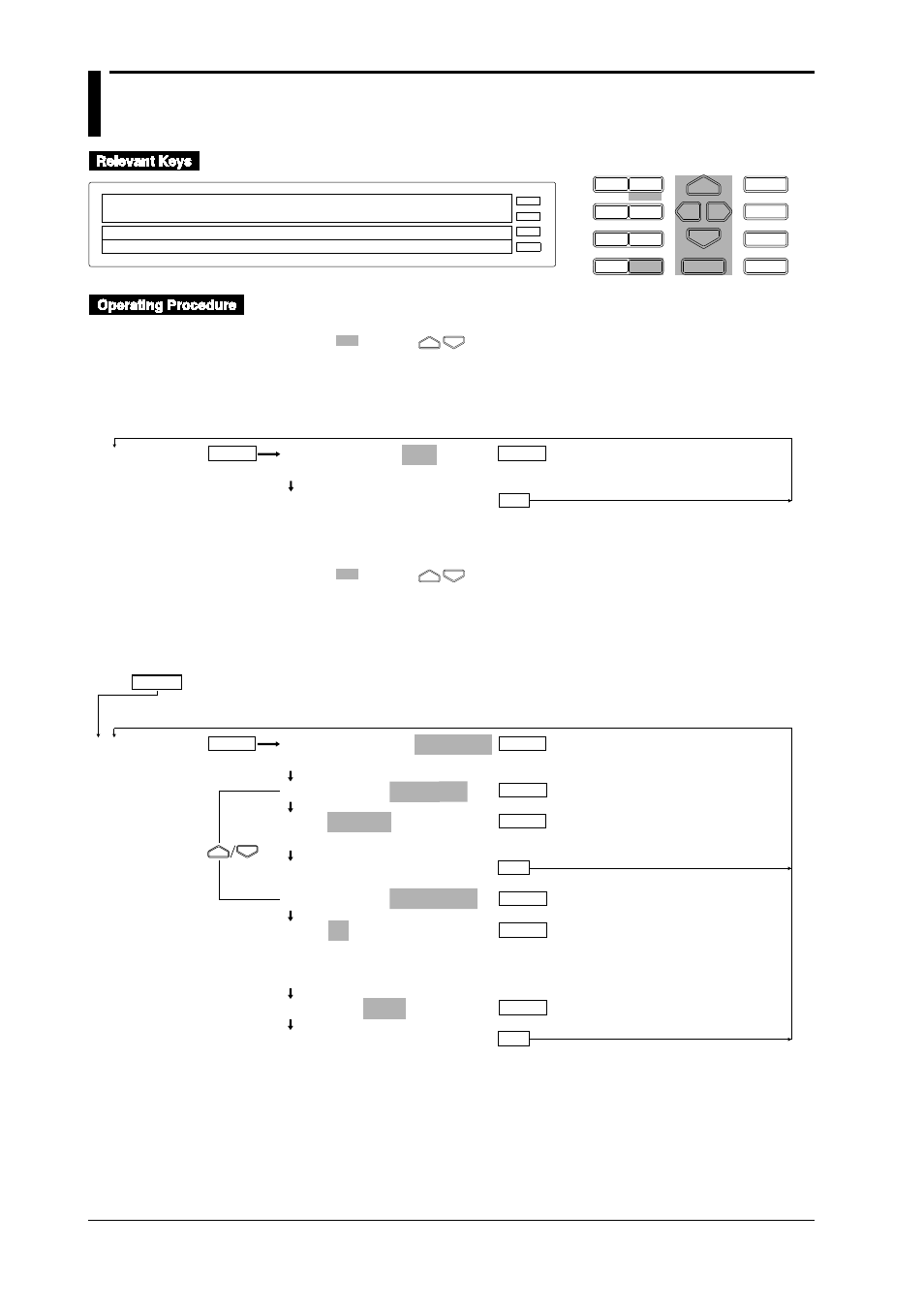
6-4
IM DR232-01E
6.2
Setting the Chart Speed
D I S P
M O D E
P R I N T
F U N C
I N S
D E L
R A N G E A L A R M
S E T
C H A R T
E N T E R
F E E D
M. F U N C 1
M. F U N C 2
RECORD
ALARM
CHART
KEYLOCK
R E C O R D
SET=CHART
CHART CLOCK
>Select Setting Parameter
E S C
Setting Chart Speed 1
1 Press the CHART key to enter the SET menu.
2 Select/set
using the
keys.
3 To escape from a lower menu, press the “MODE (ESC)” key. Its main menu will appear,
although new settings/selections will not be kept.
4 New settings/selections will be kept when you reach the final display of that setting.
CHART
CHART SPEED=_100mm/H
>Chart Speed Max 1500mm/H
***SET OK***
ENTER
ENTER
ESC
(Main menu)
(Lower menu)
Setting Chart Speed 2
1 Press the SET key for three seconds to enter the SET3 menu.
2 Select/set
using the
keys.
3 To escape from a lower menu, press the “MODE (ESC)” key. Its main menu will appear,
although new settings/selections will not be kept.
4 New settings/selections will be kept when you reach the final display of that setting.
SET=
CHART2
SECOND SPEED=_100mm/H
>Chart Speed Max 1500mm/H
TIMER MODE=RELATIVE
TIME=00 01:00
>Set Day & Time DD HH:MM:00
***SET OK***
TIMER MODE=ABSOLUTE
TIME=1h
1min 2min 3min 4min 5min 6min 10min
12min 15min 20min 30min 1h 2h 3h 4h 6h
8h 12h 24h
REF TIME=00:00
***SET OK***
ENTER
ENTER
ENTER
ESC
ESC
ENTER
ENTER
ENTER
ENTER
(Main menu)
(Lower menu)
