Yokogawa DR240 User Manual
Page 167
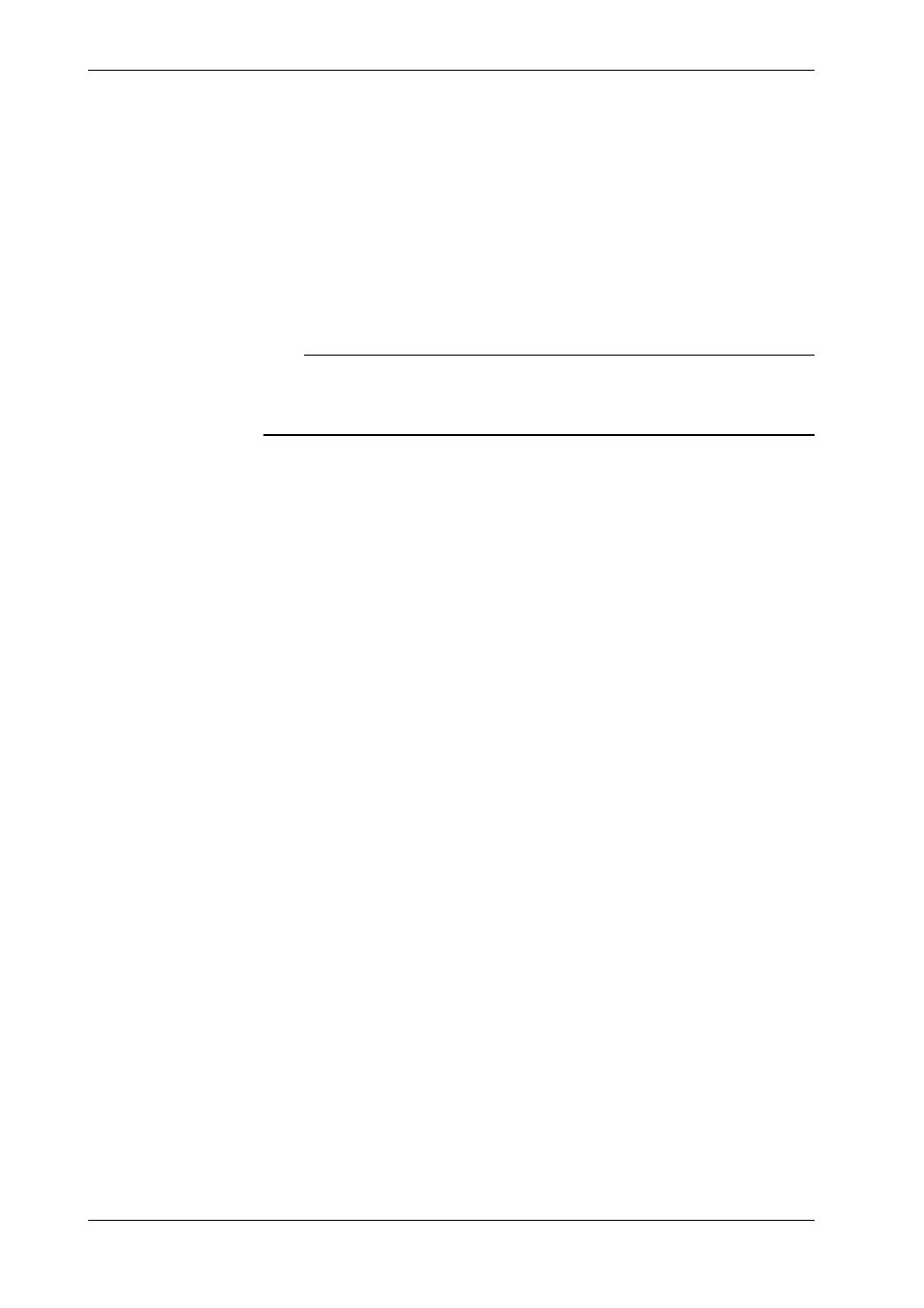
10-6
IM DR232-01E
10.2 Setting Recording Format
Selection of Recording Interval in Digital Printing/ Logging Mode (LOG INTERVAL)
Select recording of the channel number/TAG and measured values whether at one interval or at a
selected interval for each channel from the 6 timers. For the setting of the timer, see Section 6.1,
“Setting the Recording Mode/Engineering Unit/Recording Channel and Recording Interval” (page
6-3), and for the selection of the timer for each channel, see Section 6.4, “Setting Tag, Digital
Printout and Manual Printout” (page 6-9).
• SINGLE:
• Digital print: The interval is determined by the chart speed and the number of columns to be
printed. See the table in chapter 14 (page 14-3).
• Logging mode: interval for timer No. 1
• MULTIPLE: intervals selected for each channel from 6 kinds of timers for either Digital
printing or the Logging mode.
• The default setting is SINGLE.
Note
• In order to make the set or selected contents effective, the contents must be registered. For details, see
page 10-23.
• To return from the SET UP menu to the operation display mode, select END in the main menu. For
details, see page 10-23.
