Adjust mode=display, 20mv zero=– 1, Display end – Yokogawa DR240 User Manual
Page 243
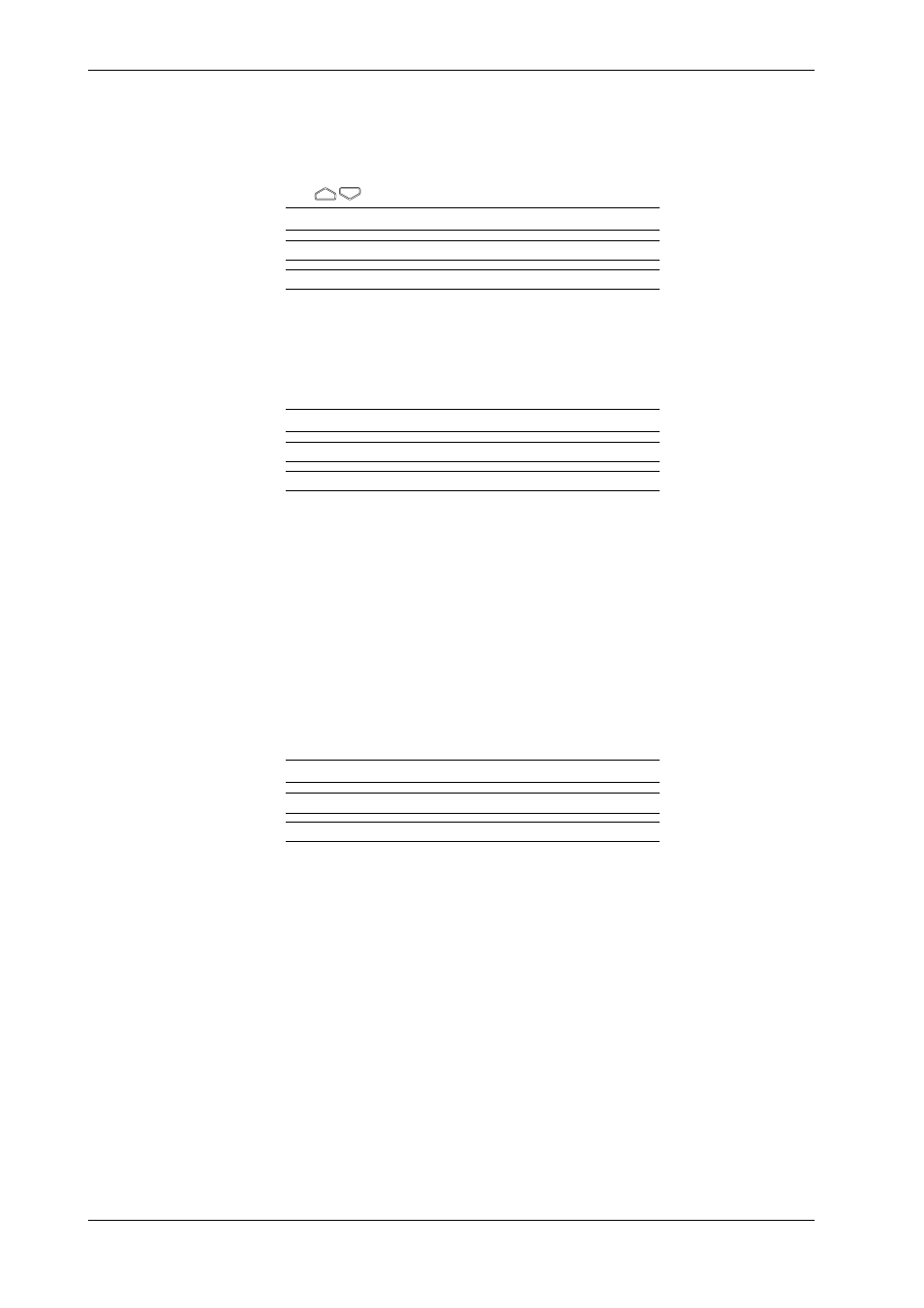
13-10
IM DR232-01E
Checking calibrated values in the DISPLAY mode
Use this mode only for checking calibrated values. In this mode, you can adjust a calibrated value,
but, if this value is invalid, the instrument may be inoperative. For details, contact your nearest
Sales representative.
13.With
, select the DISPLAY mode.
ADJUST MODE=DISPLAY
>S_UNIT0 : MODULE No=0
DISPLAY CAL/EXEC END
14.Press the ENTER key to display the calibrated value display items.
The following shows where the universal input modules are calibrated.
The calibrating procedures for DC V/TC/DI input modules are those except RTD in universal
input modules.
15.The calibrated values are displayed as follows:
20mV ZERO=– 1
>S_UNIT0 : MODULE No=0
>
16.Press the ENTER key.
17.Display the calibrated-value display items in the following order:
Repeat steps 15 and 16 above.
20 mV SPAN
→ 60 mV ZERO → 60 mV SPAN → 200 mV ZERO → 200 mV SPAN → 2 V
ZERO
→ 2 V SPAN → 6 V ZERO → 6 V SPAN → 20 V ZERO → 20 V SPAN → 50 V
ZERO
→ 50 V SPAN → Pt: 1 mA ZERO → Pt: 1 mA SPAN → Pt: 2 mA ZERO → Pt: 2 mA
SPAN
→ Pt: 1 mA-H SPAN → Pt: 2 mA-H SPAN → Cu: 2 mA ZERO → Cu: 2 mA SPAN
For a mA-input module, show the calibrated values in the order, 20 mA ZERO and 20 mA
SPAN. For a strain input module, show the calibrated values in the following order:
2k ZERO, 2k SPAN, 20k ZERO, 20k SPAN, 200k ZERO and 200k SPAN.
For a digital input module, show the calibrated value in the following order;
60mV ZERO, 60mV SPAN, 6V ZERO, 6V SPAN.
18.After checking the [Cu: 2 mA SPAN] calibrated value in the above calibrated-value display
items, press the ENTER key.
* * *
DISPLAY END
* * *
>S_UNIT : MODULE No=0
>
19.Press the ENTER key.
13.5 Calibration
