Yokogawa DR240 User Manual
Page 155
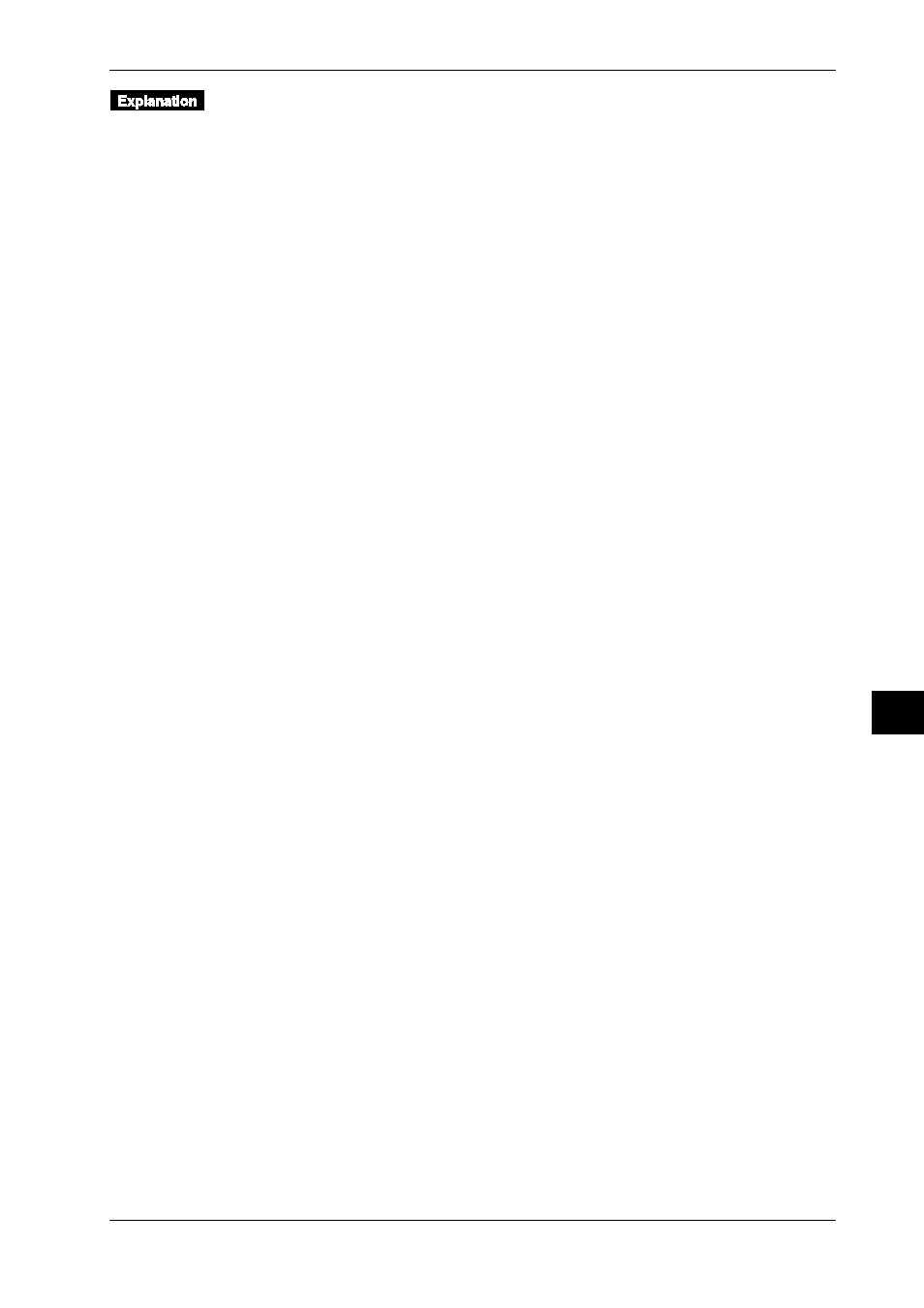
9-13
IM DR232-01E
9
Event/Action Function and Other Functions
Selecting range copying (COPY RANGE)
• ON: Copies the type of input, measuring ranges, recording spans, linear scaling, engineering
units, and tags set.
• OFF: The copying of ranges is disabled.
Selecting alarm copying
• ON: Copies the type of alarm, alarm values, and relay (internal switch) setting.
• OFF: The copying of alarms is disabled.
Selecting copying of other items (COPY OTHER)
• ON: Copies setting recording zones, partial compressions, dot-recording ON/OFF, digital
printing ON/off, manual printing ON/OFF, alarm printout ON1/ON2/OFF, scale-value printout
ON1/ON2/ON3/OFF, list-printout ON/OFF, average numbers in moving averages,
interpolation ON/OFF and measured data saving ON/OFF.
• OFF: The copying of other items is disabled.
Setting a copy-source channel
Sets a copy-source channel with up to three characters. For details on these characters, see
Section 4-1, “Using Auto Display,” on page 4-2.
Setting a destination channel to be copied
Sets a channel to which the setting data in the source channel are copied.
• When the COPY RANGE, COPY ALARM and COPY OTHER are set to ON, individual set
data are copied.
• For the setting of a destination channel number, see Section 5.1, “Setting the Type of Input and
Recording Span,” on page 5-2.
• It is not possible to copy data between measurement channels and computation channels.
Copying Data from a Computation Channel
When copying from an optional computation channel is carried out, the following data will be
copied.
• When COPY RANGE is ON : Computation equation, tag
• When COPY ALARM is ON : Alarm
• When COPY OTHER is ON : Zone, partial compressions, trend ON/OFF, digital printing
ON.OFF, alarm printout ON1/ON2/OFF, scale-value printout
ON/OFF, manual printing ON/OFF, list-printout ON/OFF,
interpolation ON/OFF,
9.2 Copying
