Wiring recomendations, Connecting power and rtb to mls-pm – Watlow MLS User Manual
Page 6
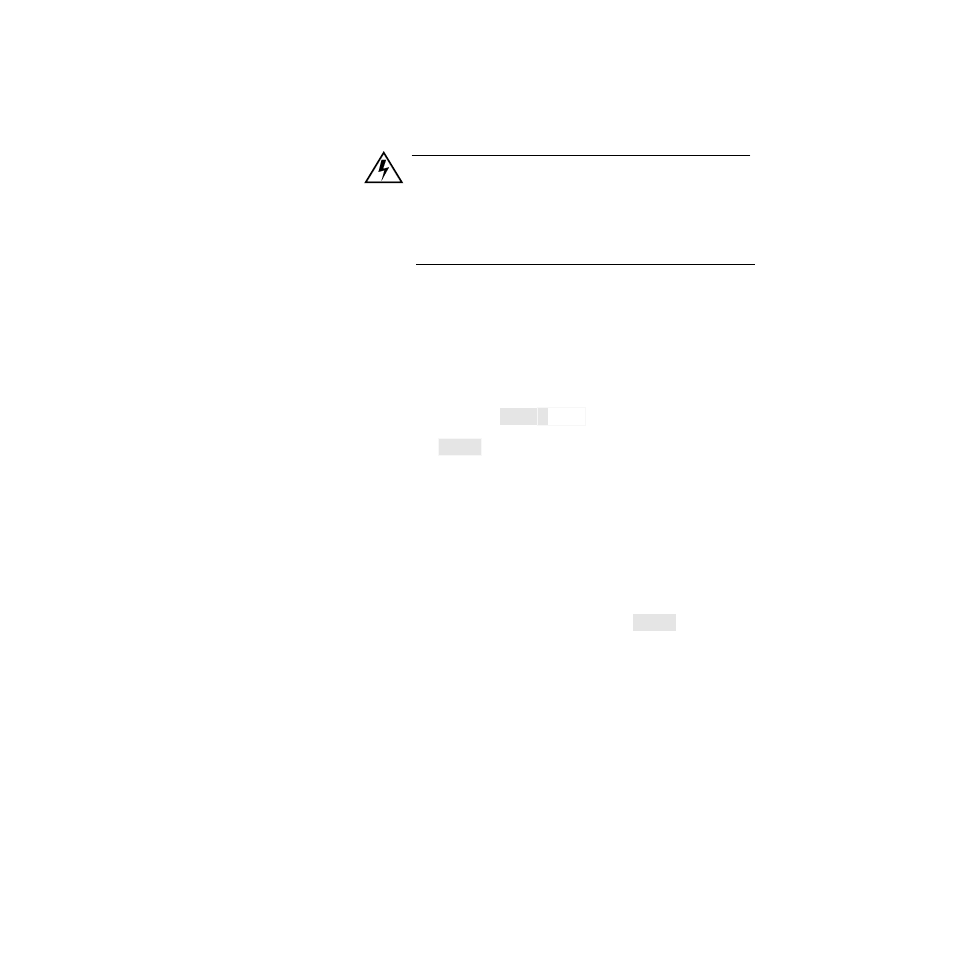
IV MLS User’s Guide (11570-00 rev. 3.6)
Addendum for MLS User’s Guide (3.6)
Wiring Recommendations (from page 25)
This section gives general wiring recommendations.
WARNING
Never wire bundles of low power Watlow-Anafaze
circuits next to bundles of high power AC wiring.
Instead, physically separate high power circuits
from the controller. If possible, install high voltage
AC power circuits in a separate panel.
•
Use stranded wire. (Use solid wire for fixed service; it makes inter-
mittent connections when you move it for maintenance.)
•
Use #18 or #20 AWG wire. Larger or smaller sizes may be difficult to
install, may break easily, or may cause intermittent connections.
•
Use shielded wire. (The electrical shield protects the MLS from
electrical noise.) Connect one end of the
input wiring shield
to the
MLS panel's 120/240 Vac panel ground, and connect one end of the
output wiring shield
to the MLS panel's
120/240 Vac panel ground. (If your system requires a different
shield configuration, contact Watlow-Anafaze for more informa-
tion.)
For more information about noise suppression, see
Noise Suppression
.
Connecting Power and RTB to MLS-PM (from page 27)
1. Remove the temporary covers you placed on the MLS' housing.
2. Connect the power supply terminal labeled "DC COM" to the termi-
nal labeled "GND" on the Processor Module. This terminal is DC
common; it is not frame, chassis or earth ground.
3. Connect the power supply terminal labeled "+15V" to the terminal
labeled "+V" on the Processor Module.
4. Connect the 50-pin ribbon cable to the Processor Module. Plug it in
so that the red stripe is on the left side, under TB1.
5. Connect the ribbon cable to the RTB. Plug it in so that the red stripe is
closest to screw terminal 1.
