Watlow MLS User Manual
Page 41
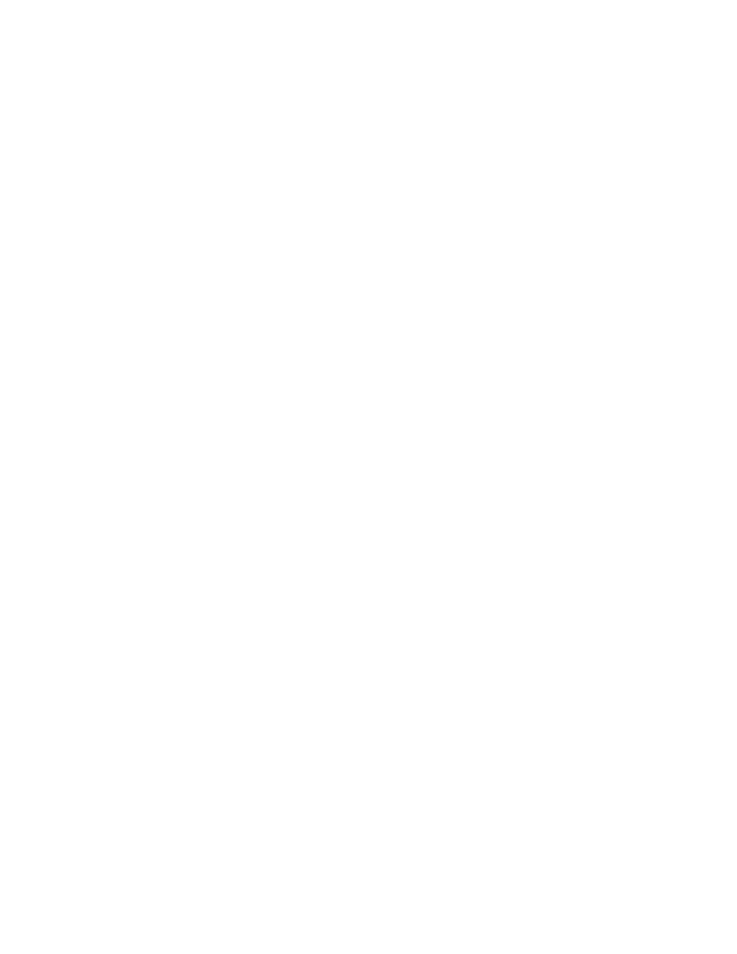
Installation
MLS User’s Guide 29
•
Turn the power back on. The Processor Module's display should light
up, and after about a second the Bar Graph display should appear,
followed by the message "AIM COMM FAIL".
5. Connect the Common lead of the voltmeter to TB3 and the power
lead of the voltmeter to the AIM-TB terminal labeled "+5V". The
voltage on the "+5V" terminal should be between +4.75 and +5.25
Vdc.
6. If the voltages are within the limits described above:
A. Turn off the power.
B. Carefully insert the AIM cards back into the AIM Terminal
Block.
C. If you have unplugged the AIM COMM. cable, plug it back in.
D. Press and hold the No key. While pressing it, turn the power
back on. (This procedure is known as a manual controller reset
or No Key reset.)
The green LEDs on the AIM should blink, which means that the
unit is working normally. If they do not blink, contact Watlow-
Anafaze.
E. The MLS-PM will display a "T/C Break" alarm message for
each channel. These messages are normal; to clear them, press
Alarm Ack once for each control loop.
- 12LS Controller (111 pages)
- 8LS Controller (140 pages)
- 8PID Controller (55 pages)
- Addendum to EZwarePlus (50 pages)
- ANASCAN (62 pages)
- ANASOFT (95 pages)
- ANAWIN 2 (154 pages)
- ANAWIN 3 (23 pages)
- Calibrating Watlow Series 988 Family Process Controls (19 pages)
- CAS (98 pages)
- CAS200 (124 pages)
- CLS (180 pages)
- CLS200 (251 pages)
- CLS200, MLS300 and CAS200 (92 pages)
- Control Console (12 pages)
- CPC400 (230 pages)
- DIN-A-MITE Style A (9 pages)
- DIN-A-MITE Style B (14 pages)
- DIN-A-MITE Style C (22 pages)
- DIN-A-MITE Style D (9 pages)
- DIN-Mount Adapter Instruction Sheet, Rev A (1 page)
- Dual DAC (4 pages)
- EM Gateway (28 pages)
- E-Safe Hybrid Relay Rev B (4 pages)
- E-SAFE II Hybrid Power Switch (4 pages)
- EZwarePlus Programming (264 pages)
- EZ-ZONE PM (111 pages)
- EZ-ZONE PM PID (125 pages)
- EZ-ZONE PM Express Limit (34 pages)
- EZ-ZONE PM Express (35 pages)
- EZ-ZONE PM Integrated Controller (181 pages)
- EZ-ZONE RM Limit Module Rev C (127 pages)
- EZ-ZONE RMA Modul (79 pages)
- EZ-ZONE RMC (236 pages)
- EZ-ZONE RME (124 pages)
- EZ-ZONE RMH (161 pages)
- EZ-ZONE RUI/Gateway (62 pages)
- EZ-ZONE RM-Scanner-Modul (140 pages)
- EZ-ZONE ST (97 pages)
- F4 External Event Board - Rev.B (2 pages)
- HG Series Mercury Displacement Relay (6 pages)
- LogicPro (296 pages)
- Mercury Relay or MDR Retrofit (13 pages)
- MICRODIN (24 pages)
- MICRODIN (106 pages)
