Wiring and testing your system, Connecting power and rtb to mls-pm, Connecting power and common to aim-tb – Watlow MLS User Manual
Page 39
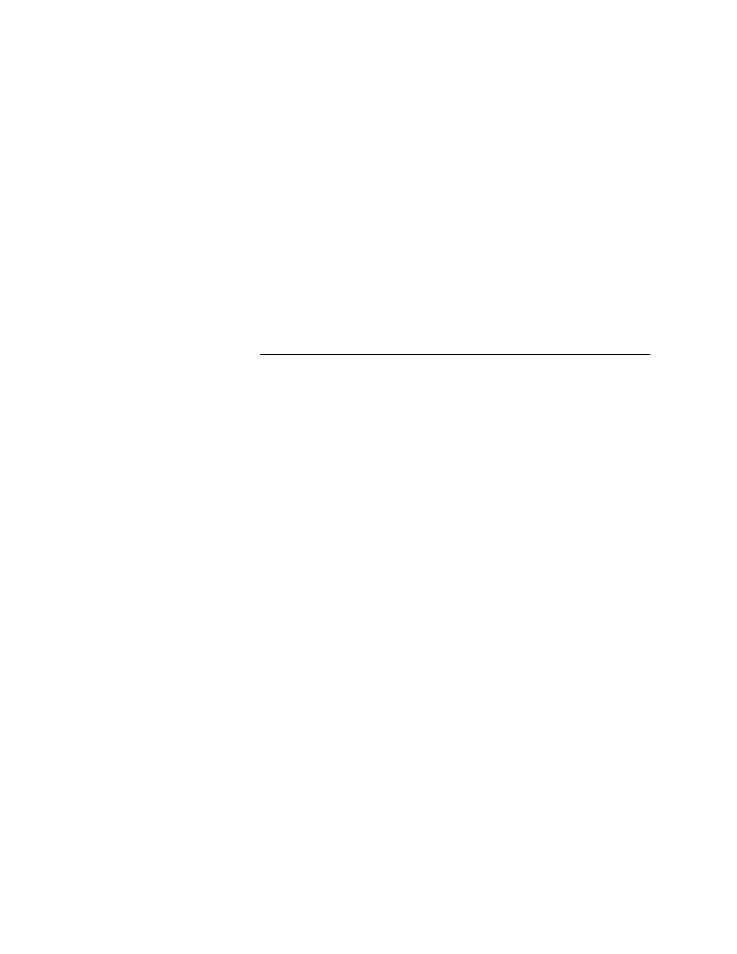
Installation
MLS User’s Guide 27
If you must use EM relays and you must place them in a panel with
Watlow-Anafaze equipment, use a .01 microfarad capacitor rated at
1000 Vac (or higher) in series with a 47 ohm,
½
watt resistor across the
normally open (NO) contacts of the relay load. This network is known
as an arc suppressor or snubber network.
You can use other voltage suppression devices, but they are not usually
required. For instance, you can place a metal oxide varistor (MOV)
rated at 130 Vac for 120 Vac control circuits across the load, which
limits the peak AC voltage to about 180 Vac. You can also place a
transorb (back to back zener diodes) across the digital output, which
limits the digital output loop to 5 Vdc. (You can get these parts from
Watlow-Anafaze.)
The above steps will eliminate most noise problems. If you have further
problems or questions, please contact Watlow-Anafaze.
Wiring and Testing Your System
After you install each component of the MLS, use this section to
connect them. If these instructions are not clear to you, refer to the
system connections diagram for more information. (These instructions
are written for non-electricians. If you are an experienced electrician,
they may seem elementary to you. If so, feel free to skim them.)
When you have connected each component of your system, install and
connect input and output devices. For help with inputs and outputs, see
the Outputs and the Inputs sections in this chapter.
Connecting Power and RTB to MLS-PM
1. Remove the temporary covers you placed on the MLS' housing.
2. Connect the power supply terminal labeled "DC COM" to the termi-
nal labeled "GND" on the Processor Module. This terminal is DC
common; it is not frame, chassis or earth ground.
3. Connect the power supply terminal labeled "+12V" to the terminal
labeled "+V" on the Processor Module.
4. Connect the 50-pin ribbon cable to the Processor Module. Plug it in
so that the red stripe is on the left side, under TB1.
5. Connect the ribbon cable to the RTB. Plug it in so that the red stripe is
closest to screw terminal 1.
Connecting Power and Common to AIM-TB
1. Connect the terminal labeled "EX" on TB1 of the MLS-PM to the ter-
minal labeled "+5V" on the MLS-AIM.
2. Connect the terminal labeled "COM" on TB1 of the MLS-PM to the
MLS-AIM terminal labeled "DC COMMON".
