Teledyne LeCroy PeRT3 Eagle Systems User Manual
Page 38
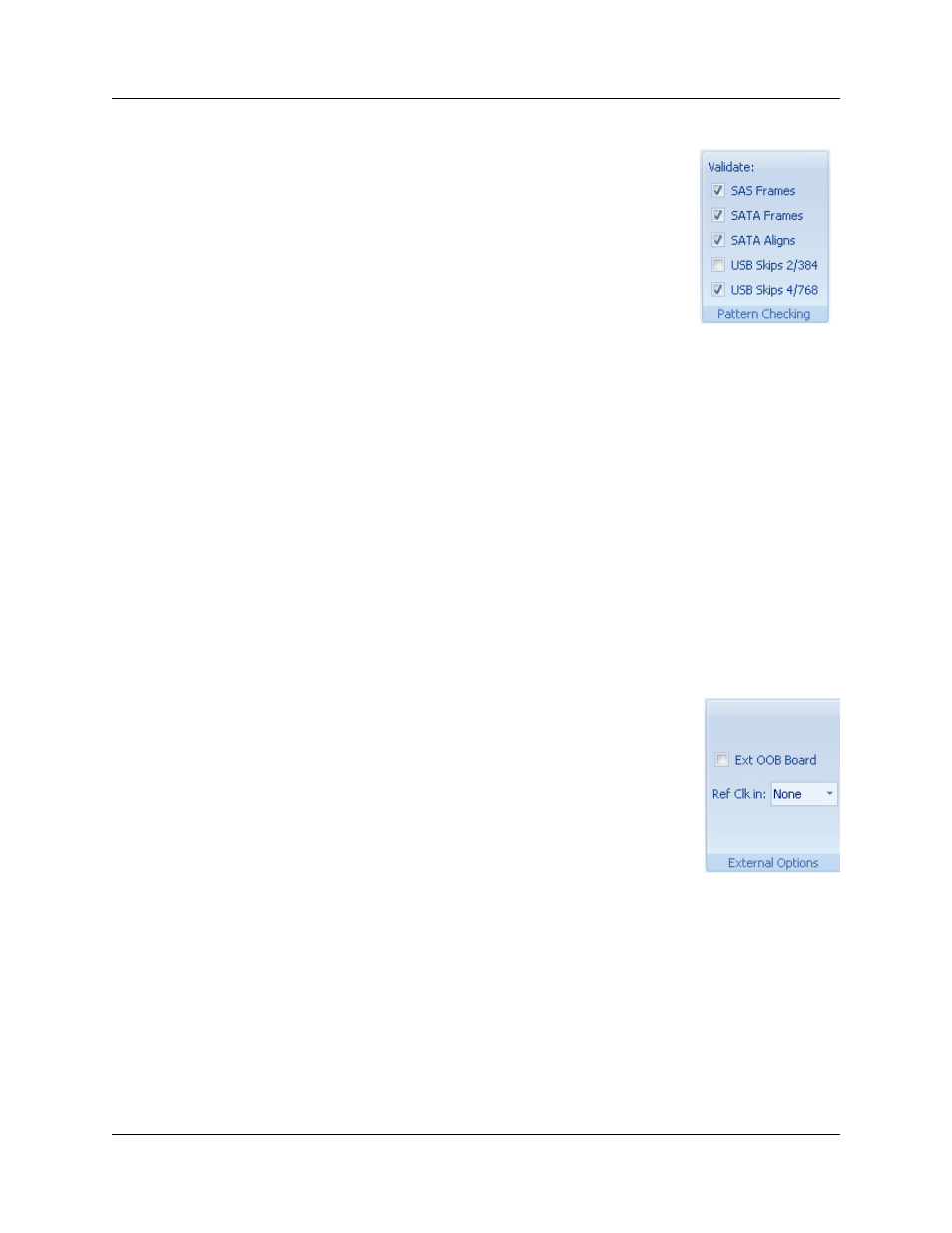
Version 1.6
PeRT
3
Eagle User Manual
34
LeCroy Corporation
Pattern Checking
The PeRT
3
system normally validates patterns to ensure they
conform with the specification requirements for the type of testing
taking place.
As an example, if testing Frame Error Rate of a SATA device, the
pattern must be a valid SATA Frame without any encoding errors
and with a correct CRC. If the selected pattern is not a valid SATA
frame, pattern checking will detect this and issue a warning and
substitute a default pattern that is valid for the specified test
mode.
The Pattern Checking panel allows the user to control what types of pattern checking take
place, and in rare instances, to turn off the automatic pattern checking for specific tests.
Consider a case in which the user wanted to deliberately send an invalid frame to test the
DUT's higher level protocol handling logic. Deliberately sending an invalid frame should
result in a 100% frame error rate as the DUT should reject every instance of the frame
that is sent. Similarly during SATA bit error ratio testing, the pattern must contain ALIGNs
at the proper intervals for the device to work. By default the PeRT
3
inserts these at the
correct interval. But the user may want to disable this feature if the device under test was
not working with the standard ALIGN frequency. In such a case the user might still want
to test the device by creating their own custom pattern that had more (or less) frequent
ALIGNs in them. In that case the SATA align verification could be turned off, and the
PeRT
3
would send the pattern exactly as the user specifies it without inserting additional
ALIGNs in the pattern specified (the PeRT
3
would still ignore ALIGNs inserted or
removed by the DUT for purposes of BER calculation.)
If doing simple BER testing in Custom mode, no pattern validation will take place,
because there are no requirements placed on a pattern in Custom mode. There is no
need to turn off pattern validation in this case.
External Options
The External Options panel allows the user to specify the use of
an external switching board and/or an external reference clock.
The External OOB Board is a connection board that provides
rapid OOB signal switching under the control of the PeRT
3
hardware. The OOB Board connects via the 25-pin auxillary
connector on the lower right of the PeRT
3
Eagle front panel.
For most applications and devices, the internal PeRT
3
hardware
is able to perform OOB signaling. However, some SATA hosts are
not compliant with the SATA specification, and for those specific
hosts the external OOB board is required in order to use the PeRT
3
to initialize those
devices. It is not required for SATA devices, or if testers have external means of putting
the SATA host into loopback mode, or if the SATA host adheres to the SATA specifications
for loopback.
The External OOB Board is automatically detected if it is present at start-up. If it is
automatically detected, the box will be checked but the control will be disabled (i.e. you
won't be able to uncheck the box). You must power down the hardware when connecting
or disconnecting the External OOB Board. After powering the hardware back up you will
need to reconnect the application to the hardware and the External board setting should
be automatically set.
