Main application window – Teledyne LeCroy PeRT3 Eagle Systems User Manual
Page 22
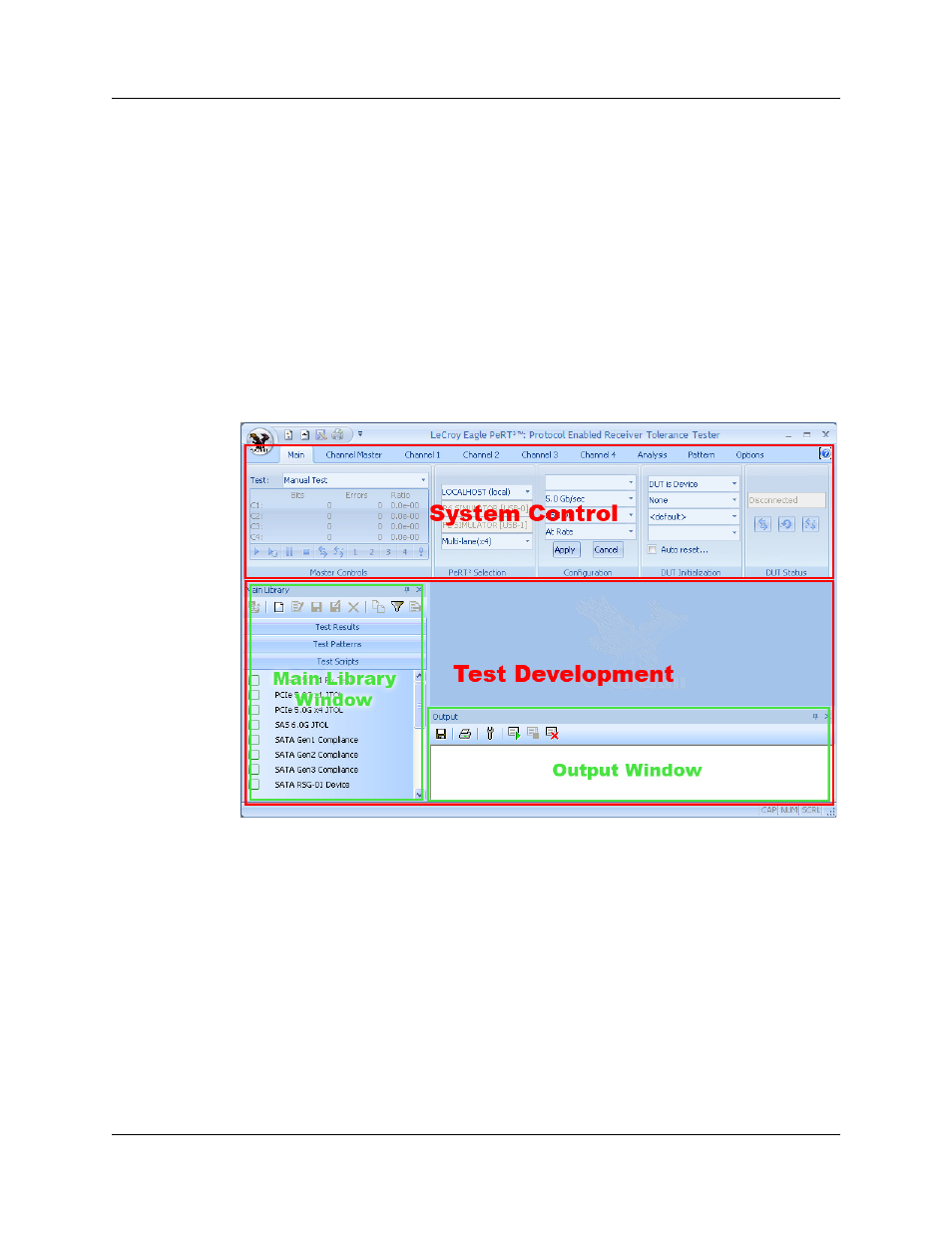
Version 1.6
PeRT
3
Eagle User Manual
18
LeCroy Corporation
Main Application Window
The main application window has two major sections, organized horizontally from top to
bottom as follows:
•
The System Control Ribbon, located at the top of the window.
•
The Test Development section, located in the bottom of the window .
There are two windows that by default occupy space within the Test Development
section. These are the Main Library window and the Output window. By default these
windows are "docked" to the left and bottom of the main application window, and any Test
Scripts, Test Patterns or Test Results windows displayed in the Test Development
portion will be sized to fit the remaining space.
Information on re-positioning these windows can be found in “Customizing the Main
Library and Output Windows” on page 66.
The positions and relative sizes for these sections as shown above are the default sizes
and locations. The user has significant control over the locations and sizes of the various
windows. Windows can be turned on and off to suit the user’s needs. See Chapter 10:
Control of Screen Appearance.
