Modifying a test – Teledyne LeCroy PeRT3 Eagle Systems User Manual
Page 14
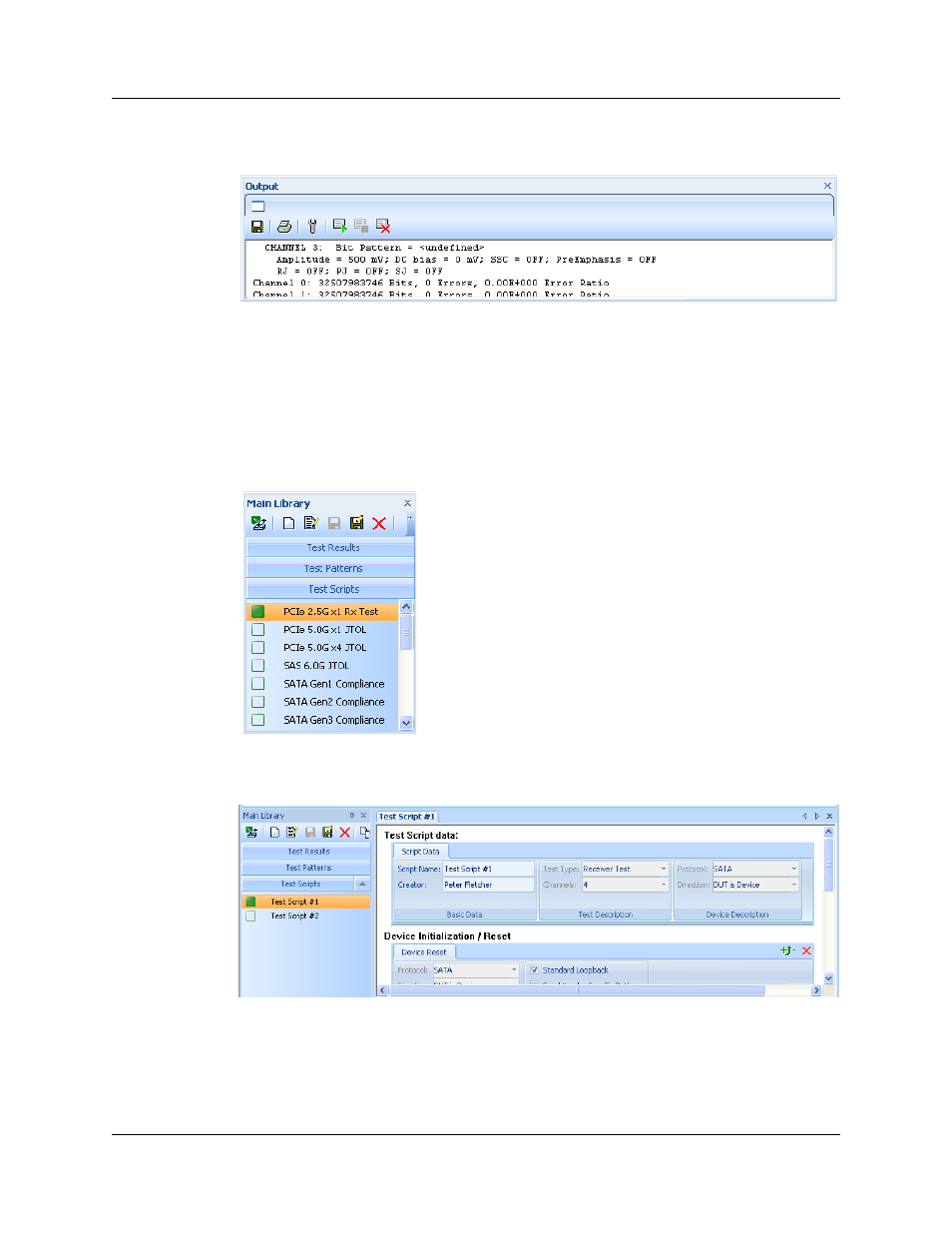
Version 1.6
PeRT
3
Eagle User Manual
10
LeCroy Corporation
In addition, as the test is running, the Output window at the bottom of the main
application window will provide a log of test conditions and results.
If the test was started with the Start (record results) button, the results are automatically
saved in the Test Results library while the test is running.
An alternate way to select and run a test is to click on the test within the Test Scripts tab
of the Main Library window, then either click the Run Test icon at the top of the window
or right-click on the test name and select Run Test.
Modifying a Test
On the left side of the PeRT
3
main application window is a
window called Main Library. This displays the list of test
scripts, test patterns and results from previous tests that are
stored on the PeRT
3
server. Click on the Test Scripts
horizontal tab to show a list of available test scripts.
The scroll buttons can be used to scroll through a list of
available test scripts. These scripts can include tests
supplied with the PeRT
3
Eagle system, tests developed by
the user, or tests originally supplied with the system and
later modified by the user.
To select a test, double-click on the test name. A window will
appear to the right of the Main Library window with details
on the test that has been selected.
The user can scroll through the test script and make any modifications, or can simply run
the selected script without modifications.
