Steps to connect – Teledyne LeCroy PeRT3 Eagle Systems User Manual
Page 10
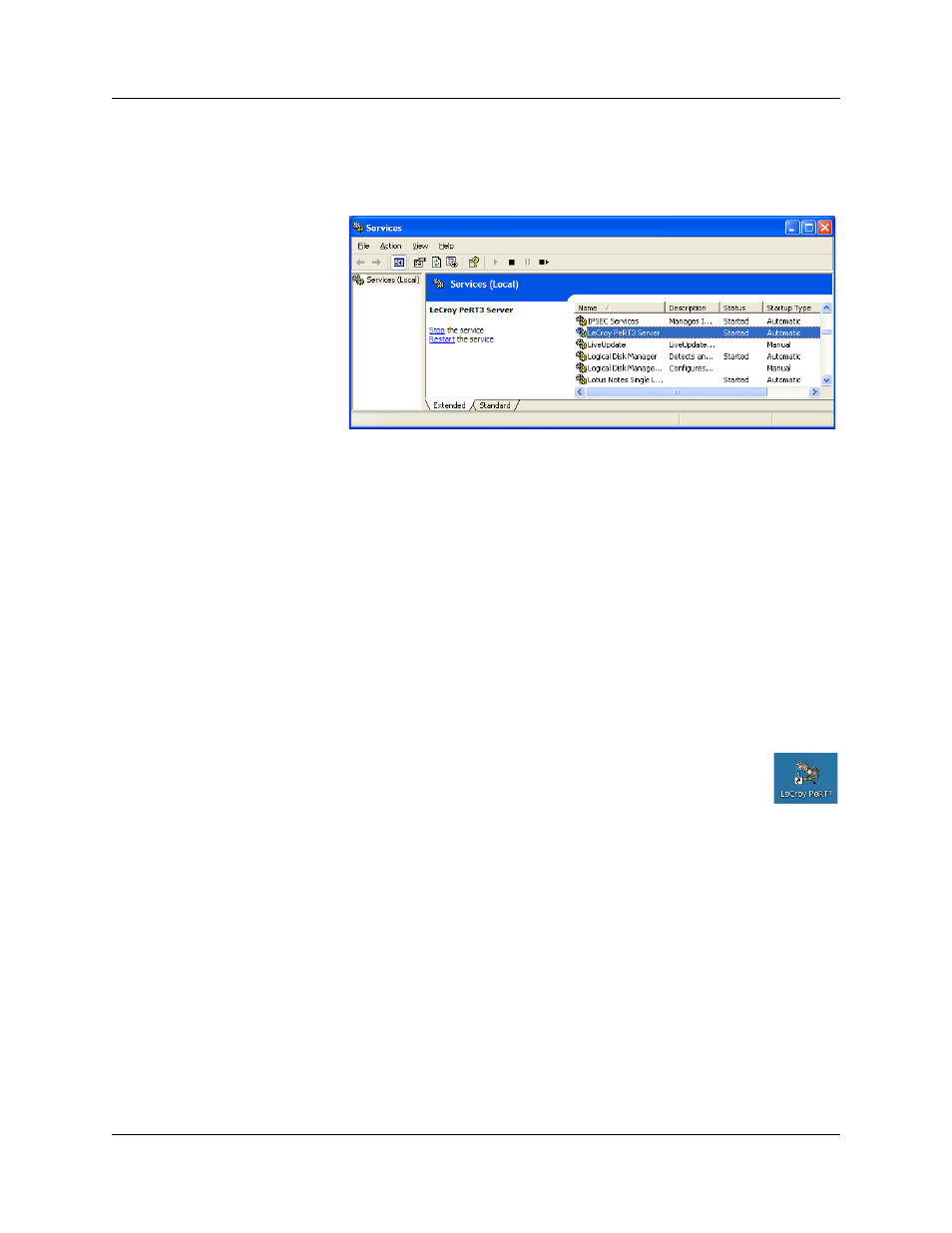
Version 1.6
PeRT
3
Eagle User Manual
6
LeCroy Corporation
Note: If a PeRT
3
server is known to be present on the local PC but the
software does not find it, try restarting the server. To do this, follow
the pathway Start> Control Panel> Services and select the item
LeCroy PeRT3 Server. Then click on Restart.
If no local server is found, the system searches for available servers on the network, and
suggests connecting to the first server it finds. The user may accept that suggestion or
reject it and choose another server from the drop-down list. Once a server has been
selected, the name and address of that server appears in the PeRT
3
field of the PeRT
3
Selection panel, and the software connects to that server and populates the
script/pattern/results lists in the Main Library window from that server’s database, then
verifies the hardware. If the hardware exists, the Eagle R6 and Eagle FE-6 fields of the
PeRT
3
Selection panel are filled in and, if necessary, the hardware is re-synchronized
(this may take a minute or two and is indicated by a message in the output window
accompanied by a progress bar on the main ribbon and the "flying Eagle" cursor).
Steps to
Connect
On your Host PC system, launch the Eagle software through one of the following
methods:
•
From the START Menu, select All Programs, then select LeCroy, then
select PeRT3, then select LeCroy PeRT
3
.
•
Double-click on the LeCroy
PeRT
3
icon on your computer
desktop.
