Teledyne LeCroy PeRT3 Eagle Systems User Manual
Page 28
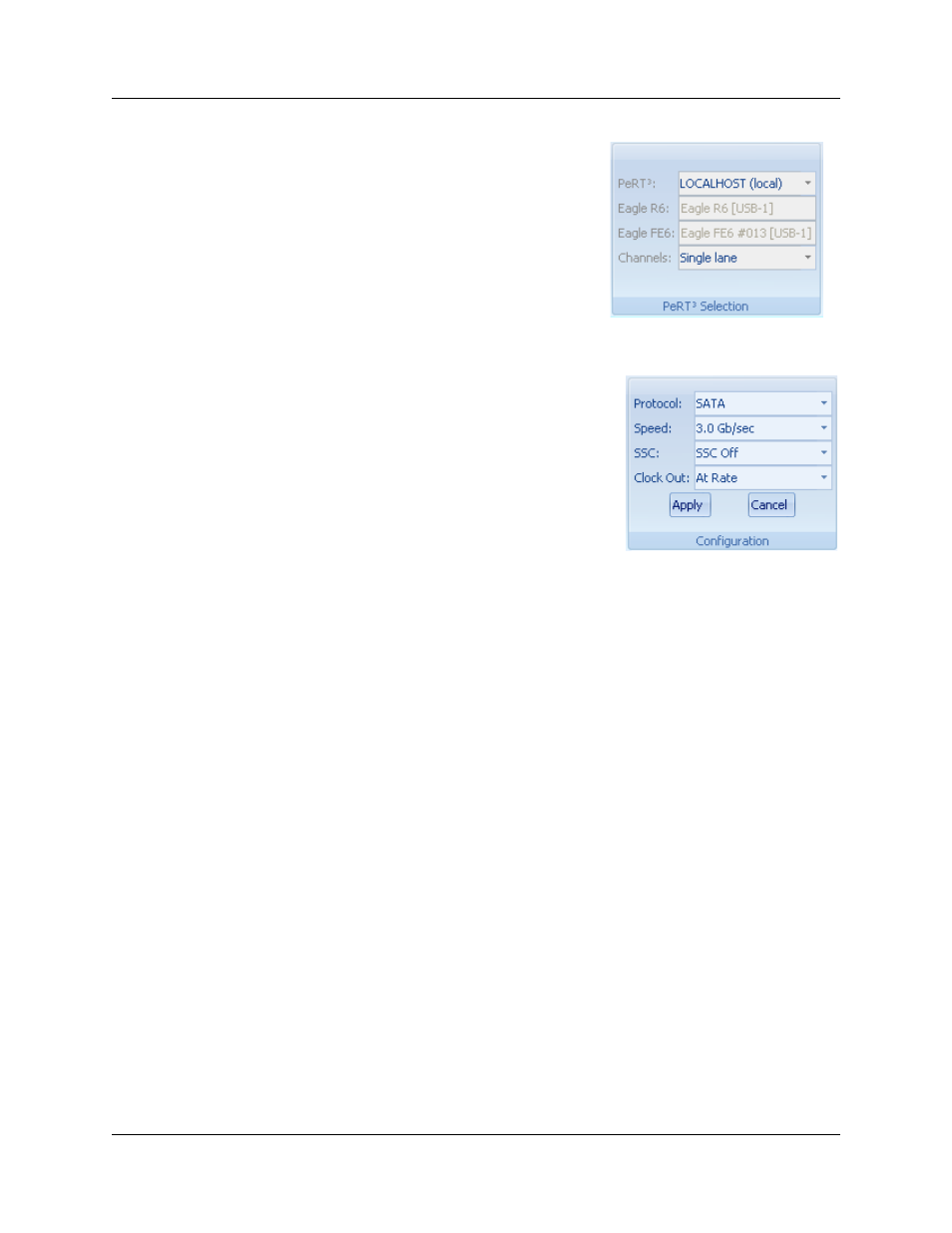
Version 1.6
PeRT
3
Eagle User Manual
24
LeCroy Corporation
PeRT
3
Selection
The PeRT
3
Selection panel allows the user to
specify which PeRT
3
system is to be controlled by
this application by selecting either the local PC or a
remote PC. When the host PC is selected from the
drop-down menu, information about the Eagle R6
and Eagle FE6 associated with that system is shown
in the fields below the system name. In addition, this
allows the user to specify the number of channels to
be tested (up to the maximum number supported by
the hardware configuration).
Configuration
The Configuration panel allows the user to specify the
the protocol to be used during testing, the data rate to
be used for the test, whether spread spectrum clocking
(SSC) is to be used, and the signal to be applied to the
"Clock Out" port located on the front panel.
Allowed values for these fields are:
Protocol: SATA, SAS, PCI Express, USB 3.0,
Custom or Generator Only. Choose
SATA, SAS, PCI Express or USB 3.0 to
test devices which use those protocols. Custom may be used for custom
protocols that include such things as user-defined DUT initialization
sequences and user-defined patterns specific to the user’s protocol, or for
cables, backplanes and other passive components. The Generator Only
option is provided to support situations where the user wishes to use the
PeRT
3
system as a signal generator but is not returning any signal to the
system. In this case, the system will generate a test signal without
"connecting" to any device and will not monitor the return channel.
Note: Changing the protocol selection may require loading new
firmware. If so, this may take a few minutes.
Speed:
The PeRT
3
Eagle supports multiple data rates (1.5, 2.5, 3, 5 and 6 Gb/sec)
and the selections displayed will depend on the protocol selected (for
example, for SAS and SATA, 1.5, 3 and 6 Gb/sec options are displayed; for
PCI Express, 2.5 and 5 Gb/sec options are displayed).
SSC:
Controls whether spread spectrum clocking (SSC) is used for clocking the
outgoing serial stream.
Clock Out: This controls the Clock Out connection on the front panel of the PeRT
3
Eagle.
The user can select At Rate, 100 MHz, 125 MHz, 10 MHz or Other. At Rate
will use the data rate of the system. Other allows the user to specify an
arbitrary clock out rate. If a rate is selected which is not an integral division
of the base rate, the rate will be adjusted to the nearest rate than can be
achieved using the clock divider hardware. The Clock Out signal can be
controlled further (to introduce delay or jitter) through the Clock Out under the
Options tab.
