Trigger settings – Teledyne LeCroy LabMaster 10Zi Operators Manual User Manual
Page 91
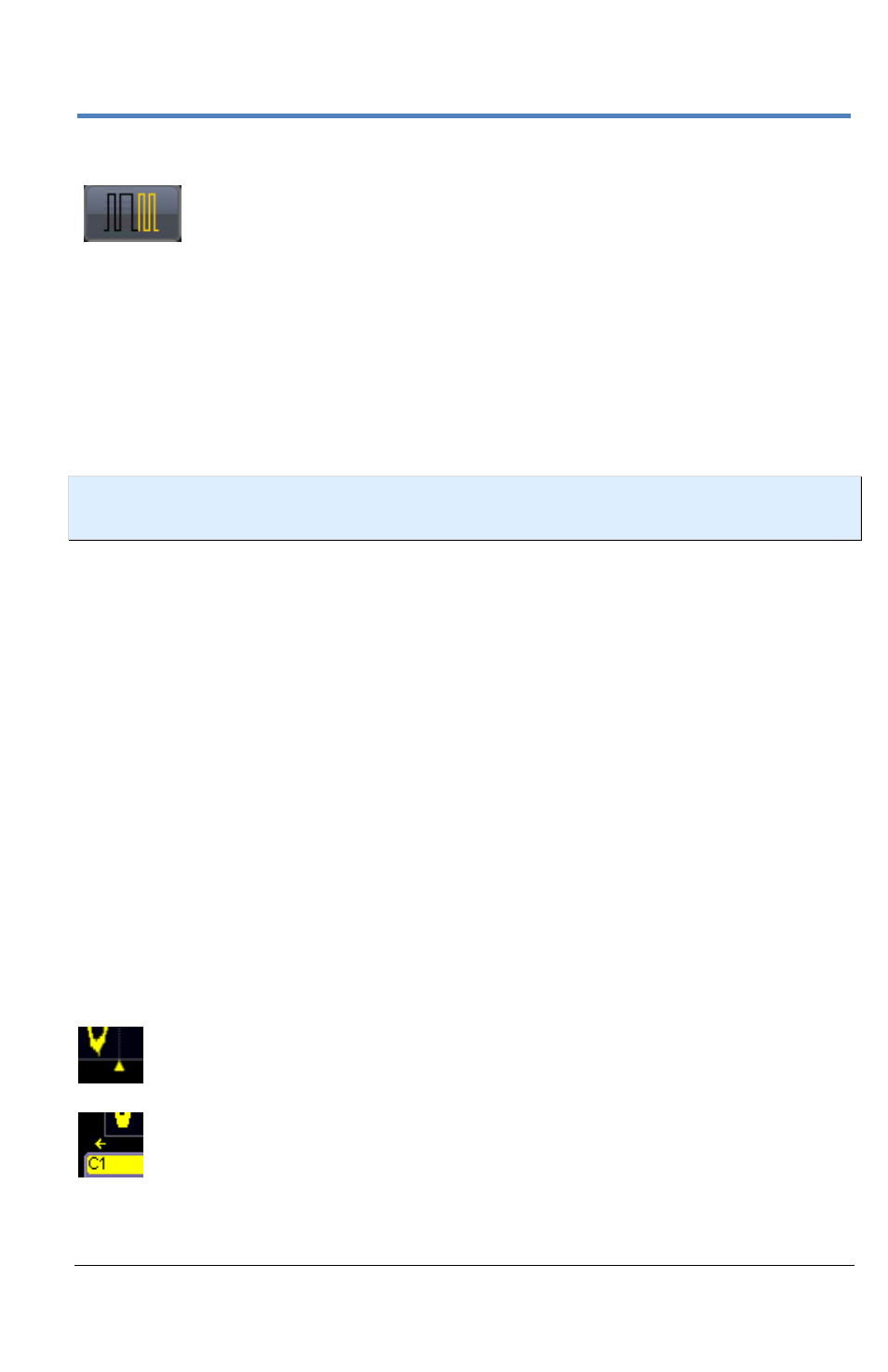
Getting Started Manual
922561-00 Rev A
83
Serial Trigger
A 14.1 Gb/s Serial Trigger is optionally available for LabMaster
10 Zi. This trigger is installed in a 10-xxZi acquisition module and
is permanently connected internally for use on Channel 4 only.
The 10-xxZi Acquisition Module that contains this trigger should be the first
acquisition module (i.e. Channels 1 – 4) in any multi-acquisition module
system.
This trigger option provides capability for Non-Return to Zero (NRZ) 80-bit
pattern and 8b/10b symbol triggering. Additional capabilities are planned
for the future.
NOTE
: Although 50, 60, or 65 GHz inputs operate on Channels 2 and 3 only,
Channel 4 would still be the input channel for the serial trigger signal.
Complete information on the operation of this trigger can be obtained in
the Teledyne LeCroy Serial Data Debug Solutions manual posted on the
Teledyne LeCroy website.
Trigger Settings
All trigger Horizontal and Vertical adjustments are typically made using
either the Delay or Level knobs on the front panel of the instrument, or else
the corresponding software controls on the Timebase setup dialog.
Horizontal
Turn the D
ELAY
knob in the HORIZONTAL control group to adjust the trigger's
horizontal position. Or, touch inside the Delay control and provide a value
on the Timebase dialog using your preferred input control method.
Additional information on using the touch screen controls can be found in
the Dialog Area.
The trigger location is shown by a marker under the grid.
Post-trigger delay is indicated by a left-pointing arrow at the lower-
left of the grid.
