Teledyne LeCroy LabMaster 10Zi Operators Manual User Manual
Page 142
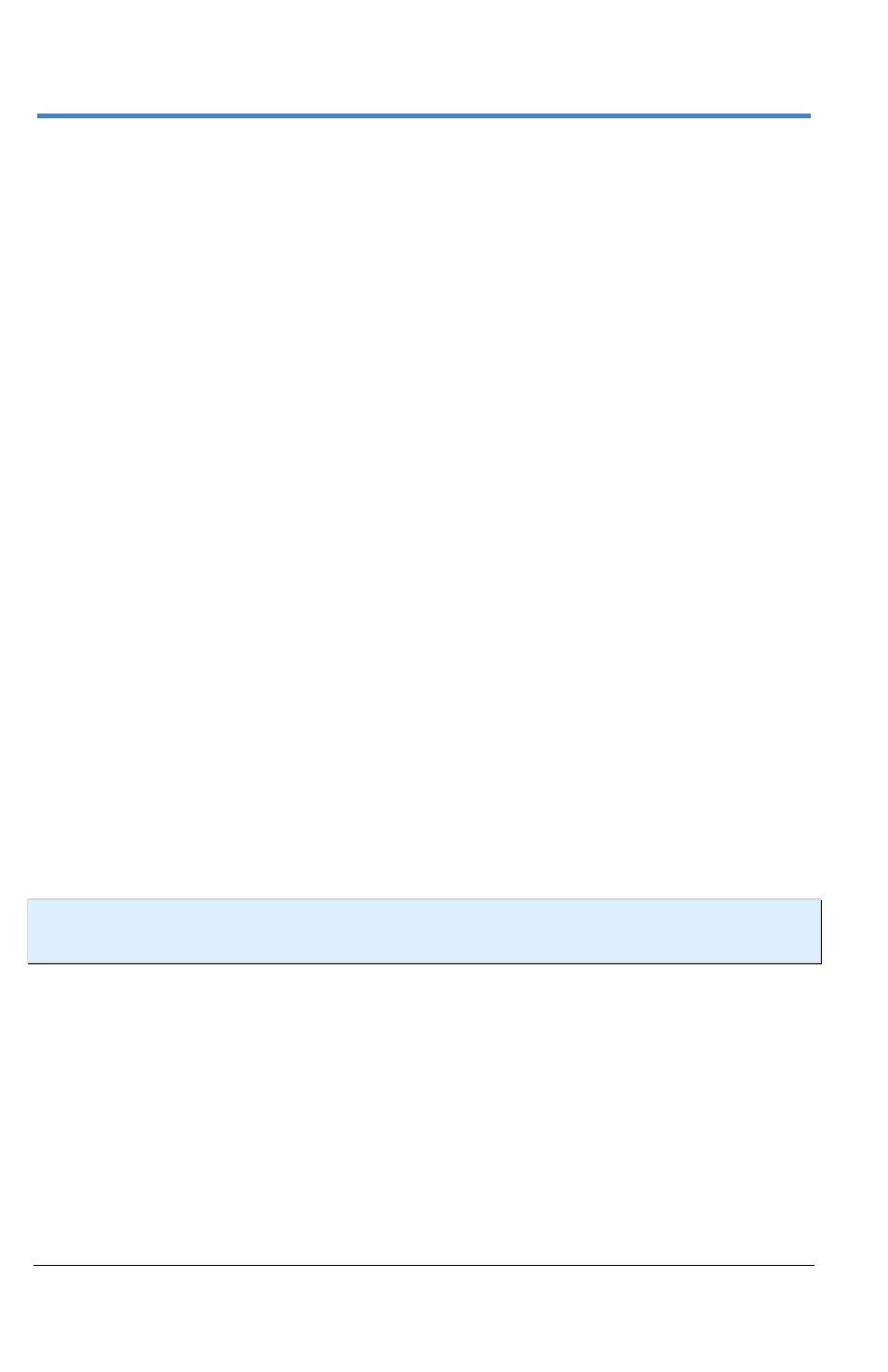
LabMaster 10 Zi Oscilloscopes
134
922561-00 Rev A
Documenting Work with LabNotebook
LabNotebook Overview
Teledyne LeCroy's LabNotebook feature extends the documentation
capabilities of your oscilloscope. It allows you to create an annotated
notebook entry containing all displayed waveforms, the setup of the DSO,
and user-supplied annotations. The notebook entry can then be converted
to hardcopy format - .pdf, .rtf, or .html - and printed or e-mailed. You can
also use the default report layout or configure your own, and even
substitute your own company logo in the header.
Notebook entries are stored in an internal database and are available for
recall at any time. Besides storing the waveform data, LabNotebook also
stores your panel setups and parameter measurements. You can also back
up the database to external media.
The Flashback feature allows you to recall the state of the DSO at a later
date, including the saved waveforms and the DSO setup, so you can make
additional measurements. A keyword filter makes it easy to find and recall a
specific notebook entry.
You can choose which notebook to use for your entries, and label the
notebook by project or user. This is especially useful if the oscilloscope is
shared among several users and/or used for different projects as data can
be kept separate how you see fit. Similarly, hardcopy reports can be stored
in different folders.
NOTE
: If an external monitor is connected, the LabNotebook automatically opens
on the external monitor.
