Viewing a track – Teledyne LeCroy LabMaster 10Zi Operators Manual User Manual
Page 128
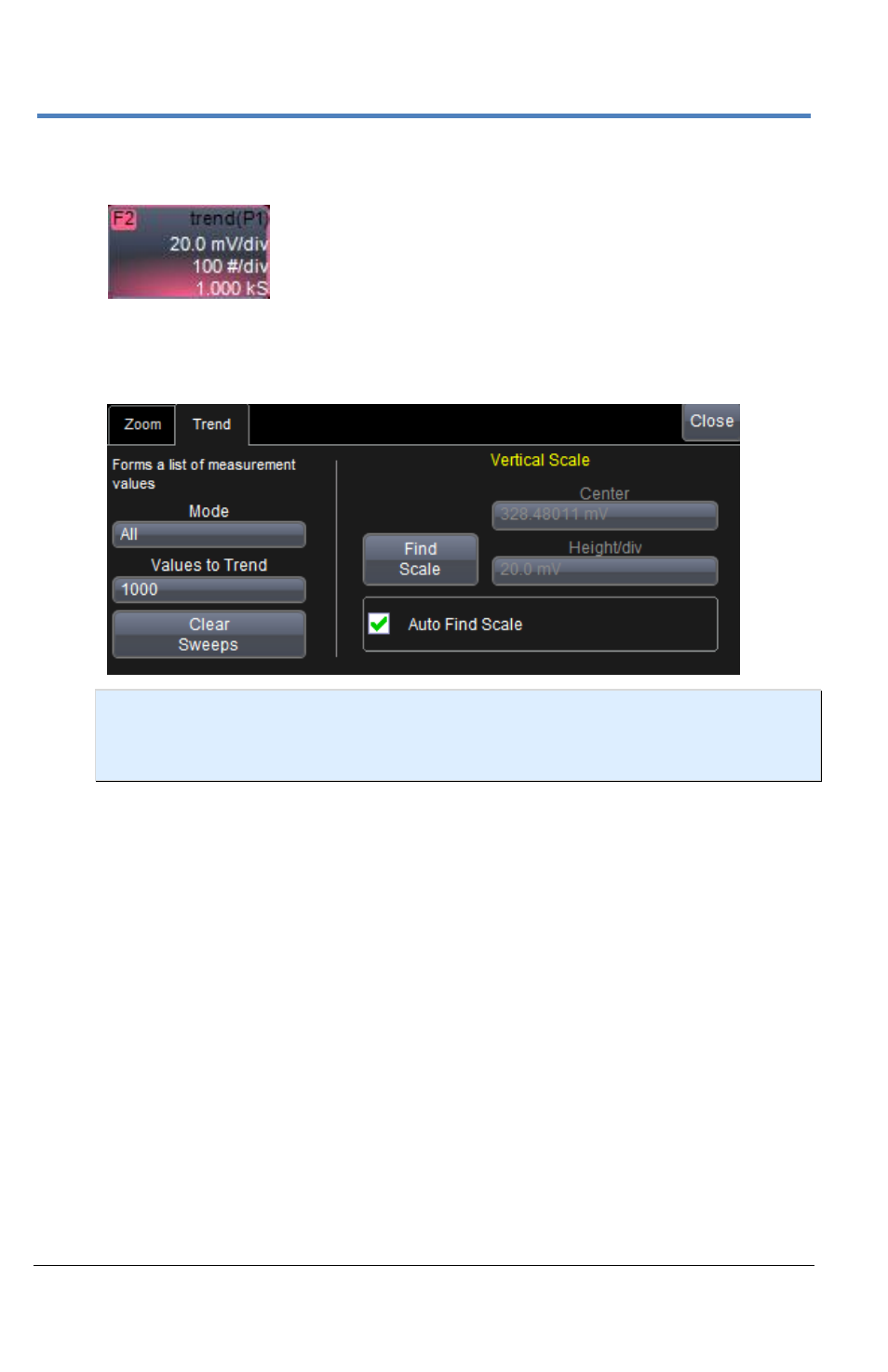
LabMaster 10 Zi Oscilloscopes
120
922561-00 Rev A
then shown along with its respective trace descriptor label for the
selected math function.
6.
Touch the newly displayed Trend math function trace label to change
settings on the Trend dialog (located on the Trend tab at the lower-
right side of the screen).
NOTE
: Turning off a trace for which trend data is being collected resets the
trend. If it is necessary to continue data collection for the trend, first create
a zoom trace of the channel trace (before turning off the channel trace).
Viewing a Track
This procedure explains how to view a Track of a math function or
measurement parameter applied to a waveform. A Track shows... See Track
vs. Trend (on page 115) for a better understanding of the information a
Track provides.
1.
In the menu bar, touch Measure → Measure Setup....
2.
Touch a parameter tab Px and its corresponding dialog is shown.
3.
Now, on the dialog, touch inside the Source1 data entry field and
select an input waveform from the pop-up menu.
4.
Touch inside the Measure data entry field and select a parameter
from the pop-up menu.
