IAI America E-Con User Manual
Page 60
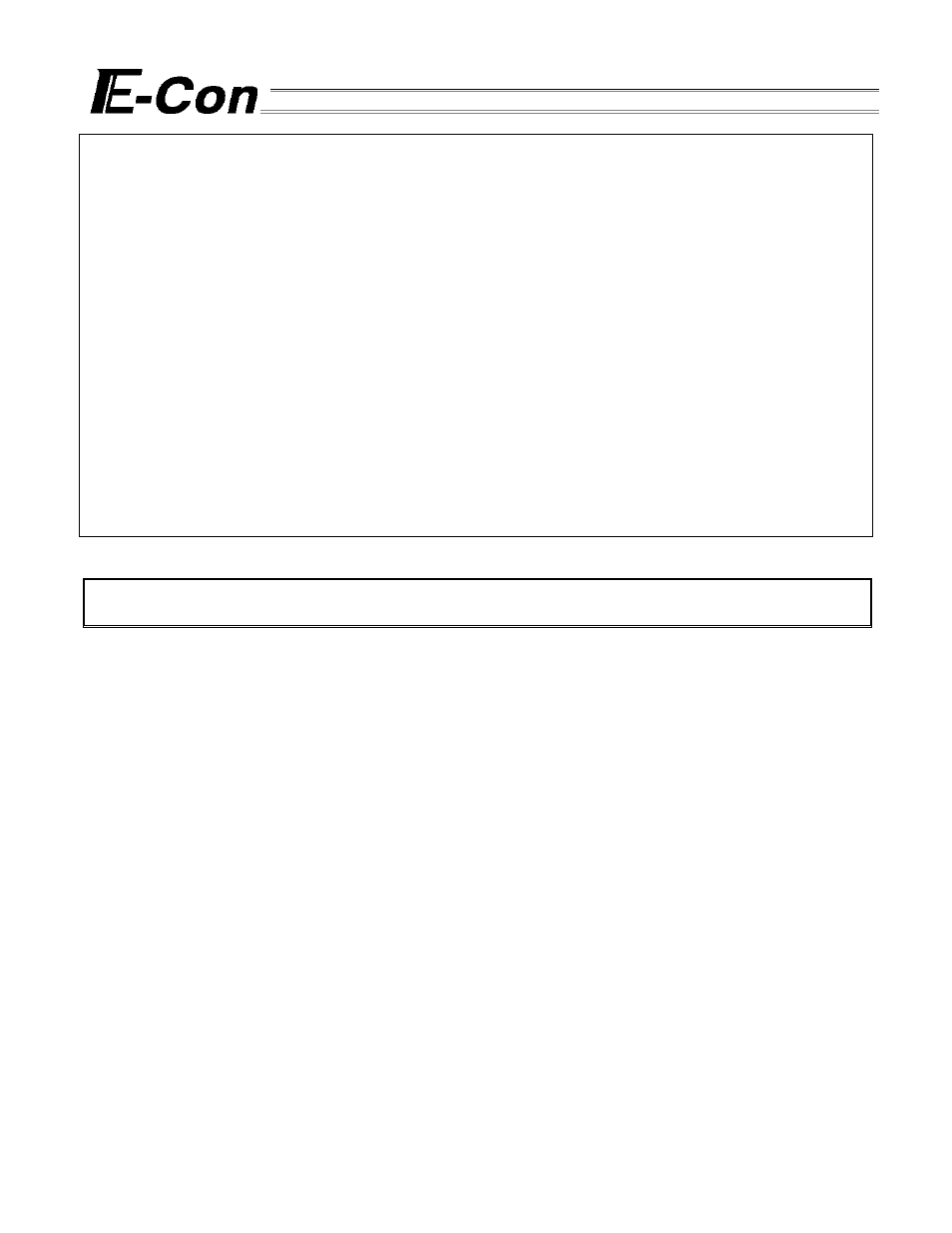
46
Absolute Reset Procedure for Controller Version E* or Earlier
(1) Connect the motor · brake cable and encoder cable to the controller (Note 1).
(2) Connect the upper PLC to the P I/O Connector using the attached flat cable.
(3) When connecting more than 2-axes, address each controller by using the piano switches.
For details, refer to 2-2, “Name of Parts and Functions.”
(4) Connect the battery to the controller.
(5) Put actuator’s slider or rod to the home direction of mechanic end.
(6) Turn on No.1 switch (the bottom one) of SW2. (Turn it over to right side.)
(7) Supply main power to the controller.
(8) RDY turns on at LED display.
(9) Turn off No.1 switch of SW2. (Turn it over to left side)*1
That’s all for absolute reset. Home is set to few mm ahead from the present position (mechanic end). (The
distance from the mechanical end is different by type of actuator.)
(10) To continue moving the actuator, turn on SERVO ON input (Pin 35) and Hold (Pin 33) of the PIO.
Note 1) If you leave No.1 switch of SW2 ON, when you supply power next time, absolute reset is executed at
actuator’s position at that moment.
Note 1)
The absolute actuators are the only actuators that can operate using E-Con Absolute specification. The
standard actuators can not be used with the absolute controllers.
