Data input (basic) – IAI America E-Con User Manual
Page 46
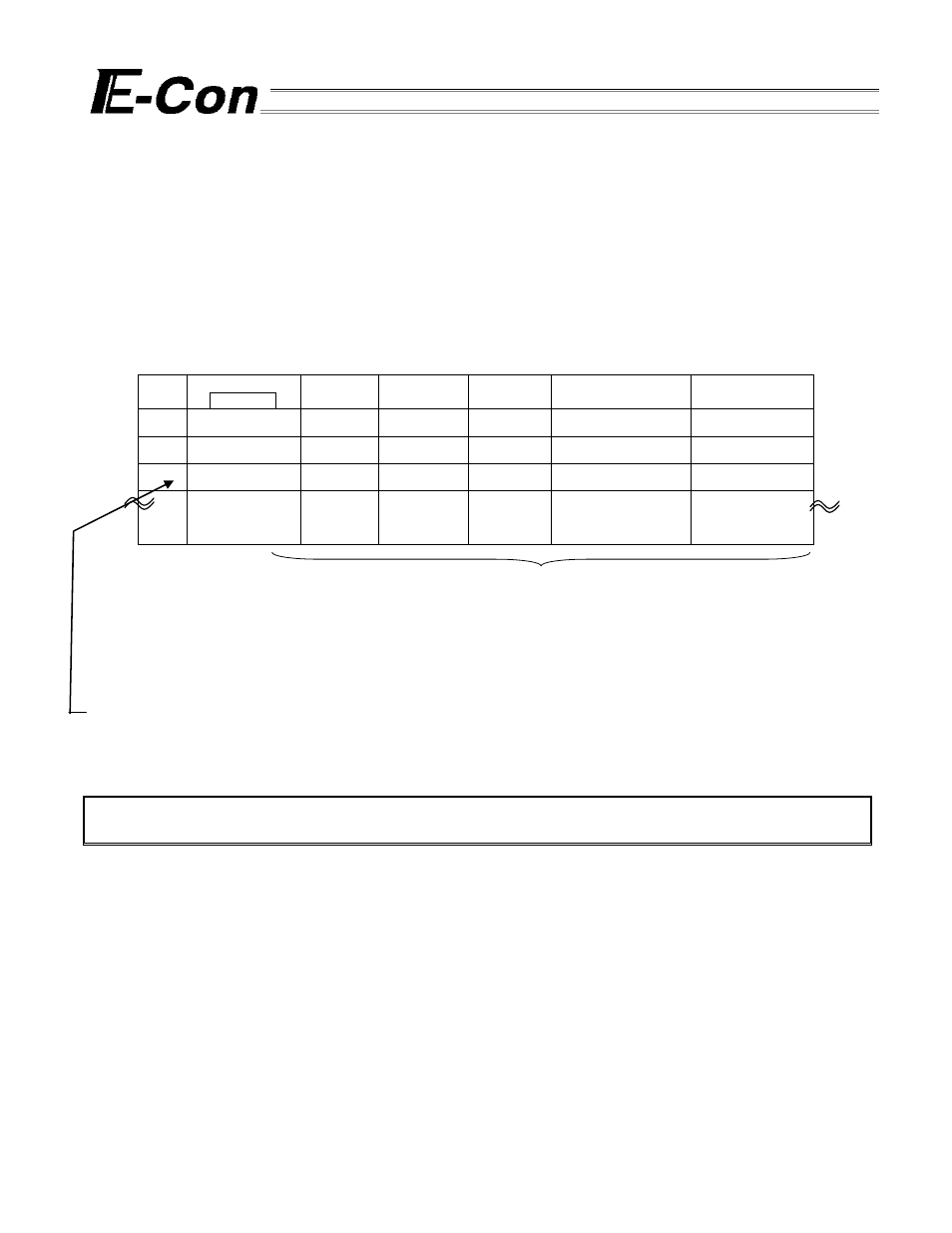
32
3. Data Input (Basic)
Since this controller does not have any commands, there is no need to write any programs. In order to make the
actuator move to the assigned position, all you need to do is to input the position data into the position data table.
Position data includes No., Position (Position), Speed (Speed), Acceleration/Deceleration (Acc/Dcc), Push
(Push), Positioning Band (Positioning Band), and Acceleration Only MAX (Acc. only Max). With Japanese
specifications, the names of these data items are indicated in katakana on teaching pendants.
Position data is specified in the absolute coordinate specification (absolute) mode where the distance from the
home is input, or in the incremental coordinate specification (incremental) mode where the relative transfer load
from the current position is input.
Position Table
No.
Position
Caution
Speed
Acc/Dec
Push
Positioning Band
Acc. only Max
0 0 100
0.3 0
0.1
0
1 30 100
0.3 0
0.1
0
2
10 100
0.3 0
0.1
0
:
: :
:
:
:
:
63 100 100 0.3 0
0.1
0
When data is input in the “Position” field of the position data table, the default values are input for the above data.
Change the default values as necessary.
To change a default value, change the corresponding parameter named “Default XXX.”
The default values vary according to the actuator type.
“=” indicates that this is an Absolute (This is displayed by the Teaching Pendant. With a PC, incremental column
will be displayed).
Caution:
For data input, please first execute from position. Input from other data will be rejected.
As for position, input may be done up to two decimals places.
