Absolute reset procedure (absolute specifications) – IAI America E-Con User Manual
Page 59
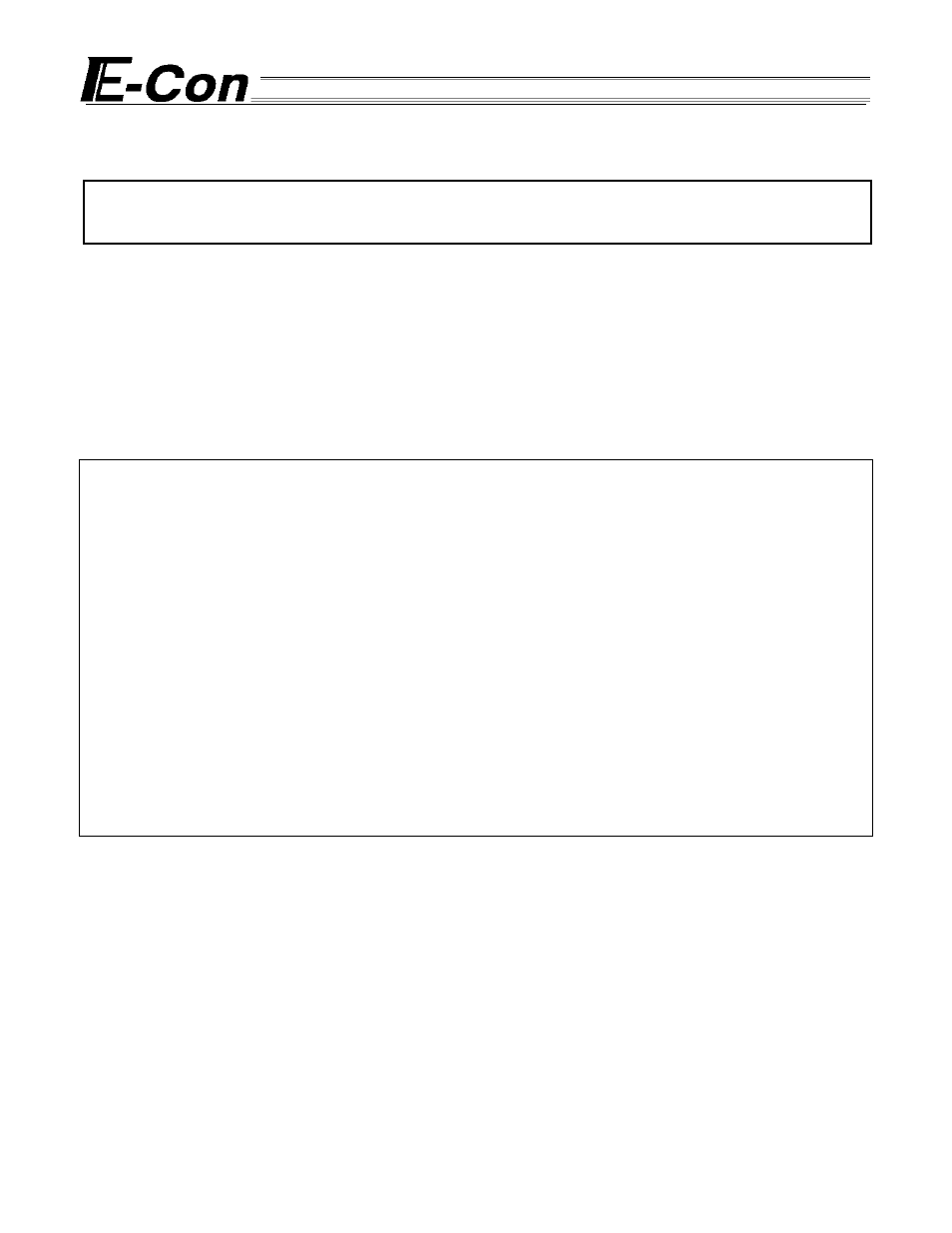
45
4-2 Absolute Reset Procedure (Absolute Specifications)
Caution) With the absolute type, 0E5 (Encoder Reception Error) will be displayed under certain conditions,
such as when the power is first turned on after disconnecting the battery or PG cable. This display
does not indicate fault. Perform an absolute reset in accordance with the specified procedure.
The absolute reset procedure varies depending on the controller version.
A “SERIAL No.” label is attached on the right side face of the controller.
Check the second last character (alphabet) in the portion following SERIAL No.
Example) If the label reads “SERIAL No. UK251050 E1,” the controller version is “E.”
The absolute reset procedure is different between units whose serial number contains E or preceding alphabet
(A*, …, E* (* indicates a number)) and those whose serial number contains F or subsequent alphabet (F*, G*, …
(* indicates a number)).
(A unit whose serial number contains F or subsequent alphabet requires that a homing operation be performed
using the teaching pendant or PC software.)
Absolute Reset Procedure for Controller Version F* or Later
(1) Connect the motor cable and encoder/brake cable to the controller.
(2) Connect the PIO connector and the upper PLC using the supplied flat cable.
(3) If two or more axes are connected via controller link cables, set axis numbers using piano switch 1 (SW1)
on the controller.
For details, refer to 2-2, “Name of Parts and Functions.”
(4) Connect the battery to the controller.
(5) Turn ON switch No. 1 (lower side) of piano switch 2 (SW2) on the controller (tilt toward the right).
(6) Turn on the main power to the controller.
(7) The ALM LED indicator is lit.
(8) Turn ON the hold/servo ON input signals via the PIO.
(9) Input a reset signal via the PIO to execute an alarm reset.
(10) Perform homing using the teaching pendant or PC software.
(11) Turn OFF switch No. 1 of piano switch 2 (SW2) on the controller (tilt toward the left).
This completes the absolute reset.
