Sp700 printer settings, Dip switch 1, Dip switch 2 – Fairbanks FB6002 INSTRUMENTATION User Manual
Page 66
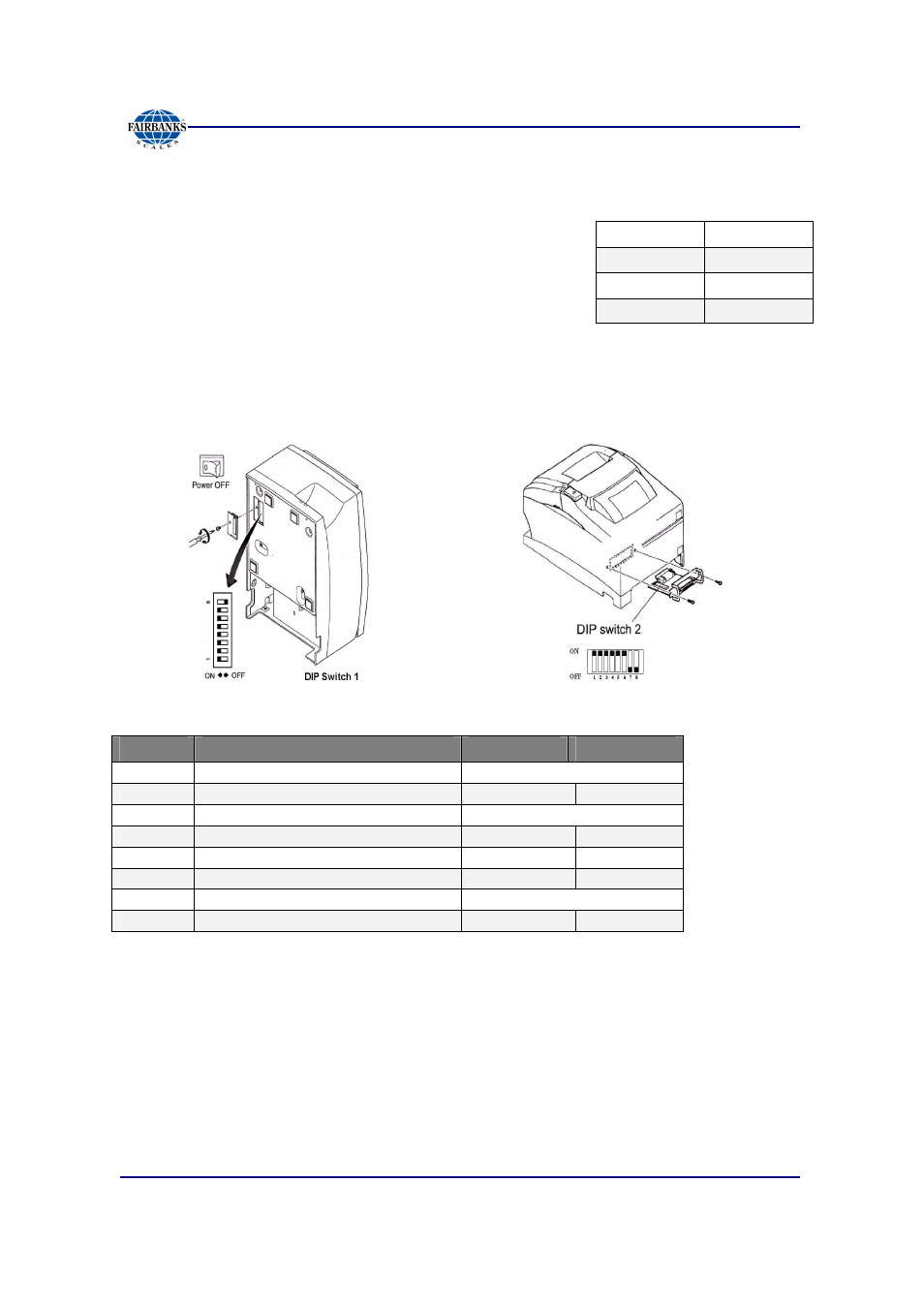
Section 6: Serial Input / Output
01/13
66
51293 Rev. 2
6.5.6.
SP700 Printer Settings
•
For FB6001/2 Instrument Desktop and NEMA 4X
SERIAL communications, use cable
25932
.
There are two (2) dip switch locations on the Star SP700 Printer.
– Underneath the printer, behind a protective cover is
DIP Switch 1
.
–
DIP Switch 2
is on the Serial Interface Board.
DIP
Switch 1
SWITCH
FUNCTION
ON
OFF
1-1
Always ON
Should be set ON
1-2
Auto Cutter *
Invalid
Valid
1-3
Always ON
Should be set ON
1-4
Command Emulation
Star
ESC/POS
1-5
USB mode **
Printer Class
Vendor Class
1-6
2 Colors Printing
Valid
Invalid
1-7
Reserved
1-8
Print head model ***
18-pin wire
9-pin wire
*
The factory settings for enabling/disabling the Auto Cutter are as listed below.
– Models without Auto Cutter: Invalid (Switch 1-2 =
ON
).
– Models with Auto Cutter: Valid (Switch 1-2 =
OFF
).
NOTE:
Do not enable the Auto Cutter for models without the Auto Cutter feature
(i.e. models with a tear bar). A mechanical error will occur.
**
USB Interface model only.
***
Do not change the default setting (Switch 1-8 =
OFF
).
BAUD
9600
PARITY
No
DATA BITS
8
STOP BIT
1
