Programming the format option, continued, Space, Feed – Fairbanks FB6002 INSTRUMENTATION User Manual
Page 41: Write text, Quotation marks, Write, Hidewriteonzero
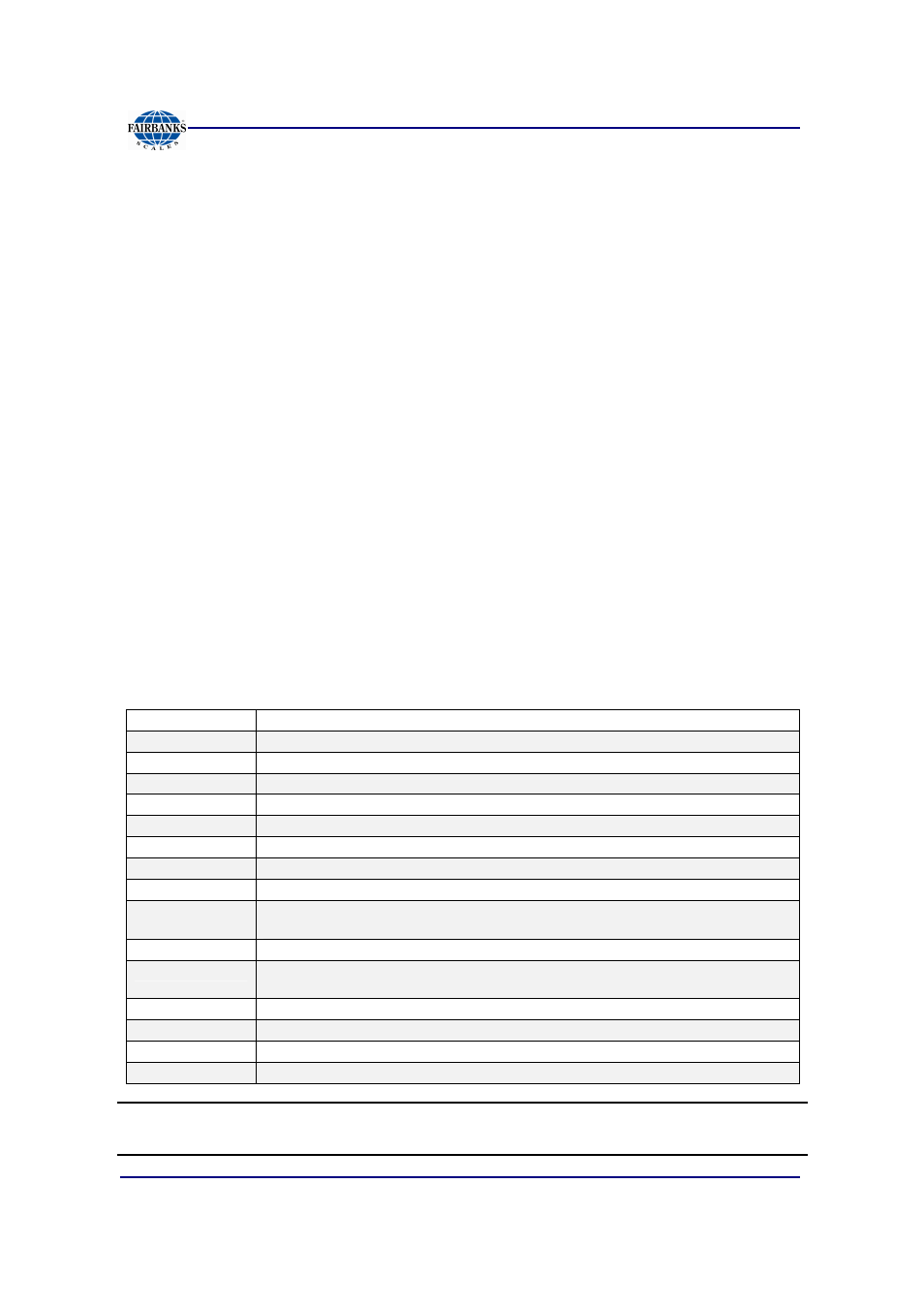
Section 5: Configuration Menu
01/13
41
51293 Rev. 2
5.4.2.
Programming the Format Option, Continued
Follow these standards when programming with the FB6001/2 Ticket Format.
•
All commands are written in the specific order to the ticket. They flow downward,
starting from the top-left of the printer-assigned margin.
•
Each command first describes what to do, then in brackets, it defines how many,
the type of action, or exactly what words to display.
•
The term
“Space”
means movement across (horizontal).
•
The term
“Feed”
means downward movement (vertical).
•
Commands with
are programmable text fields, allowing legends/
prompts to be altered to suit the application needs.
–
Quotation marks
display the exact word(s) to be printed.
▪
Text can be any character(s) required.
▪
All data items are left justified, and a maximum of fifteen (15) characters long.
•
Commands with
offer a common list of fields which can be printed.
•
Certain commands offer two choices, followed by a printed response for one.
“HideWriteOnZero
.
This means… Hide Tare if Tare = 0. Write (print) the Tare amount if it is > 0.
Defined below are the system generated
field choices.
Gross
Prints the Gross Weight.
Tare
Prints the Tare Weight.
Net
Prints the Net Weight.
Date In
Prints the date of the first weighment.
Date Out
Prints the date of the final weighment.
Time In
Prints the time of the first weighment.
Time Out
Prints the time of the final weighment.
Units
Prints the Unit choices.
Ticket Number
Prints the current ticket number.
Loop ID Text
Prints the legend in the Loop ID field, determined by the technician
(i.e. Truck No., Rail Car No., etc.)
Loop ID
Prints the Loop ID.
Prompt 1 Text
Prints the legend to prompt the user to enter an answer or add data
(i.e. BOL No. License, etc.)
Prompt 1
Prints the data from the Prompt 1 Text field.
Inbound
Prints the Inbound weight.
Manual Tare
Prints any Manual Tare that was input.
Duplicate
Prints that the ticket is a Duplicate.
NOTE:
An external keyboard accessory is needed for using alphanumeric
characters.
