Oki ml420 printer settings, continued – Fairbanks FB6002 INSTRUMENTATION User Manual
Page 59
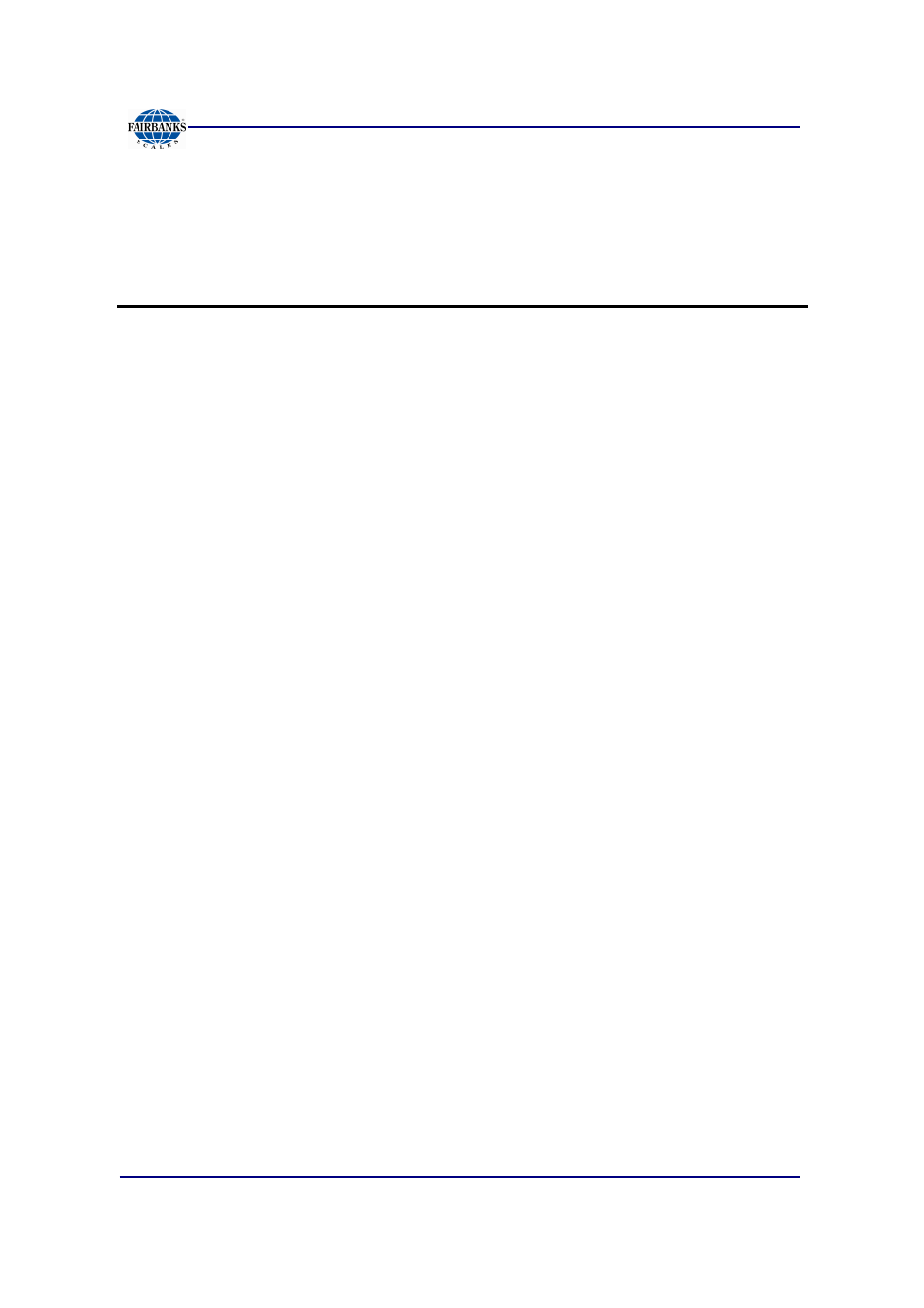
Section 6: Serial Input / Output
01/13
59
51293 Rev. 2
6.5.1.
OKI ML420 Printer Settings, Continued
GROUP ITEMSET
(press LINE FEED(press FORM FEED(press TOF SET
to change)to change) to change)
Printer ControlEmulation ModeIBM PPR
Font
Print Mode
Utility
Font
DRAFT Mode
HSD
Font
Pitch
10 CPI
Font
Proportional Spacing
No
Font
Style
Normal
Font
Size
Single
Symbol Sets
Character Set
Set 1
Symbol Sets
Language Set
American
Symbol Sets
Zero Character
Slashed
Symbol Sets
Code Page
USA
Rear Feed
Line Spacing
6 LPI
Rear Feed
Form Tear-off
Off
Rear Feed
Skip Over Perforation
No
Rear Feed
Page Length
11”
Bottom Feed
Line Spacing
6 LPI
Bottom Feed
Form Tear-off
Off
Bottom Feed
Skip Over Perforation
No
Bottom Feed
Page Length
11”
Top Feed
Line Spacing
6 LPI
Top Feed
Form Tear-off
Off
Top Feed
Skip Over Perforation
No
Top Feed
Page Length
11”
Set-Up
Graphics
Bi-directional
Set-Up
Receive Buffer Size
64K
Set-Up
Paper Out Override
No
Set-Up
Print Registration
0
Set-Up
Operator Panel Function
Full Operation
Set-Up
Reset Inhibit
No
Set-Up
Print Suppress Effective
Yes
Set-Up
Auto LF
No
Set-Up
Auto Select
No
Set-Up
SI Select Pitch (10CP)
17.1 CPI
Set-Up
SI Select Pitch (12CPI)
12 CPI
