Set basic configuration parameters, Set system name, location and contact information – Avaya Wireless AP-3 User Manual
Page 324
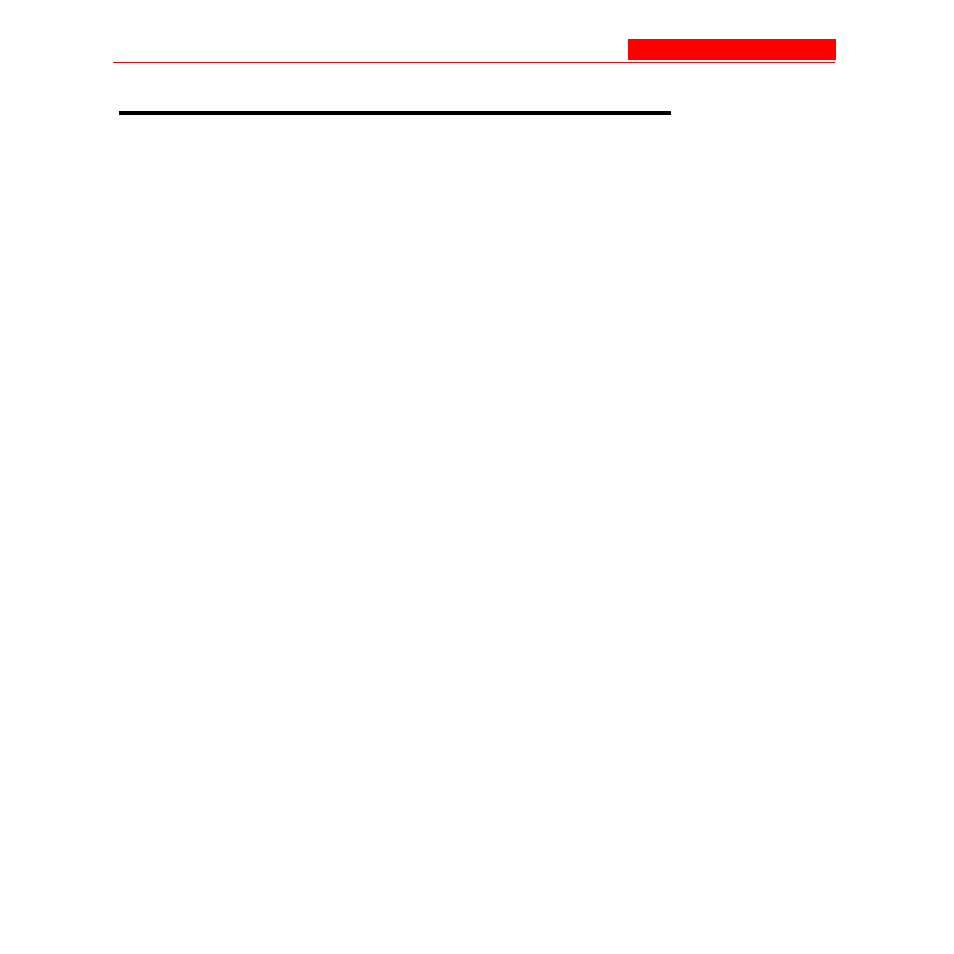
Set Basic Configuration Parameters
A-38 Avaya Wireless AP-3 User’s Guide
Set Basic Configuration Parameters
There are a few basic configuration parameters that you may want to
setup right away when you receive the AP. For example:
• Set System Name, Location and Contact Information
• Set Static IP Address for the AP
• Download an AP Configuration File from your TFTP Server
• Set Network Names for the Wireless Interface
• Set WEP Encryption for the Wireless Interface
• Download an AP Configuration File from your TFTP Server
• Backup your AP Configuration File
Set System Name, Location and Contact Information
[Device Name]>set sysname
for system)>
[Device Name]>set sysctphone
[Device Name]>show system
