Avaya Wireless AP-3 User Manual
Page 249
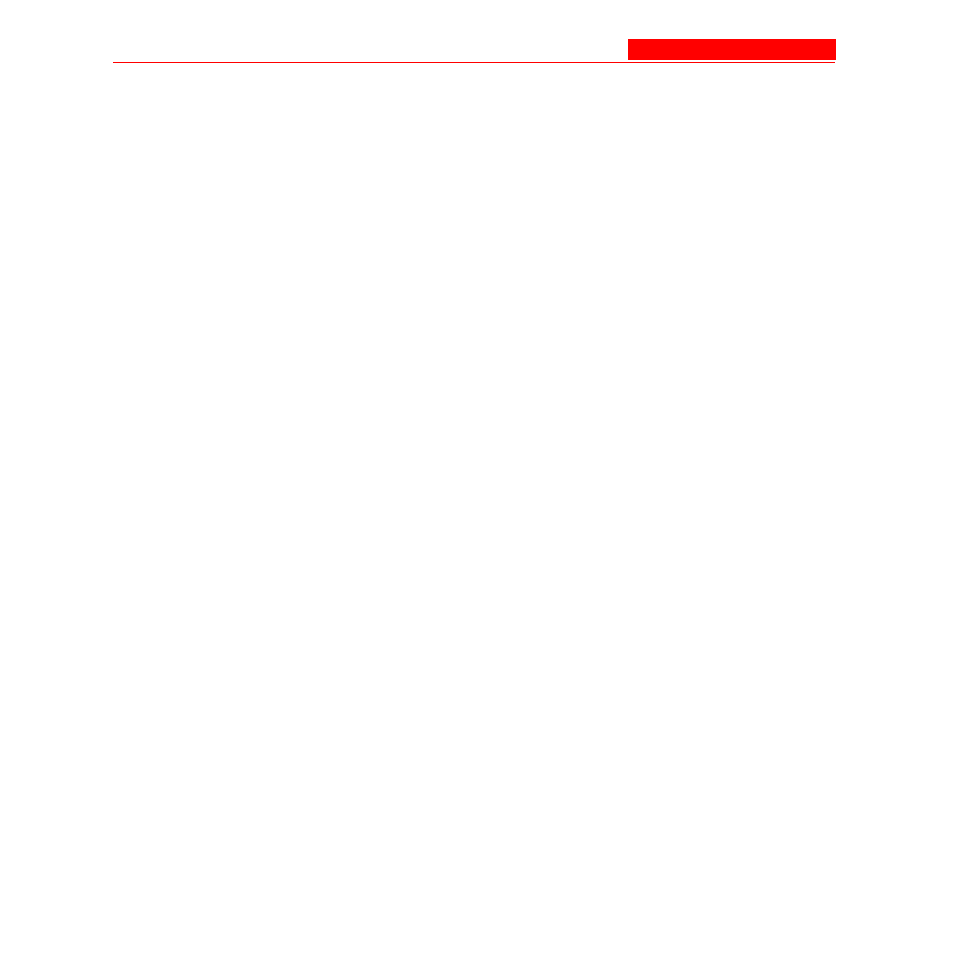
Download
6-6 Avaya Wireless AP-3 User’s Guide
The Download tab shows version information and allows you to enter
TFTP information as described below.
• Server IP Address: Enter the TFTP server IP Address.
— Double-click the TFTP server icon on your desktop and locate
the IP address assigned to the TFTP server. Note: This is the
IP address that will be used to point the Access Point to the
AP Image file.
• File Name: Enter the name of the file to be downloaded (including
the file extension).
— Copy the updated AP Image file to the TFTP server’s root
folder. The default AP Image is located at
C:/Program Files/Avaya_Wireless/AP600/.
• File Type: Select the proper file type. Choices include:
— Config for configuration information, such as System Name,
Contact Name, and so on.
— Img for the AP Image (executable program).
— BspBl for the Bootloader software.
• File Operation: Select either Download or Download & Reboot.
You should reboot the AP after downloading files.
