Storm threshold, Storm threshold -91 – Avaya Wireless AP-3 User Manual
Page 179
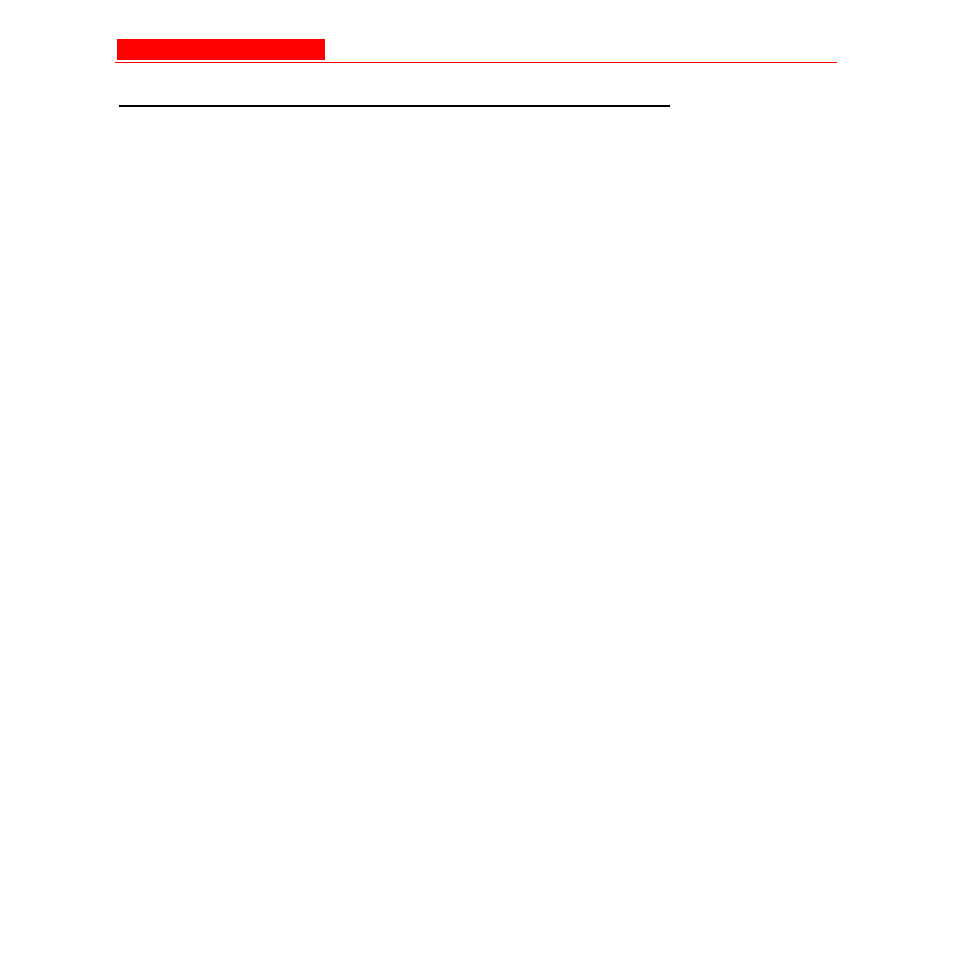
Bridge
Avaya Wireless AP-3 User’s Guide 4-91
Storm Threshold
Storm Threshold is an advanced Bridge setup option that you can use to
protect the network against data overload by:
• Specifying a maximum number of frames per second as received
from a single network device (identified by its MAC address).
• Specifying an absolute maximum number of messages per port.
The Storm Threshold parameters allow you to specify a set of thresholds
for each port of the AP, identifying separate values for the number of
broadcast messages/second and Multicast messages/second.
When the number of frames for a port or identified station exceeds the
maximum value per second, the AP will ignore all subsequent messages
issued by the particular network device, or ignore all messages of that
type.
• Address Threshold: Enter the maximum allowed number of
packets per second.
• Ethernet Threshold:
Enter the maximum allowed number of
packets per second.
• Wireless Threshold: Enter the maximum allowed number of
packets per second.
