Configuring syslog event notifications, Configuring syslog event notifications -88 – Avaya Wireless AP-3 User Manual
Page 176
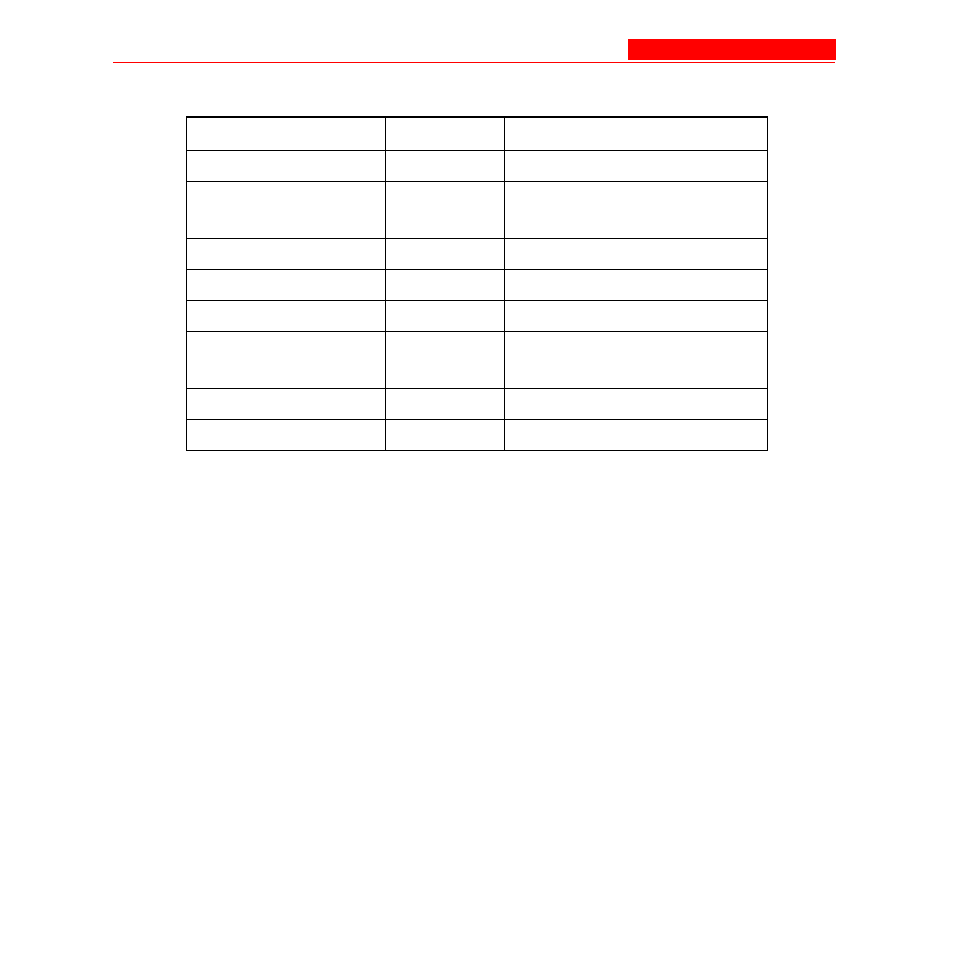
Alarms
4-88 Avaya Wireless AP-3 User’s Guide
Configuring Syslog Event Notifications
You can configure the following Syslog settings from the HTTP interface:
• Enable Syslog: Place a check mark in the box provided to enable
system logging.
• Syslog Port Number: This field is read-only and displays the port
number (514) assigned for system logging.
• Syslog Lowest Priority Logged: The AP will send event messages
to the Syslog server that correspond to the selected priority and
above. For example, if set to 6, the AP will transmit event messages
labeled priority 0 to 6 to the Syslog server(s).
Event
Priority
Description
LOG_EMERG
0
system is unusable
LOG_ALERT
1
action must be taken
immediately
LOG_CRIT 2
critical
conditions
LOG_ERR
3
error conditions
LOG_WARNING
4
warning conditions
LOG_NOTICE
5
normal but significant
condition
LOG_INFO
6
informational
LOG_DEBUG
7
debug-level messages
