Atm testing – Atec Agilent-J2300E User Manual
Page 18
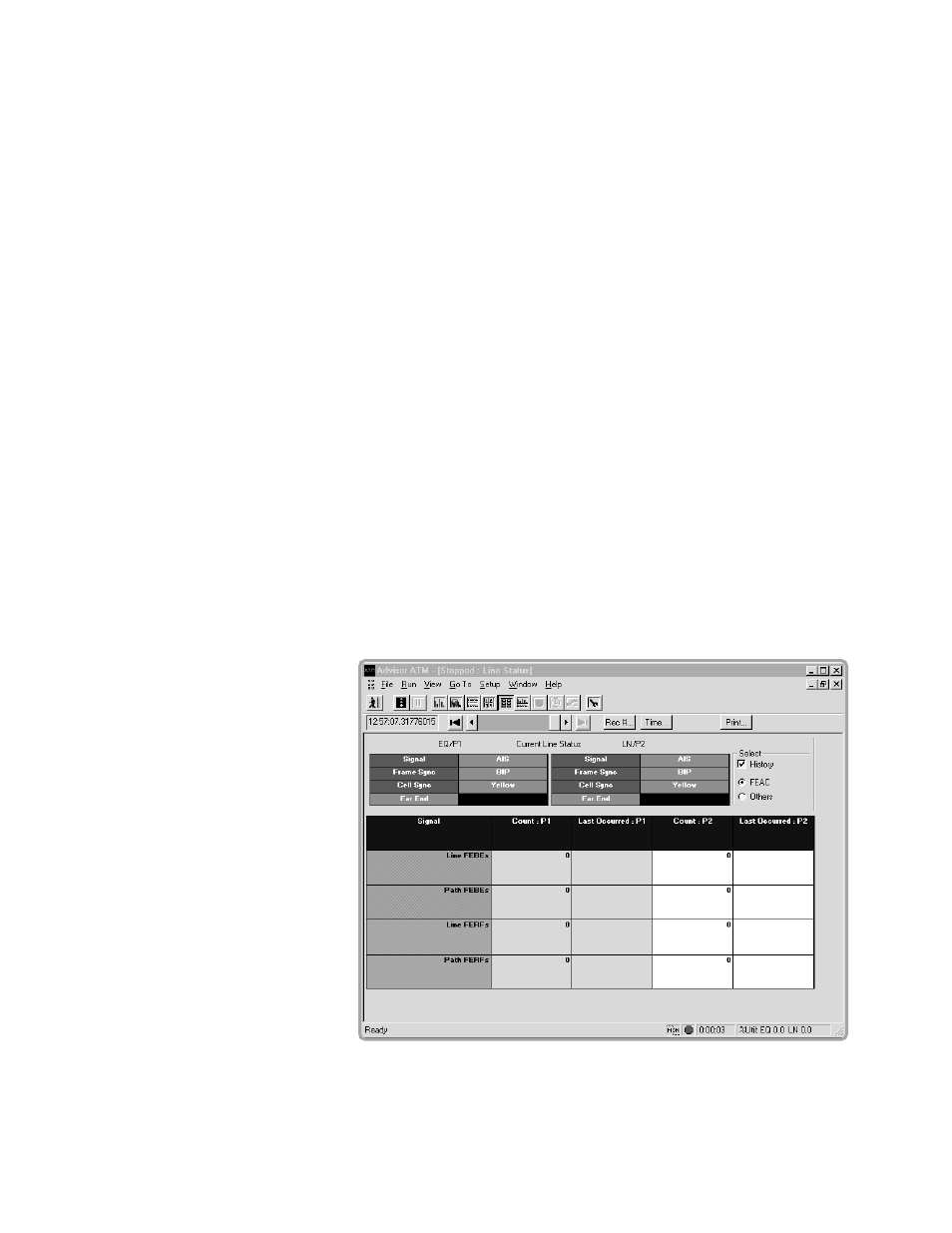
18
Bit Error Ratio Testing (BERT)
Often problems on the network can be attributed to the transmission medium.
The Advisor has a powerful, built-in bit error ratio test capability that performs
not only frame-based BERT (SDH/SONET-level), but also cell-based BERT, in
which the bit patterns are carried in the payload of the ATM cell.
Testing Patterns: 1111, 1010, 1100
PRBS: 2
15
-1, 2
20
-1, 2
23
-1
User defined - one octet (8 bits)
Optical Power Measurements
In addition to full ATM analysis, the STM-1/OC-3 ATM interface has a built-in
optical power meter that allows the user to check power levels with an
accuracy of +/- 0.5 dBm. This measurement capability has the ability to be
performed using the same interface on an optical fiber carrying STM-4c/OC-12c,
even though the interface does not otherwise operate at 622Mb/s.
Signal Strength Pulse Amplitude Meter
In addition to full ATM analysis, the Agilent Advisor E1/T1 and E3/T3 cells and
frames interfaces and STM-1e/EC-3 ATM interfaces have a built-in pulse
amplitude signal strength power meter that allows users to check pulse
amplitude levels with a resolution of +/- 1 dBm. The dynamic range is between
+6 dBmV and 40 dBmV.
Line Status
The operation of the physical interface is often critical in determining the cause
of network problems. Therefore, the Advisor also tracks errors at the physical
layer. Counts of error and alarm events are recorded on the display for both
the line (network) and equipment (user) side. The time of the last occurrence
of a particular event is recorded as well. Events are saved in the buffer and can
be logged to disk.
Line status is displayed in real time and is shown in figure 6. All of the events
listed below are saved in the buffer and counted in the line status display.
These events may be logged to disk. The current status of critical parameters
(marked with an asterisk (*)) is also displayed in large green or red boxes in
the line status display, for easy, at-a-glance viewing.
Figure 6: Line Status.
ATM Testing
(continued)
