Query string command types and syntax, Url with a query string using a host sis command, A href="index.html – Extron Electronics IPL T SFI244 User Manual
Page 50: W0dh, Dhcp off, Figure 38. example of a host query string command, Url with a query string using a remote sis command
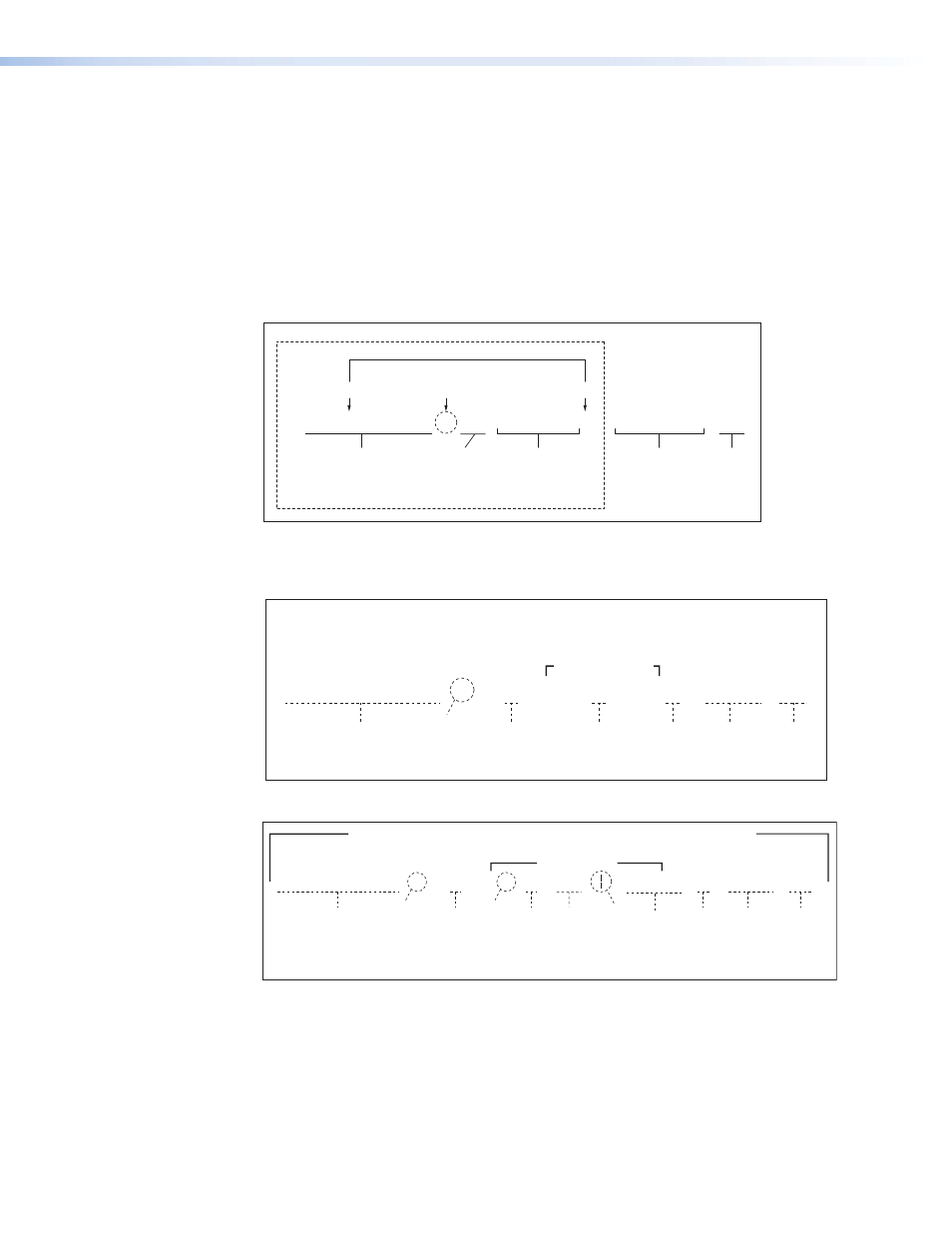
Query string command types and syntax
As with SSI formatted commands, query strings can use any valid SIS command of either
type (host or remote).
•
Host commands instruct the IPL T SFI244, itself, to act or respond.
•
Remote commands send data to an external control port on the IPL T SFI244.
The basic format for a query string with a link is as follows:
x”>linked text where x is the SIS command
to be executed.
Delimiter
Delimiter
SIS command
to be executed by the
IPL T SFI244 (Web
server)
(typed with no spaces)
HTML URL
reference (link)
command
End of link
tag
Indicator that
a command
follows
Link text
(text that appears
on the Web page for
the user to click on)
“
?
” indicates the start
of the query string.
Text between the quotation marks is typed with no spaces.
Figure 37.
Syntax for a URL Containing a Query String
The query string in figure 38 turns off DHCP on the IP Link device.
Query String
SIS Command
URL with a Query String using a Host SIS command
*type with no spaces
Tells web server
the an SIS follows
HTML code
for a link
cmd=
SIS command
to be processed
by the IP Link
W0DH|
Closes
Link
HTML code
for a link
">
Linked Text
DHCP off
Figure 38.
Example of a Host Query String Command
Query String
SIS Command
URL with a Query String using a Remote SIS command
*type with no spaces
Tells web server
the an SIS follows
HTML code
for a link
cmd=
Closes
Link
HTML code
for a link
">
Linked Text
Input #1
W
Delimiter
Port
Number
2
Command
RS
Delimiter
1!
Data to be passed to
external device
via a serial port
Figure 39.
Example of a Remote Query String Command
In figure 39 above, the data string that follows the pipe (
|
) symbol is sent to the attached
controlled device on serial port #2. This string instructs an attached Extron switcher to
change to input #1.
IPL T SFI244 • Communication and Control
44
