Ir learning – Extron Electronics IPL T SFI244 User Manual
Page 36
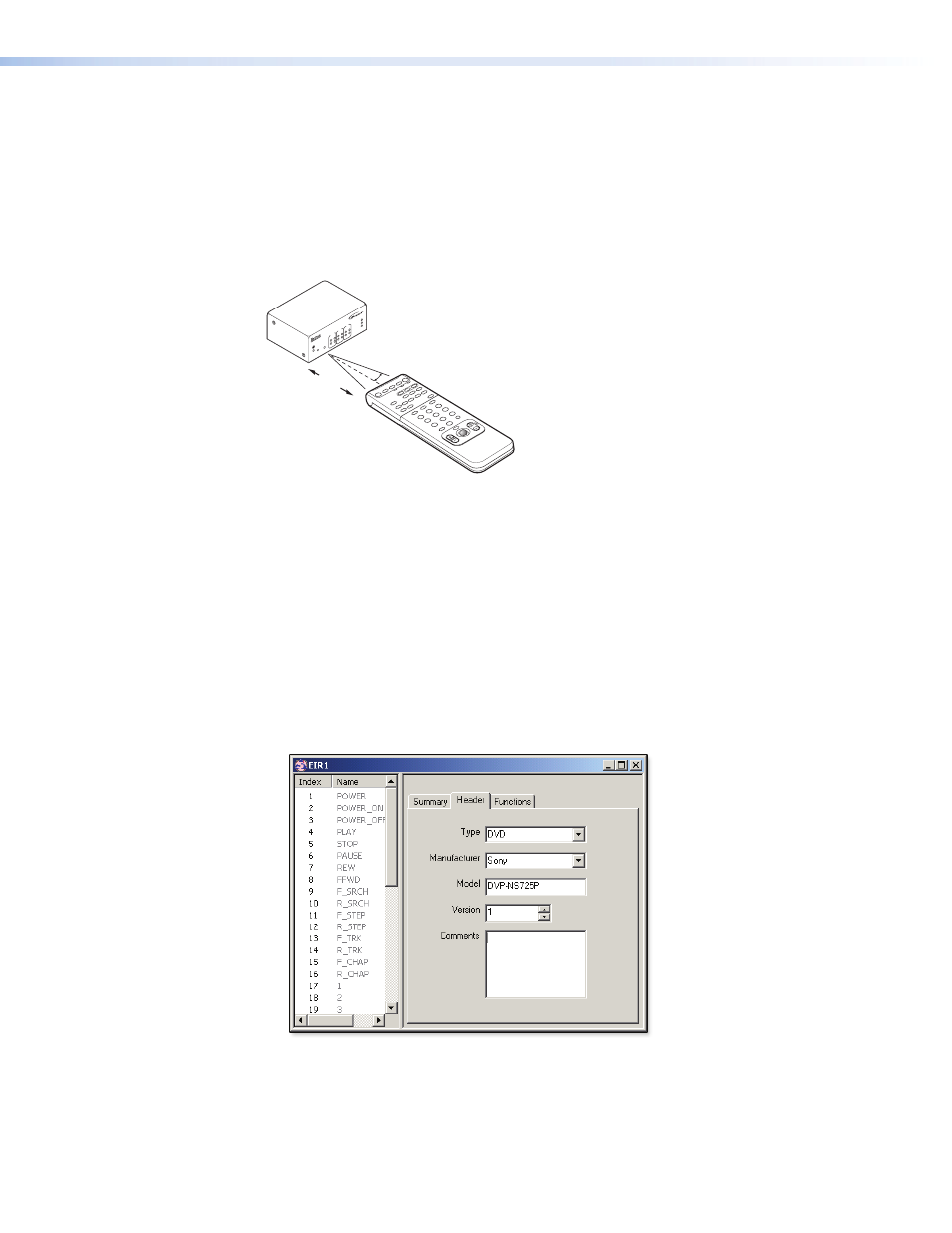
IR Learning
The IPL T SFI244 IR can “learn” commands from a third-party remote control device in
order to control devices such as VCRs, audio tape players, or DVD players. IR learning can
be performed in conjunction with GlobalViewer to assist in controlling commonly used
functions.
During IR learning, you must hold the device remote between two inches and twelve
inches away from the IR pick up device (see figure 31).
IPL
T SFI244
1
R
100
COM
TX
IR
LINK
AC
T
2
RX
RTS
CTS
2
4
1
3
2
4
I/O
IR
2-12"
15 deg. (typ)
Figure 31.
IR remote distance
Creating a driver with the IR Learner software
To use your third-party remote device with the IPL T SFI244, the functions of your third-
party driver must be “learned” by the IPL T SFI244. In other words, you must create a
driver for your remote control device. You can create a new, custom driver or manipulate
an existing driver. Both can be accessed or created through the IR Learner software.
To create a driver for your remote control device:
1.
Launch the IR Learner software application. The application window appears; there
are no open drivers.
2.
Create a new or empty driver by selecting File > New. A driver document is created
and its Header tab is selected.
Figure 32.
Creating a New Driver
IPL T SFI244 • Communication and Control
30
