Query string, Server side include using a remote sis command, Hello – Extron Electronics IPL T SFI244 User Manual
Page 49
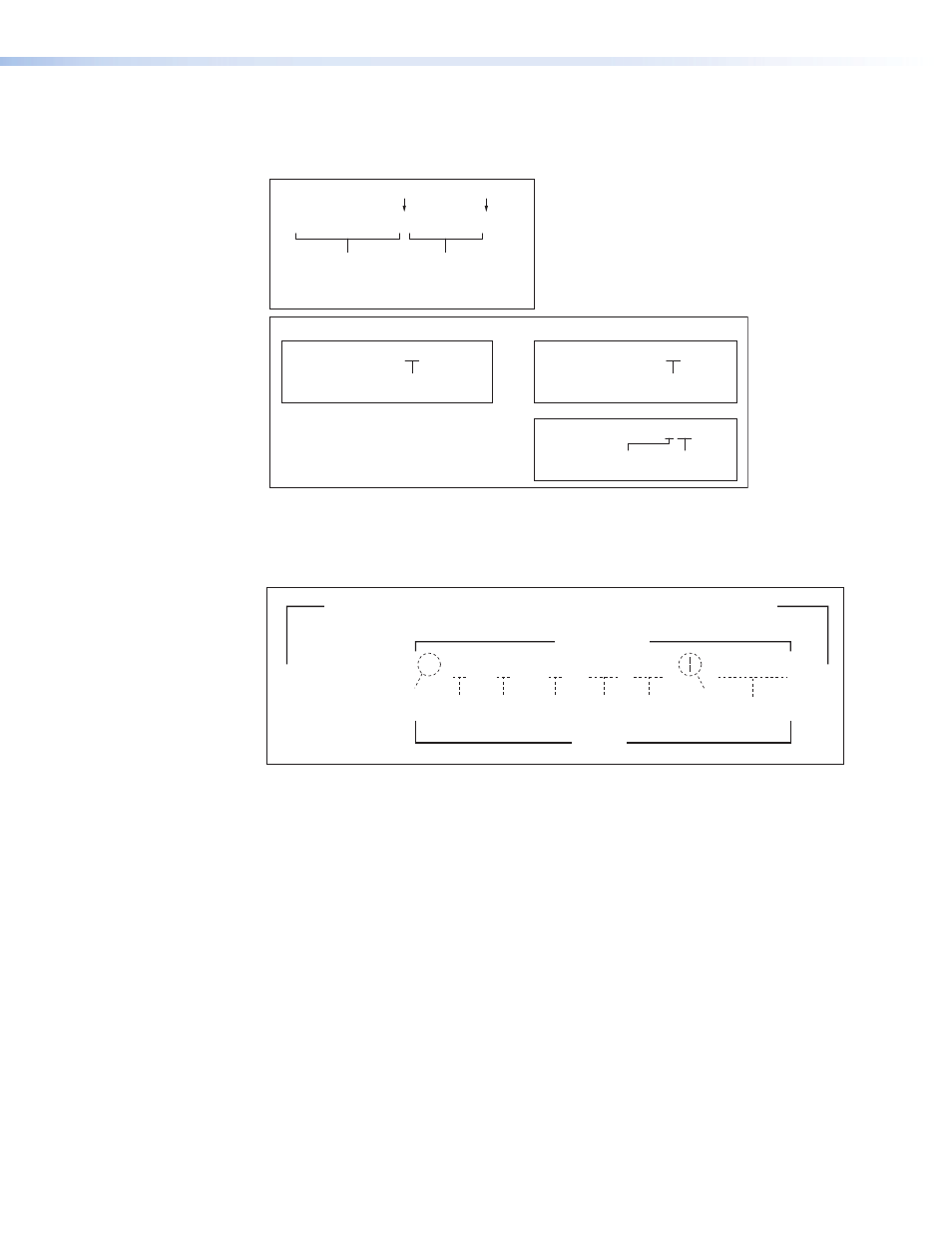
See the following examples of the basic SSI command format.
Server Side Include for a Host SIS command
SIS command to be
executed by the
IPL T SFI244
(must be typed without spaces)
Request unit’s part number.
Request system
memory usage.
View date
and time.
W is the Web-encoded
substitute for the E key.
Examples:
Quotation marks are delimiters.
HTML echo
command
Figure 35.
SSI Syntax for a Host SIS Command
In figure 35, the “N” command is used to request the IP Link product’s part number and
the results of the echo command are displayed in the unit’s Web page(s).
W
Delimiter
Delimiter
SIS Command
Server Side Include Using a Remote SIS command
*type with no spaces
Port
Number
1 *
*
*
Time to wait
for first character
of response
5
Time between
characters
in response
3
Command
RS
Length or
Delimiter
parameter
3L
SIS Command
Elements
Hello
Data to be passed to
external device
via a serial port
Figure 36.
Example of SSI “Remote” Command
In figure 36, a “remote” serial command sends the word “hello” out port 1and waits
up to 50 milliseconds for a response (until three characters are received). For more
information on this command, see
Programmer’s Guide for the Telnet and Web
Query String
A query string is a command that contains parameters or instructions for the Web server
(the IPL T SFI244) to execute. The query string is contained after the question mark within
a reference URL (Web address). See
Query string command types and syntax
When a link is accessed on a Web page, the URL is sent to the Web server to tell it which
Web page to return to the browser. Upon receiving the URL, the IPL T SFI244’s internal
Web server locates the query string within the URL and executes the command that it
contains.
IPL T SFI244 • Communication and Control
43
