Extron Electronics IPL T SFI244 User Manual
Page 37
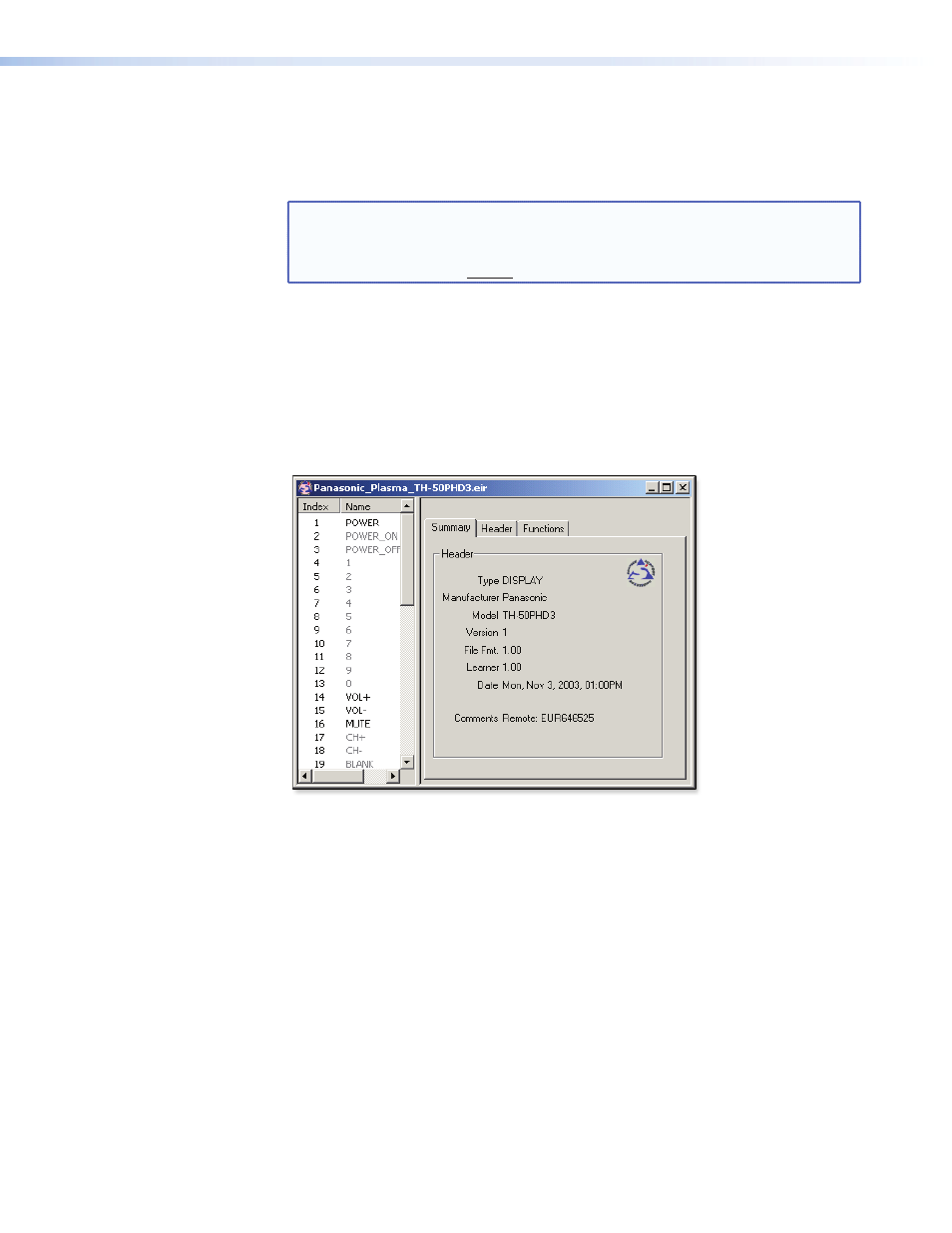
3.
), the most important of which is Type. The driver
is populated with a default set of commands according to the selected device type. A
device type of “Other” creates an empty driver with no functions.
4.
Add functions by pressing the Add button in the toolbar.
NOTE: User-definable functions can be added to the driver. The names and
ordering of user-definable functions can be changed at any time by double-
clicking on the function to be renamed. The names and ordering of any
default functions cannot be altered.
At this point the driver is populated with unlearned functions.
To learn driver functions:
1.
Select those functions that are to be learned (see figure 33). Then, begin a learning
session by pressing the Learn toolbar button. A series of messages and windows
will guide you through the “learn” process, providing instruction on how to aim the
remote, what button to press, and when to release the button.
2.
Save the driver by selecting File > Save, or you can add or learn new functions.
Figure 33.
Selecting Driver Functions
See the IR Learner Software help file for more details about IR learning.
IPL T SFI244 • Communication and Control
31
