Resetting the unit – Extron Electronics IPL T SFI244 User Manual
Page 15
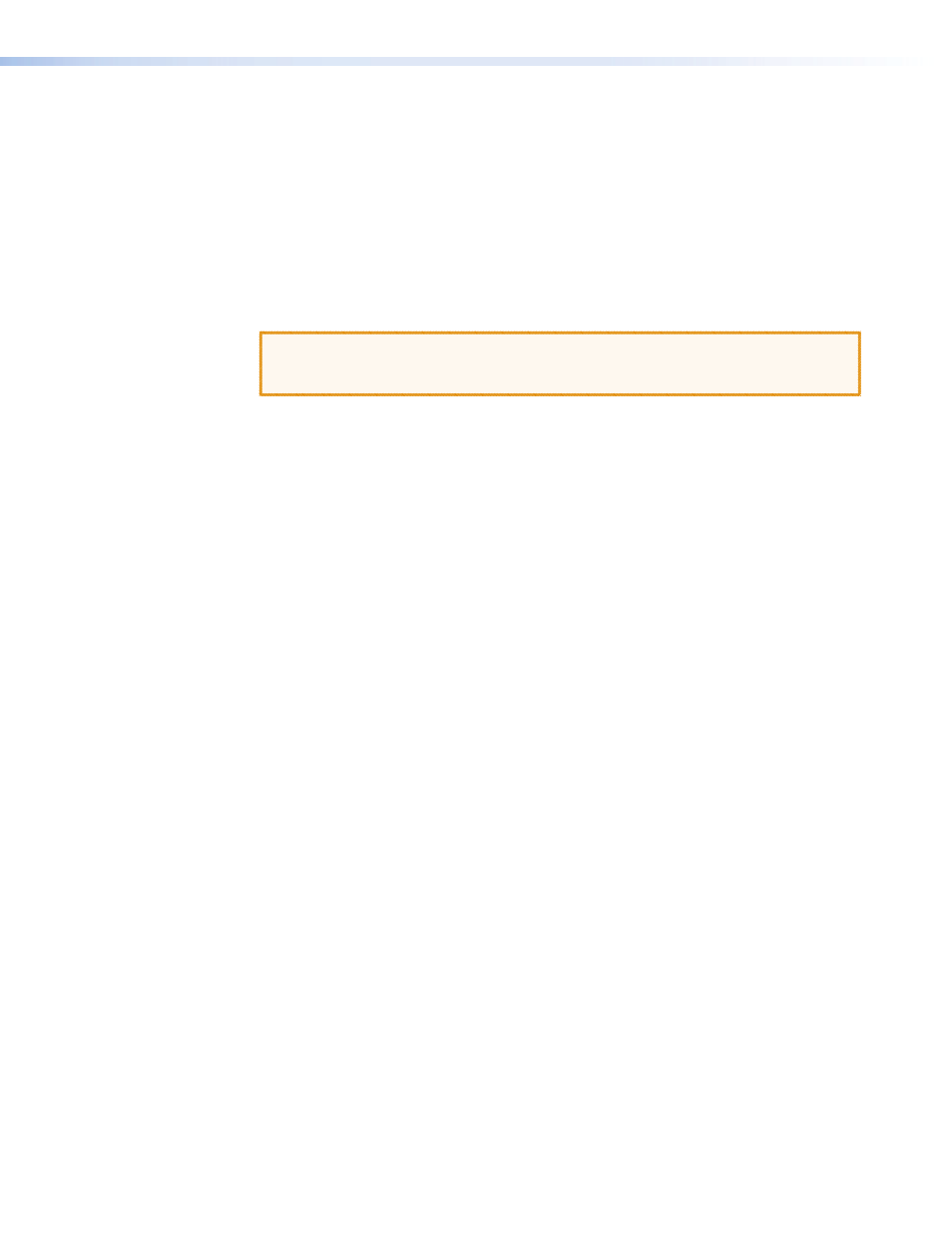
the LED is not lit, the connection speed is 10 Mbps.
h
Link LED — A green LED indicates that the unit is connected to an active network.
i
Act (Activity) LED — A yellow LED lights to indicate that data is being sent or
received.
Resetting the Unit
There are five reset modes available by using the Reset button (
b
) on the front panel. The
Reset button is recessed, so use of a pointed stylus, ballpoint pen, or Extron Tweeker is
suggested.
CAUTION: Review the reset modes carefully. Use of the wrong reset mode may result
in unintended loss of flash memory programming, the reassignment of
ports, or a unit reboot.
IPL T SFI244 • Installation and Operation
9
See also other documents in the category Extron Electronics Computer Accessories:
- Annotator 300 (4 pages)
- Annotator and USP 507 Output Boards (2 pages)
- Annotator Setup Guide (4 pages)
- Annotator User Guide (108 pages)
- CCR-4BLB AAP (1 page)
- CCR 204 4-User (1 page)
- CIA100 (14 pages)
- CIA101 (14 pages)
- CIA112 (18 pages)
- CIA116 (18 pages)
- CTL101 (34 pages)
- DMP 64 User Guide (146 pages)
- DMP 64 Setup Guide (2 pages)
- DMP 44 LC User Guide (81 pages)
- DMP 44 LC Setup Guide (2 pages)
- DMP 128 User Guide (205 pages)
- DMP 128 Setup Guide (4 pages)
- DAT104 (10 pages)
- DVI-RGB 200 Setup Guide (2 pages)
- DVI-RGB 200 User Guide (19 pages)
- ECP 1000 (18 pages)
- EMOTIA Jr. 800 (2 pages)
- EMOTIA xtreme (2 pages)
- EMOTIA xtreme MX (19 pages)
- Extron TouchLink (78 pages)
- FOX USB Extender Setup Guide (2 pages)
- FOX USB Extender User Guide (19 pages)
- IPL T SF Series Setup Guide (51 pages)
- IPL T Series Setup Guide (29 pages)
- IPL T S Series User Guide (79 pages)
- IPL T PCS4 (69 pages)
- IPL T PC1 User Guide (78 pages)
- IPL T PC1 Setup Guide (27 pages)
- IPL T CR48 (46 pages)
- IPL Pro Series User Guide PRELIMINARY (39 pages)
- IPL Pro Series Setup Guide (8 pages)
- IPI 200 Series Setup Guide (2 pages)
- IPI 100 Series Installation (2 pages)
- IPI 100 Series User Guide (86 pages)
- IPCP Pro Series User Guide (47 pages)
- IPCP Pro Series Setup Guide (10 pages)
- IPCP 505 User Guide (96 pages)
- IPCP 505 Setup Guide (6 pages)
- MGP 464 Series (146 pages)
