Eb site. see, Upgrading the firmware, For mor – Extron Electronics IPL T SFI244 User Manual
Page 34
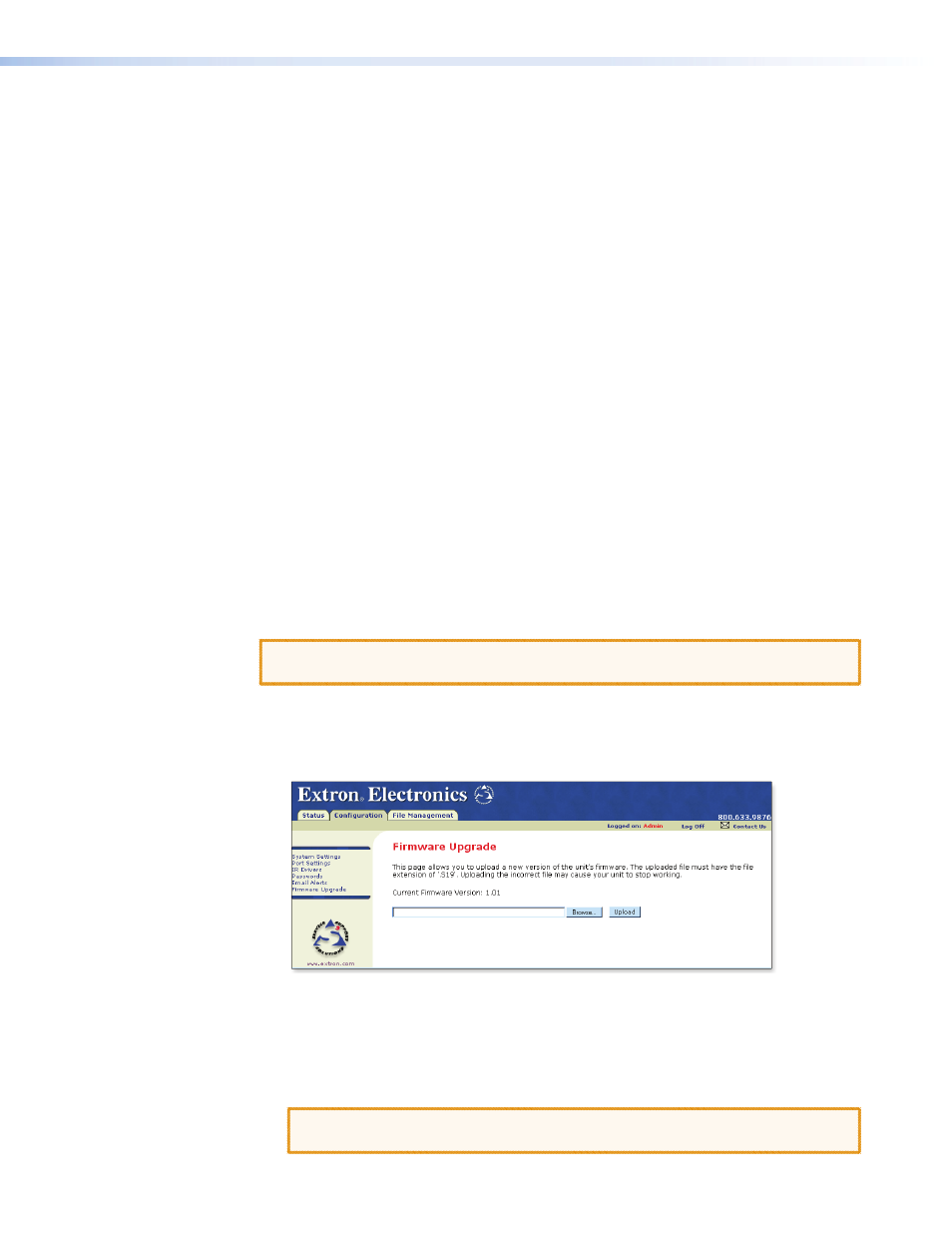
To finalize your new e-mail alerts within the Web server, do the following:
6.
Obtain your gateway IP address from your system administrator
7.
Click System Settings on the menu on the left side of the window.
8.
Within the System Settings screen (see
), place the gateway IP address into
the Gateway IP Address field.
Sending an e-mail alert through Telnet
To complete the process of sending an e-mail alert, you must send it through a Telnet
session and receive confirmation. To do so:
1.
Open a Telnet Session. See
do this.
2.
Use the “Send e-mail” SIS command to send the alert to the e-mail address of a
numeric mailbox (see
Programmer’s Guide for the Telnet and
For example, the code for sending an alert from the 4th numeric mailbox would be:
Esc 4 SM
}
Refer to the GlobalViewer
®
help file for detailed information on monitoring and
scheduling.
Upgrading the firmware
Firmware upgrades become available as improvements are made to the versatility and
functionality of the IPL T SFI244 interface. These upgrades are available for download
from the Internet.
CAUTION: The firmware file you select to upload must have an .S19 extension.
Uploading the incorrect file may cause your unit to stop working.
To upgrade the firmware:
1.
Click Firmware Upgrade on the menu (on the left side of the window). The
Firmware Upgrade screen (figure 29) is displayed.
Figure 29.
Web Server Firmware Upgrade Screen
2.
Click Browse to find the most current available version of the firmware.
If you find a later version than the one shown above the box, click Upload to upgrade
to the newer version.
CAUTION: If you leave the page before upload is complete, the upload will be
cancelled.
IPL T SFI244 • Communication and Control
28
