Extron Electronics AVT 200HD User Guide User Manual
Page 95
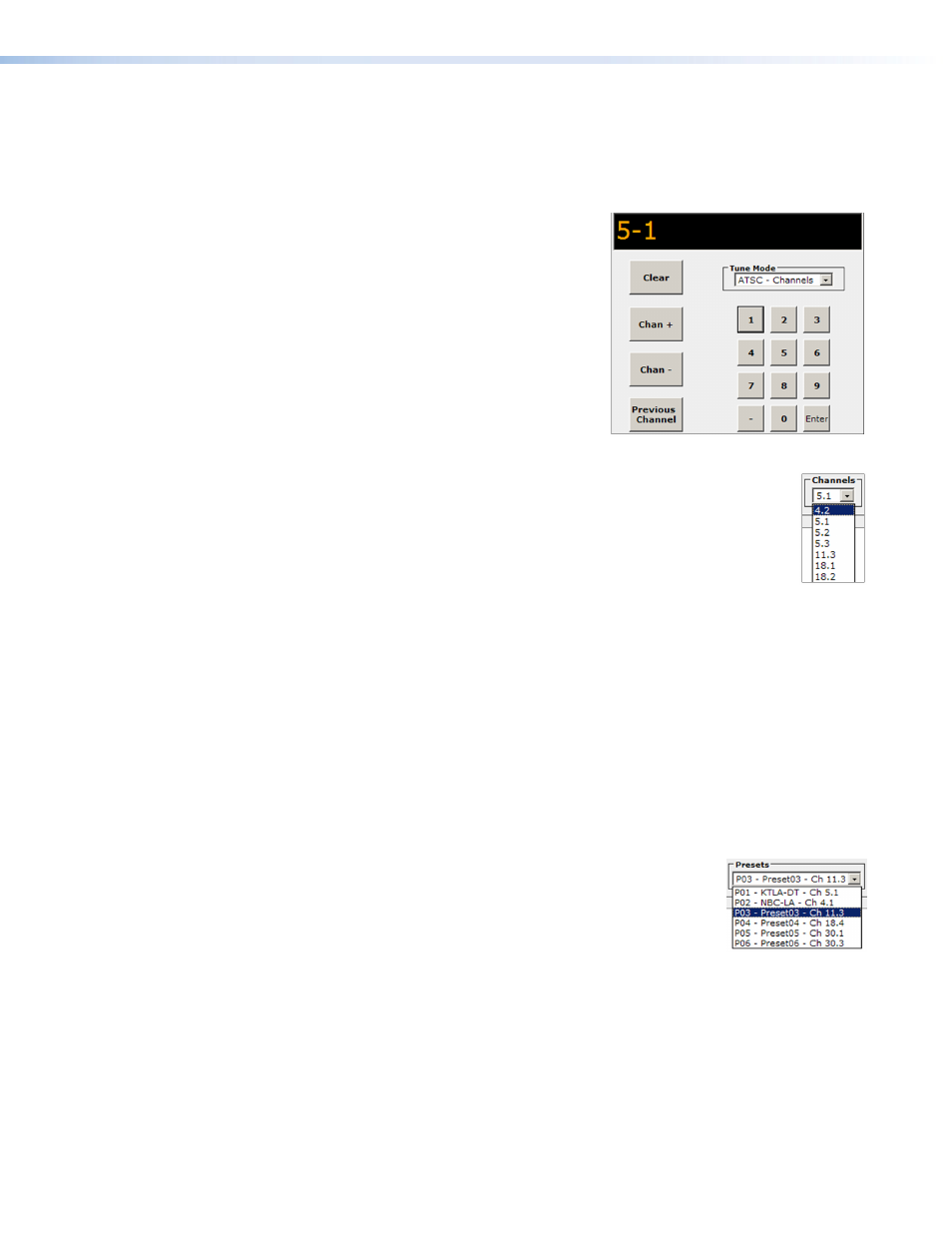
AVT 200HD Tuner • HTML Configuration and Control
89
Selecting a channel
To tune to a channel using the User Control page:
1.
Make sure that the AVT is in tune mode (see “
”, on
the previous page).
2.
Specify the channel number by any of the
following methods:
•
Keypad —
a.
On the number keypad, click the but-
ton for each digit of the channel num-
ber. Use the hyphen (
-
) in place of the
decimal point. The numbers you click
appear in orange in the display above
the keypad. If you want to clear all the
numbers displayed in orange, click the
Clear
button.
b.
Click
Enter
on the keypad. The se-
lected channel number is displayed in cyan.
•
Chan
+
and
Chan
–
buttons — Click either of these buttons to
increment or decrement the selected channel number.
•
Previous
Channel
button — Click this button to select the previously
selected channel.
•
Channels
menu — Select the desired channel number from the
Channels
drop-down menu (shown at right).
Selecting a preset
To select a preset using the User Control page:
1.
Make sure that the AVT is in preset mode (see “Selecting tune or preset mode”, above).
2.
Select a preset by any of the following methods:
•
Keypad —
a.
On the number keypad, click the number of the desired preset (1, 20, 32, and
so forth; leading zeros are ignored). The numbers you click appear in orange in
the display above the keypad.
b.
Click
Enter
on the keypad. The preset number and name are displayed in cyan.
•
Preset
+
and
Preset
–
buttons — Click either of these buttons to increment or
decrement the selected preset number.
•
Previous
Channel
button — Click this button to select the
previously selected preset.
•
Presets
menu — Select the desired channel number from
the
Presets
drop-down menu (shown at right).
Adjusting the volume
In the Volume (%) section, you can increase or decrease the output volume by either of the
following methods:
•
Select the volume percentage (
0
through
100
) from the drop-down menu.
•
Click the – or + button to raise or lower the volume by one percentage point.
