Extron Electronics AVT 200HD User Guide User Manual
Page 70
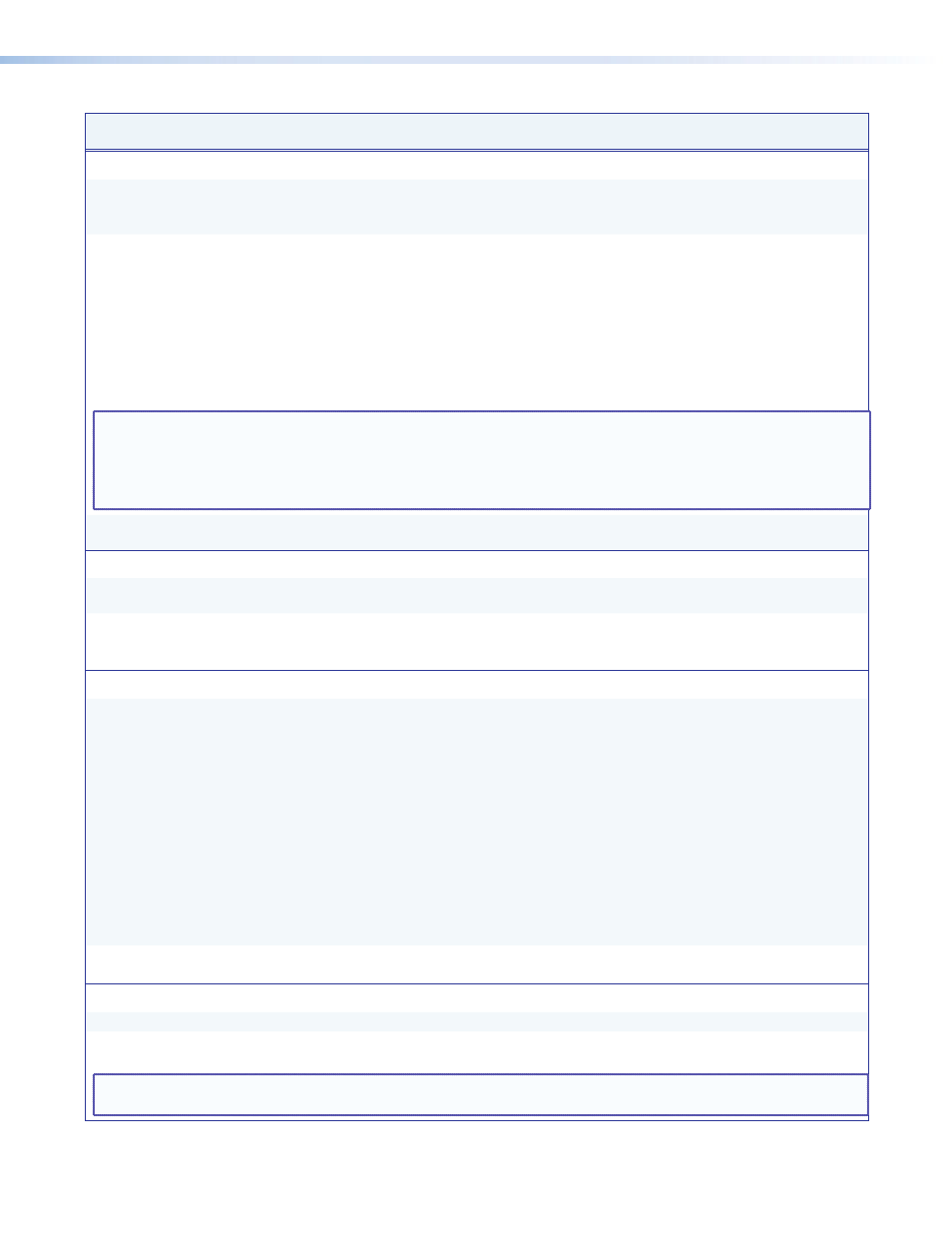
AVT 200HD Tuner • Remote Configuration and Control
64
Command
ASCII Command
(Host to Tuner)
Response
(Tuner to Host)
Additional Description
Stream files via Telnet or RS-232
Load file to user flash
memory
24,28
E
+UF filesize, filename
}
Upl
]
Load file to user flash and set
specific time and date
24,28
E
+UF filesize*day-of-week
•
month
•
day
•
year
•
hour
•
minute
•
second
,
filename
}
Upl
]
Day-of-week
=
1
–
7
(
1
= Sunday,
2
= Monday ...)
Month
= 1–12
(1 = Jan, 2 = Feb, ...)
Day
= 1–31
Hour
= 0–23
Minute
and
Second
= 0–59
NOTES:
•
If there is insufficient space on the unit to store the sent file, the response is
Fld
]
instead of
Upl
]
to denote
failure.
•
You can use this command to update firmware by loading a firmware file with a .S19 extension. If the unit
determines that the .s19 file is not intended for the AVT 200HD, the Upl
]
response is followed by Fwm
]
(firmware mismatch).
Retrieve file from user flash
memory
24,28
E
filename SF
}
Responds with 4 bytes of file-size + raw, unprocessed data
in file.
Stream files via port 80
Load file to user flash memory
Use a POST on port 80, followed by the delimited data to be written to the flash file
memory.
Retrieve file from user flash
memory
Send a page GET on port 80 followed by:
Ie. http://192.168.254.254/mypage.html?cmd=WSF|
Responds with raw, unprocessed data in file.
Back up and restore unit configuration
Save unit configuration (to file
system)
E
1* configuration type XF
}
Cfg1* configuration type
]
For configuration type:
0 = IP configuration (ip.cfg),
preset list
1 = Event configuration
(event.cfg)
2 = Unit-specific parameters
(box.cfg)
The files are stored in the
directory /nortxe-backup
created on the unit by the Save
commands.
Restore unit configuration
E
0* configuration type XF
}
Cfg0* configuration type
]
Event control
View event buffer memory
27
EX7$
,
X7%
,
X7^
,
X7&
E
}
X9)]
Write event buffer memory
24,27
EX7$
,
X7%
,
X7^
,
X7*X7&
E
}
Evt
X7$
,
X7%
,
X7^
,
X7*]
NOTE: The response to the Write Event command is padded with leading zeros for
X7$
and
X7^
.
X7$
= 5 digits;
X7^
= 10 digits.
